electron 网页TodoList应用打包win桌面软件数据持久化
创始人
2024-12-16 04:34:51
0次
参考:
electron 网页TodoList工具打包成win桌面应用exe
https://blog.csdn.net/weixin_42357472/article/details/140648621
electron直接打包exe应用,打开网页上面添加的task在重启后为空,历史没有被保存,需要持久化工具保存之前的操作记录
这里测试用electron-store或electron-conf两个持久化工具运行都ESM报错:
https://zhuanlan.zhihu.com/p/706281785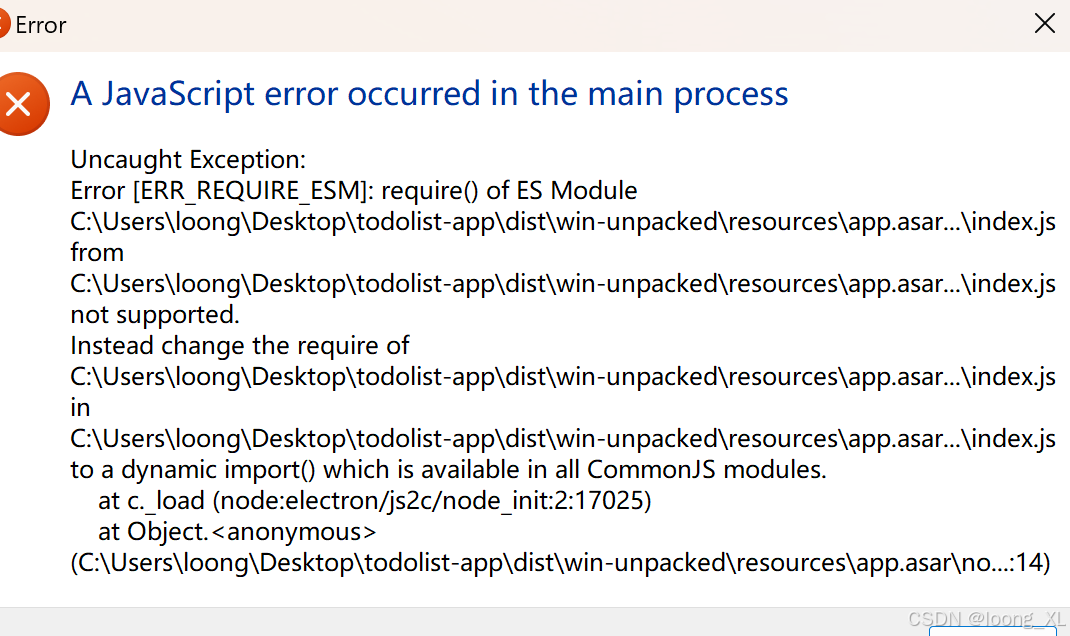
解决方法:
直接使用 Node.js 的 fs 模块直接读写 JSON 文件。这样可以避免 ES modules 的问题。
1)electron配置文件
main.js
const { app, BrowserWindow, ipcMain } = require('electron') const path = require('path') const fs = require('fs') const STORAGE_PATH = path.join(app.getPath('userData'), 'todos.json') function saveTodos(todos) { fs.writeFileSync(STORAGE_PATH, JSON.stringify(todos)) } function loadTodos() { try { return JSON.parse(fs.readFileSync(STORAGE_PATH, 'utf8')) } catch (error) { return [] } } function createWindow () { const win = new BrowserWindow({ width: 800, height: 600, webPreferences: { nodeIntegration: true, contextIsolation: false } }) win.loadFile('index.html') } app.whenReady().then(() => { createWindow() app.on('activate', () => { if (BrowserWindow.getAllWindows().length === 0) { createWindow() } }) }) app.on('window-all-closed', () => { if (process.platform !== 'darwin') { app.quit() } }) // 修改这些 IPC 处理器 ipcMain.on('save-todos', (event, todos) => { saveTodos(todos) }) ipcMain.handle('load-todos', () => { return loadTodos() }) package.json
{ "name": "todolist-app", "version": "1.0.0", "main": "main.js", "build": { "appId": "com.yourcompany.todolist", "mac": { "category": "public.app-category.productivity" }, "win": { "icon": "icons/icon.png", "target": [ "nsis" ] }, "linux": { "target": [ "AppImage", "deb" ] } }, "scripts": { "start": "electron .", "build": "electron-builder --win" }, "keywords": [], "author": "", "license": "ISC", "description": "", "devDependencies": { "electron": "^31.2.1", "electron-builder": "^24.13.3" }, "dependencies": {} } 2)网页应用
index.html
TodoList TodoList
styles.css
body { font-family: Arial, sans-serif; max-width: 500px; margin: 0 auto; padding: 20px; } h1 { text-align: center; } #todo-form { display: flex; margin-bottom: 20px; } #todo-input { flex-grow: 1; padding: 10px; font-size: 16px; border: 1px solid #ddd; border-radius: 4px 0 0 4px; } #add-button { padding: 10px 20px; font-size: 16px; background-color: #4CAF50; color: white; border: none; border-radius: 0 4px 4px 0; cursor: pointer; } #todo-list { list-style-type: none; padding: 0; } .todo-item { display: flex; align-items: center; padding: 10px; background-color: #f9f9f9; border: 1px solid #ddd; margin-bottom: 10px; border-radius: 4px; } .todo-item.completed { text-decoration: line-through; opacity: 0.6; } .todo-item input[type="checkbox"] { margin-right: 10px; } .delete-button { margin-left: auto; background-color: #f44336; color: white; border: none; padding: 5px 10px; border-radius: 4px; cursor: pointer; } script.js
const { ipcRenderer } = require('electron') const todoForm = document.getElementById('todo-form') const todoInput = document.getElementById('todo-input') const todoList = document.getElementById('todo-list') async function loadTodos() { const todos = await ipcRenderer.invoke('load-todos') todos.forEach(todo => { addTodoToDOM(todo.text, todo.completed) }) } function saveTodos() { const todos = Array.from(todoList.children).map(li => ({ text: li.querySelector('span').textContent, completed: li.classList.contains('completed') })) ipcRenderer.send('save-todos', todos) } function addTodoToDOM(text, completed = false) { const li = document.createElement('li') li.className = 'todo-item' + (completed ? ' completed' : '') li.innerHTML = ` completed ? 'checked' : ''}> ${text} ` li.querySelector('input[type="checkbox"]').addEventListener('change', function() { li.classList.toggle('completed') if (li.classList.contains('completed')) { todoList.appendChild(li) } else { todoList.insertBefore(li, todoList.firstChild) } saveTodos() }) li.querySelector('.delete-button').addEventListener('click', function() { li.remove() saveTodos() }) if (completed) { todoList.appendChild(li) } else { todoList.insertBefore(li, todoList.firstChild) } } todoForm.addEventListener('submit', function(e) { e.preventDefault() if (todoInput.value.trim() === '') return addTodoToDOM(todoInput.value) saveTodos() todoInput.value = '' }) loadTodos() 打包:
npm run build 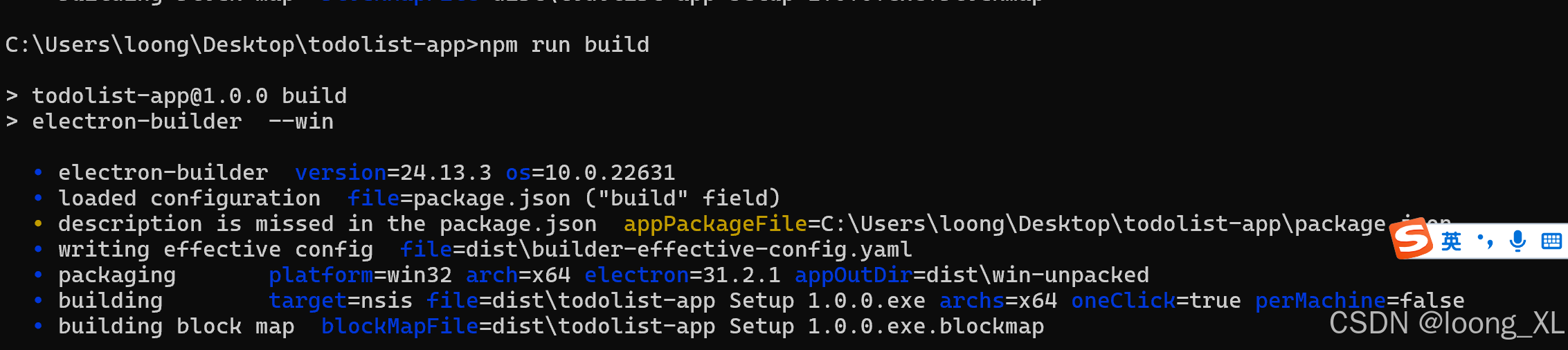
完成在dist下生产安装文件,及win-unpacked 无需安装的解压文件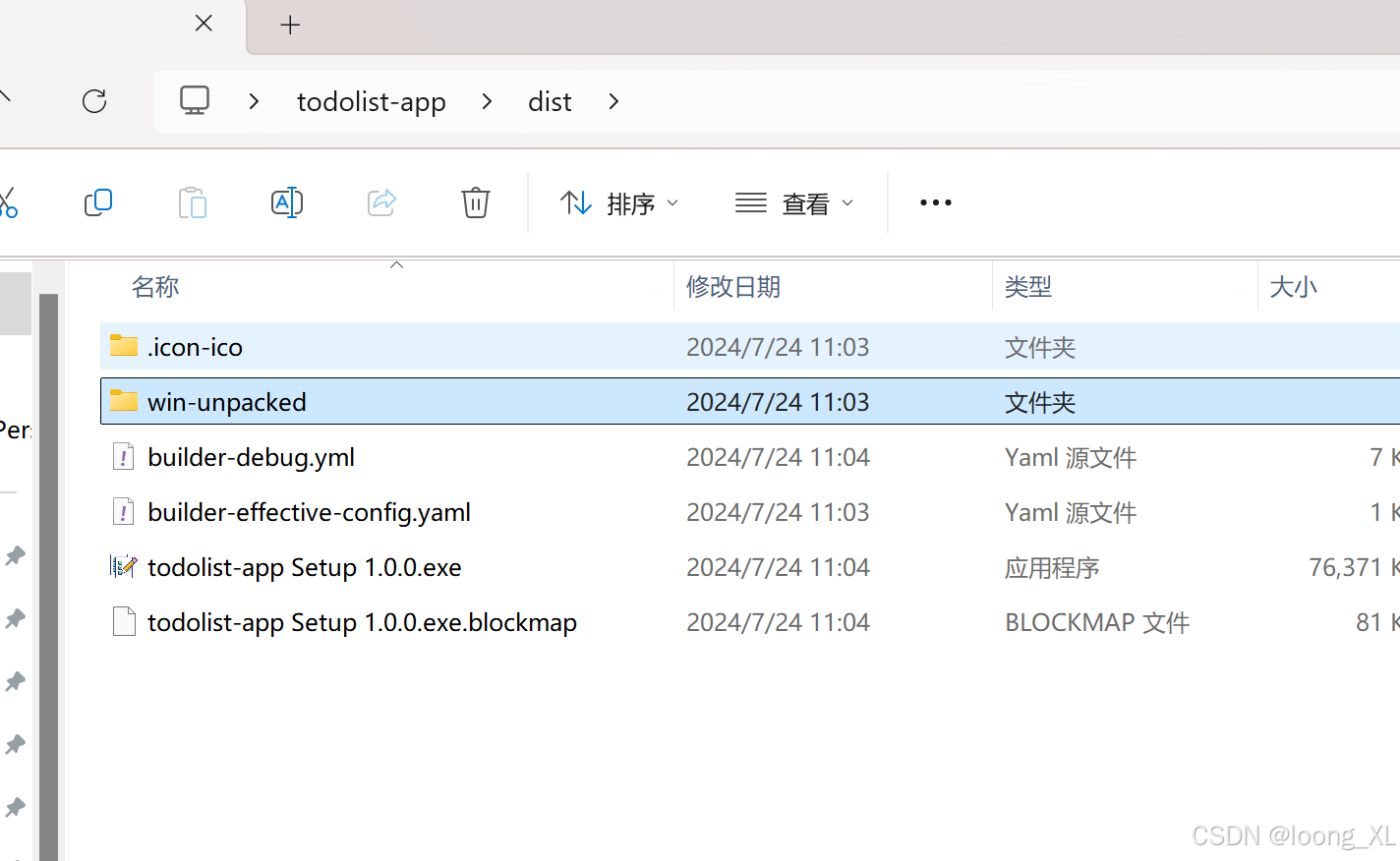
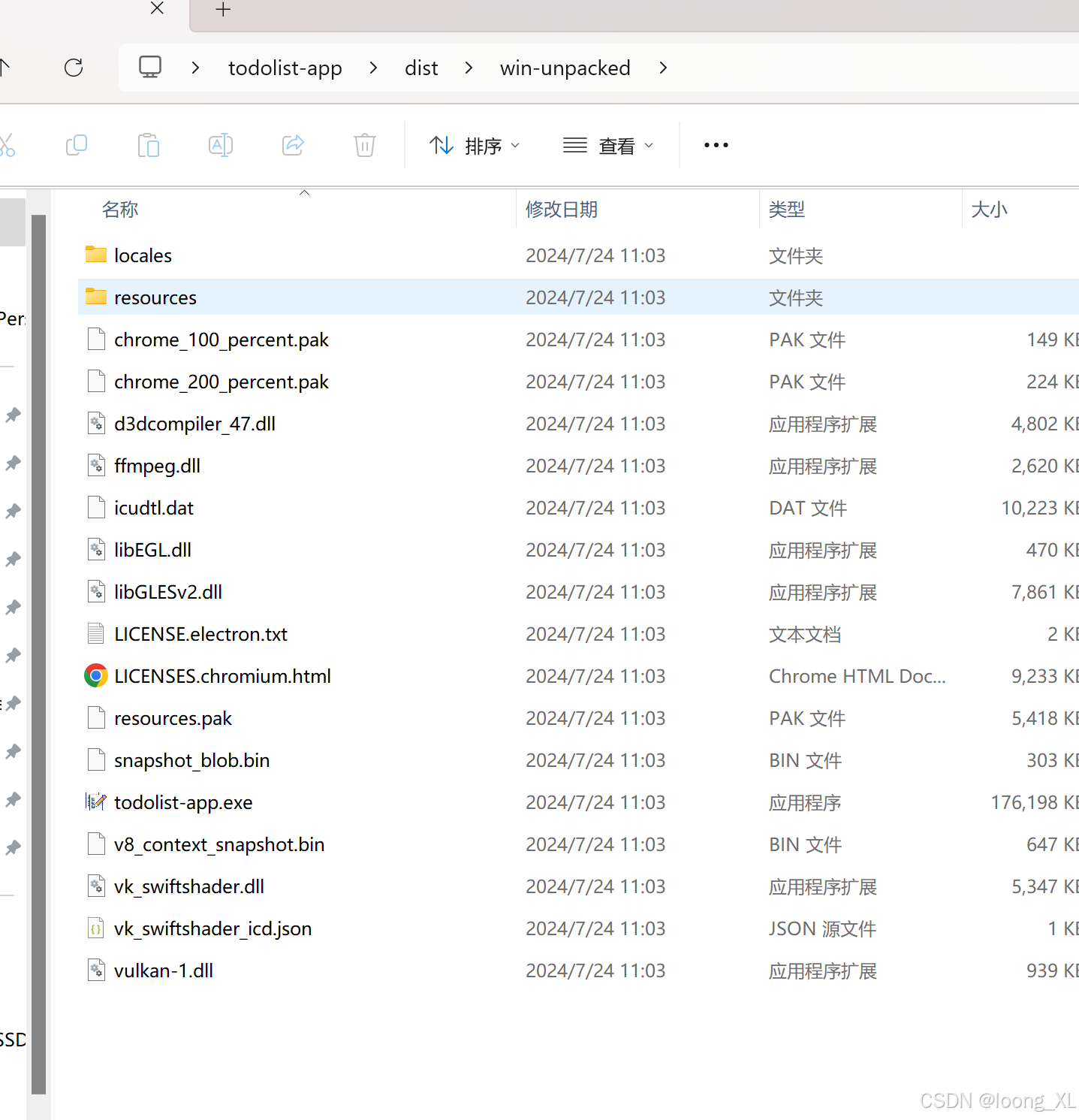
点击exe运行即可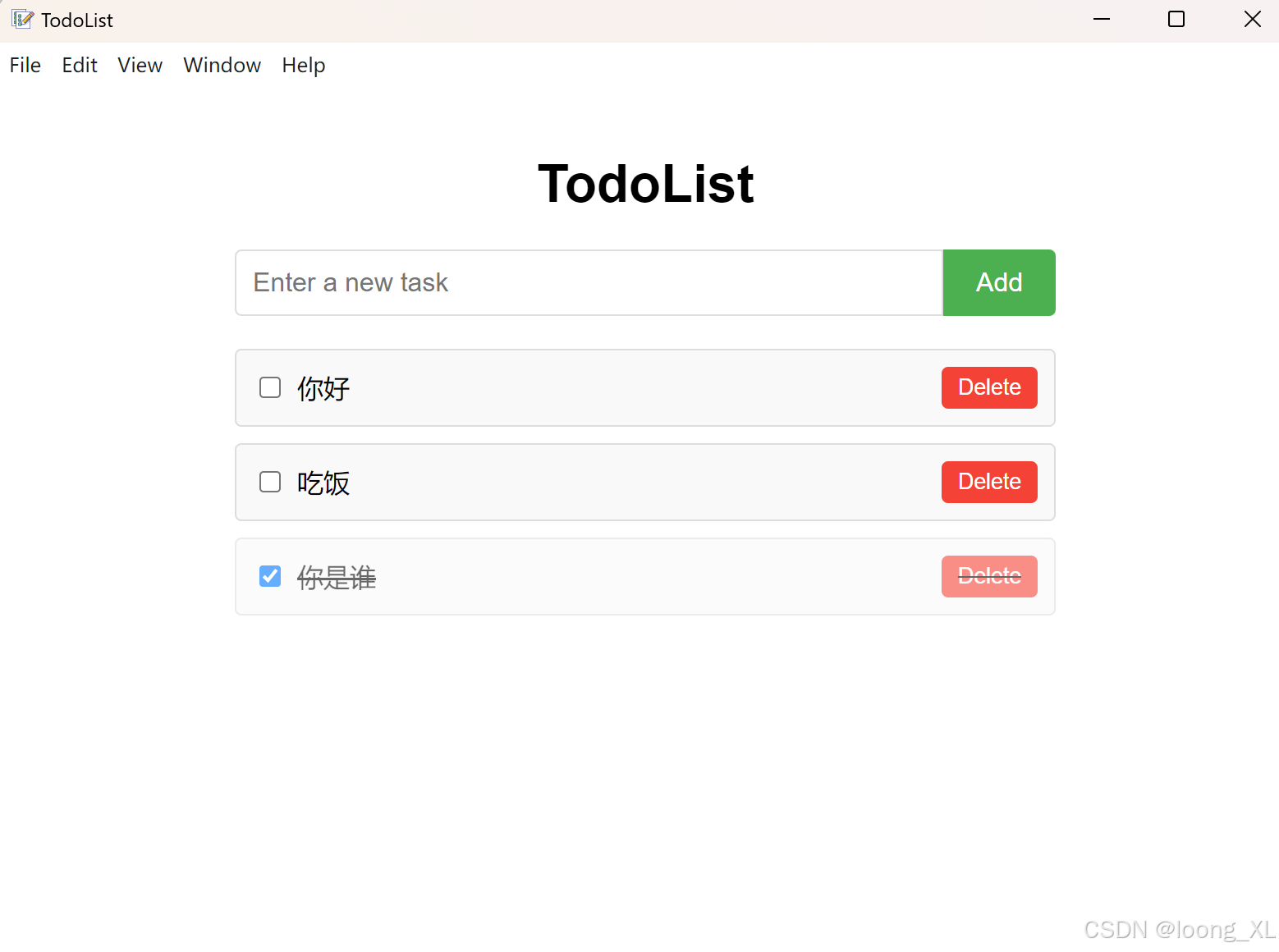
相关内容
热门资讯
科普!创建金花微信链接房卡,微...
微信游戏中心:拼三张房卡,添加微信【33903369】,进入游戏中心或相关小程序,搜索“微信拼三张房...
科普!微信炸金花房卡购买方式,...
微信游戏中心:拼三张房卡,添加微信【8488009】,进入游戏中心或相关小程序,搜索“微信拼三张房卡...
科普!怎么购买金花房卡链接,微...
微信游戏中心:拼三张房卡,添加微信【55051770】,进入游戏中心或相关小程序,搜索“微信拼三张房...
科普!微信炸金花怎样购买房卡,...
微信游戏中心:炸金花房卡,添加微信【33903369】,进入游戏中心或相关小程序,搜索“微信炸金花房...
科普!微信创建炸金花链接房卡,...
微信游戏中心:拼三张房卡,添加微信【8488009】,进入游戏中心或相关小程序,搜索“微信拼三张房卡...
科普!微信炸金花房卡购买方式,...
微信游戏中心:拼三张房卡,添加微信【55051770】,进入游戏中心或相关小程序,搜索“微信拼三张房...
科普!金花房卡链接在哪买的,斗...
微信游戏中心:斗牛房卡,添加微信【33903369】,进入游戏中心或相关小程序,搜索“微信斗牛房卡”...
科普!微信链接炸金花房卡从哪里...
微信游戏中心:炸金花房卡,添加微信【8488009】,进入游戏中心或相关小程序,搜索“微信炸金花房卡...
科普!微信好友金花房卡哪里买,...
微信游戏中心:拼三张房卡,添加微信【55051770】,进入游戏中心或相关小程序,搜索“微信拼三张房...
科普!微信的炸金花房卡怎么弄,...
微信游戏中心:拼三张房卡,添加微信【33903369】,进入游戏中心或相关小程序,搜索“微信拼三张房...
科普!金花房卡怎么弄,斗牛房卡...
微信游戏中心:斗牛房卡,添加微信【8488009】,进入游戏中心或相关小程序,搜索“微信斗牛房卡”,...
科普!微信炸金花房卡有没有购买...
微信游戏中心:拼三张房卡,添加微信【55051770】,进入游戏中心或相关小程序,搜索“微信拼三张房...
科普!金花链接房卡找谁买,微信...
微信游戏中心:拼三张房卡,添加微信【33903369】,进入游戏中心或相关小程序,搜索“微信拼三张房...
科普!如何购买炸金花房间房卡,...
微信游戏中心:炸金花房卡,添加微信【8488009】,进入游戏中心或相关小程序,搜索“微信炸金花房卡...
科普!微信里玩金花房卡从哪买,...
微信游戏中心:拼三张房卡,添加微信【55051770】,进入游戏中心或相关小程序,搜索“微信拼三张房...
科普!微信炸金花房卡充值教程,...
微信游戏中心:炸金花房卡,添加微信【33903369】,进入游戏中心或相关小程序,搜索“微信炸金花房...
科普!微信炸金花好友房卡怎么买...
微信游戏中心:拼三张房卡,添加微信【8488009】,进入游戏中心或相关小程序,搜索“微信拼三张房卡...
科普!微信金花好友房卡怎么买,...
微信游戏中心:斗牛房卡,添加微信【55051770】,进入游戏中心或相关小程序,搜索“微信斗牛房卡”...
科普!微信里玩炸金花如何创建房...
微信游戏中心:拼三张房卡,添加微信【33903369】,进入游戏中心或相关小程序,搜索“微信拼三张房...
科普!微信里玩炸金花房卡链接在...
微信游戏中心:炸金花房卡,添加微信【8488009】,进入游戏中心或相关小程序,搜索“微信炸金花房卡...
