Word 导入导出
创始人
2024-12-18 03:37:07
0次
在实际的开发过程中,也会遇到导入导出的功能,今天就简单的做一下总结。
1.需求:将下面word 数据导入到数据库并进行存储
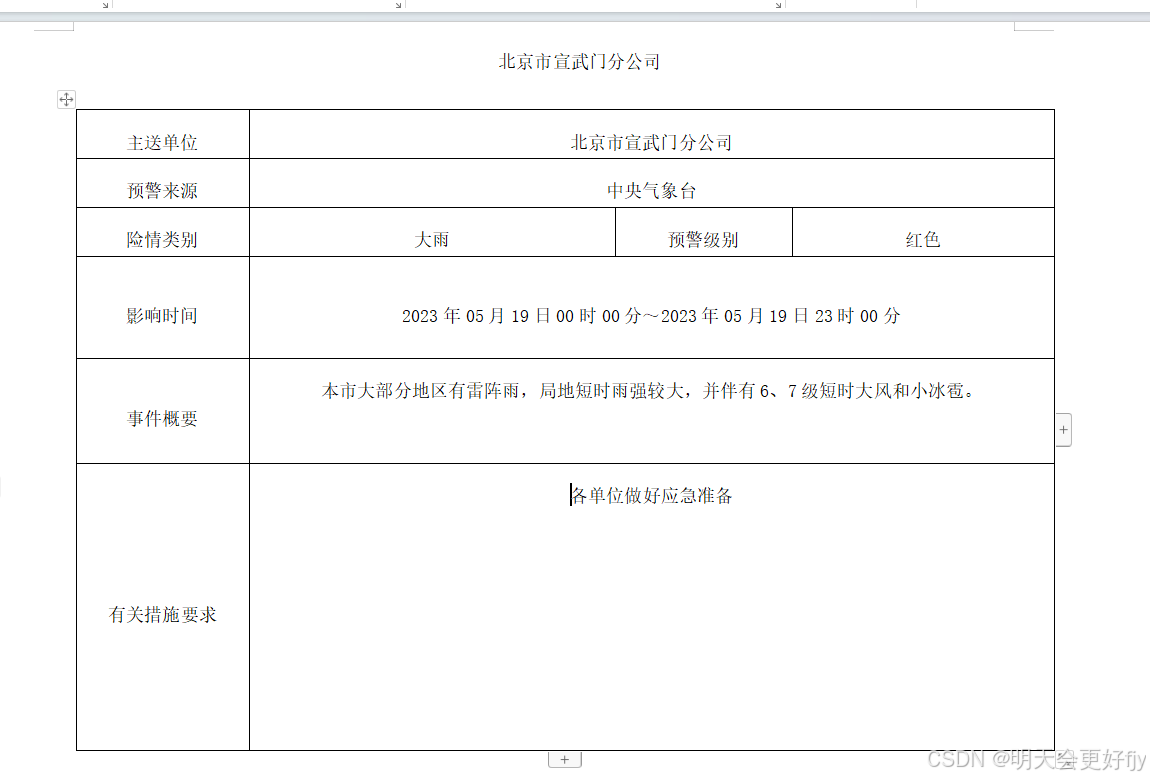
在Controller中
@RequestMapping(value = "/ImportWord") public @RawResponseBody Object ImportWord(HttpServletRequest request, @RequestParam("file") MultipartFile file) throws IOException, ParseException { return gwyjglyjtzBizc.ImportWord(request, file); }在Service的实现类中,
@Override public Object ImportWord(HttpServletRequest request, MultipartFile file) throws ParseException { boolean flag = false; List rowList; String userId = null; String userName = null; String deptId = null; String deptName = null; Map userMap = DeptUserUtils.getUserDept(request); if (userMap instanceof Map) { userId = ((Map)userMap).get("userId").toString(); userName = ((Map)userMap).get("userName").toString(); deptId = ((Map)userMap).get("deptId").toString(); deptName = ((Map)userMap).get("deptName").toString(); } String xqlb1 = ""; String xqdj1 = ""; String yjbt1 = ""; try { rowList = POIUtils.readYjtzWord(file); GwYjglYjtz gwYjglYjtz = new GwYjglYjtz(); for (int i = 0; i < rowList.size(); i++) { if (rowList.get(i).equals("主送单位")) { gwYjglYjtz.setFbdw(rowList.get(++i)); } if (rowList.get(i).contains("预警通知")) { yjbt1 += rowList.get(i); } if (rowList.get(i).contains("电缆预警")) { yjbt1 += rowList.get(i); gwYjglYjtz.setYjbt(yjbt1); } if (rowList.get(i).equals("险情类别")) { xqlb1 += rowList.get(++i) + ","; gwYjglYjtz.setXqlb(xqlb1); } if (rowList.get(i).equals("预警来源")) { gwYjglYjtz.setYjly(rowList.get(++i)); } if (rowList.get(i).equals("预警级别")) { xqdj1 += rowList.get(++i) + ","; gwYjglYjtz.setXqdj(xqdj1); } if (rowList.get(i).contains("事件概要")) { String string = rowList.get(++i); gwYjglYjtz.setSjgy(string); } if (rowList.get(i).equals("要求")) { gwYjglYjtz.setYgcsyq(rowList.get(i + 1)); } if (rowList.get(i).equals("影响时间")) { String string = rowList.get(++i); if (string.length() > 0) { String[] split1 = string.split("~"); SimpleDateFormat sdf = new SimpleDateFormat("yyyy-MM-dd HH:mm:ss"); // 使用SimpleDateFormat来解析日期字符串 SimpleDateFormat originalFormat = new SimpleDateFormat("yyyy年MM月dd日HH时mm分"); // 创建一个新的SimpleDateFormat来格式化输出 SimpleDateFormat targetFormat = new SimpleDateFormat("yyyy-MM-dd HH:mm"); int a = 0; for (String s : split1) { try { Date date = originalFormat.parse(s); // 转换并打印结果 String formattedDate = targetFormat.format(date); System.out.println(formattedDate); if (a == 0) { gwYjglYjtz.setXxkssj(date); } else { gwYjglYjtz.setXxjssj(date); } a++; } catch (Exception e) { e.printStackTrace(); } } } gwYjglYjtz.setDjrid(userId); gwYjglYjtz.setDjr(userName); gwYjglYjtz.setDjdwid(deptId); gwYjglYjtz.setDjdw(deptName); gwYjglYjtz.setCreatetime(new Date()); } } super.add(gwYjglYjtz); flag = true; System.out.print("导入word成功"); } catch (IOException e) { // TODO Auto-generated catch block e.printStackTrace(); } return flag; } 在这里需要通过输入流的方式把里面的内容读取出来,然后存储到集合中。
public static List readYjtzWord(MultipartFile formFile) throws IOException { // 检查文件 checkDocFile(formFile); InputStream fis = formFile.getInputStream(); XWPFDocument document = new XWPFDocument(fis); // 创建返回对象,把每行中的值作为一个数组,所有的行作为一个集合返回 List list = new ArrayList(); // 遍历文档中的所有段落 List list1 = new ArrayList(); List paragraphs = document.getParagraphs(); for (XWPFParagraph paragraph : paragraphs) { // 获取并打印段落文本 String text = paragraph.getText(); String trim = text.trim(); String[] lines = trim.split("\n", 2); for (String s : lines) { list1.add(s); } System.out.println(trim); } // 如果需要处理表格,可以这样获取并遍历 List tables = document.getTables(); for (XWPFTable table : tables) { for (XWPFTableRow row : table.getRows()) { for (XWPFTableCell cell : row.getTableCells()) { for (XWPFParagraph p : cell.getParagraphs()) { String text = p.getText().trim(); list1.add(text); System.out.println(text); } } } } // 关闭输入流 fis.close(); return list1; } 检查是否是指定文件格式
public static void checkDocFile(MultipartFile formFile) throws IOException { // 判断文件是否存在 if (null == formFile) { logger.error("文件不存在!"); throw new FileNotFoundException("文件不存在!"); } // 获得文件名 // String fileName = formFile.getName(); String fileName = formFile.getOriginalFilename(); // 判断文件是否是word文件 if (!fileName.endsWith(DOC) && !fileName.endsWith(DOCX)) { logger.error(fileName + "不是word文件!"); throw new IOException(fileName + "不是word文件!"); } }导出功能
首先我们需要在word 指定对应的模版,对应的字段需要用占位符,这里需要跟数据库的字段需要保持一致或者是和Map 里面的key 。
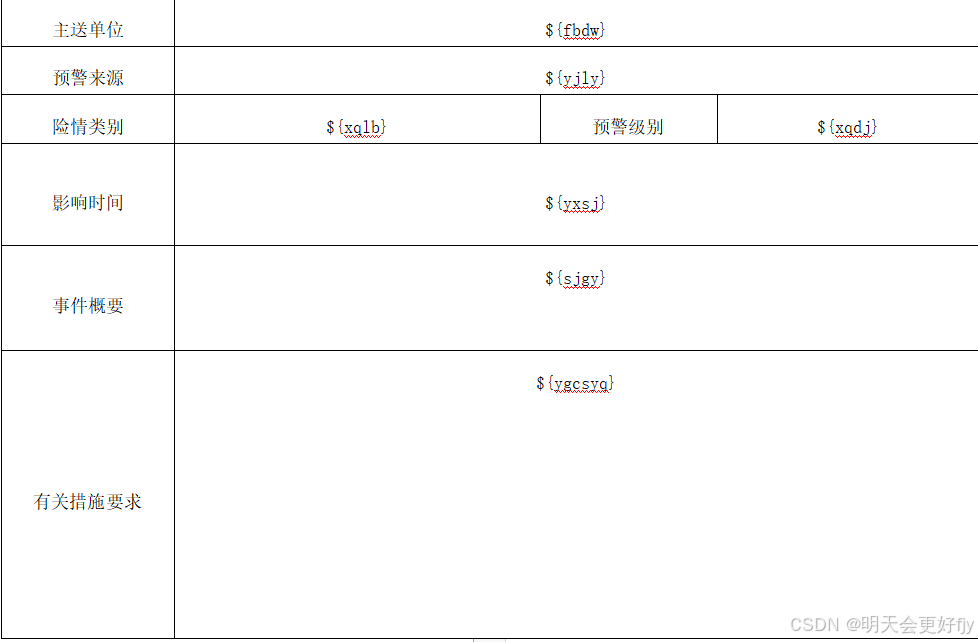
最终模版制作完成后,保存时请注意,文件类型。一般是xml ,由于电脑的原因我选择的是html 格式。
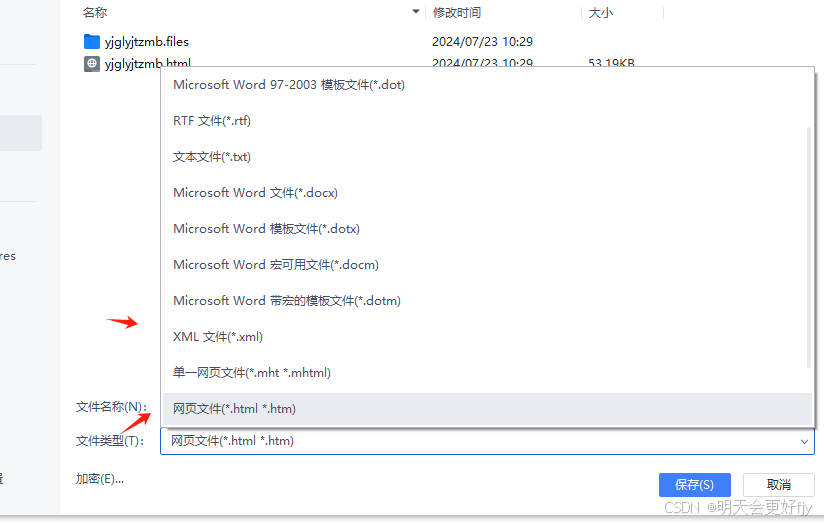
用编辑器打开编码一定要选择utf-8,不然将来导出的时候是乱码。
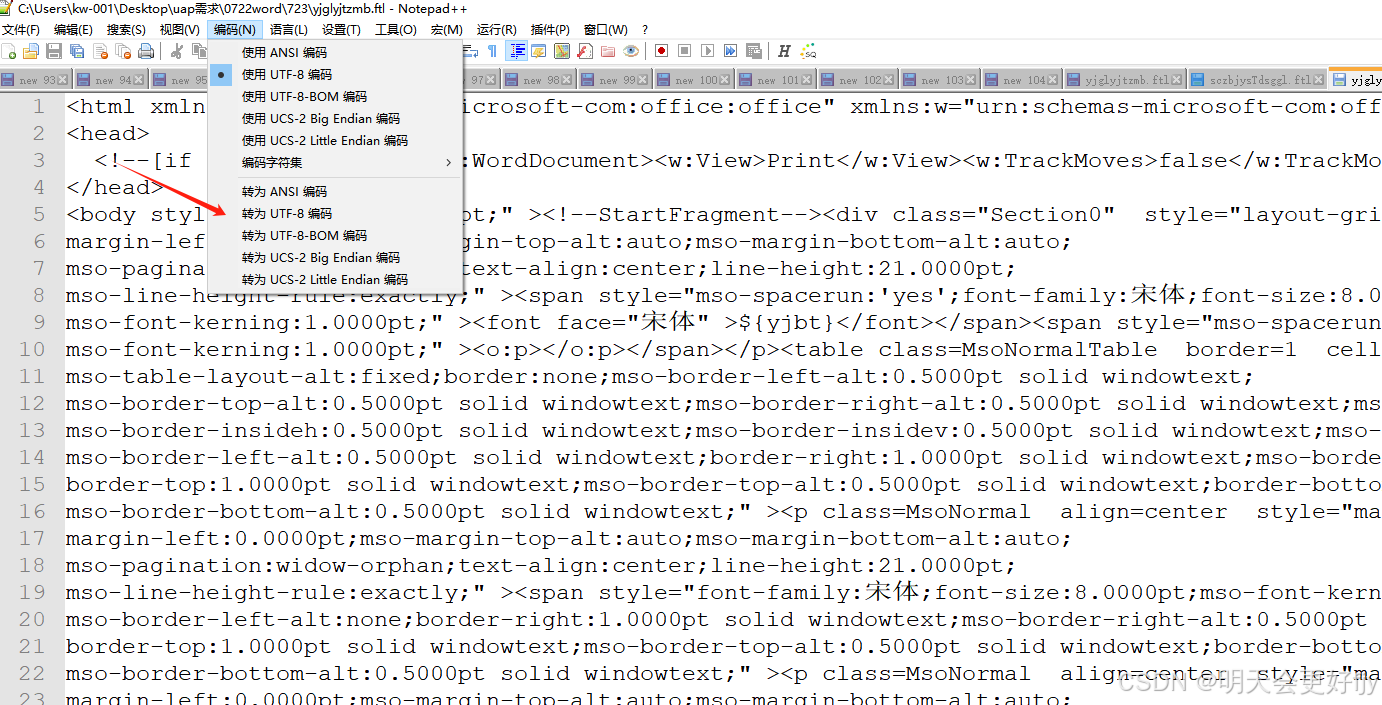
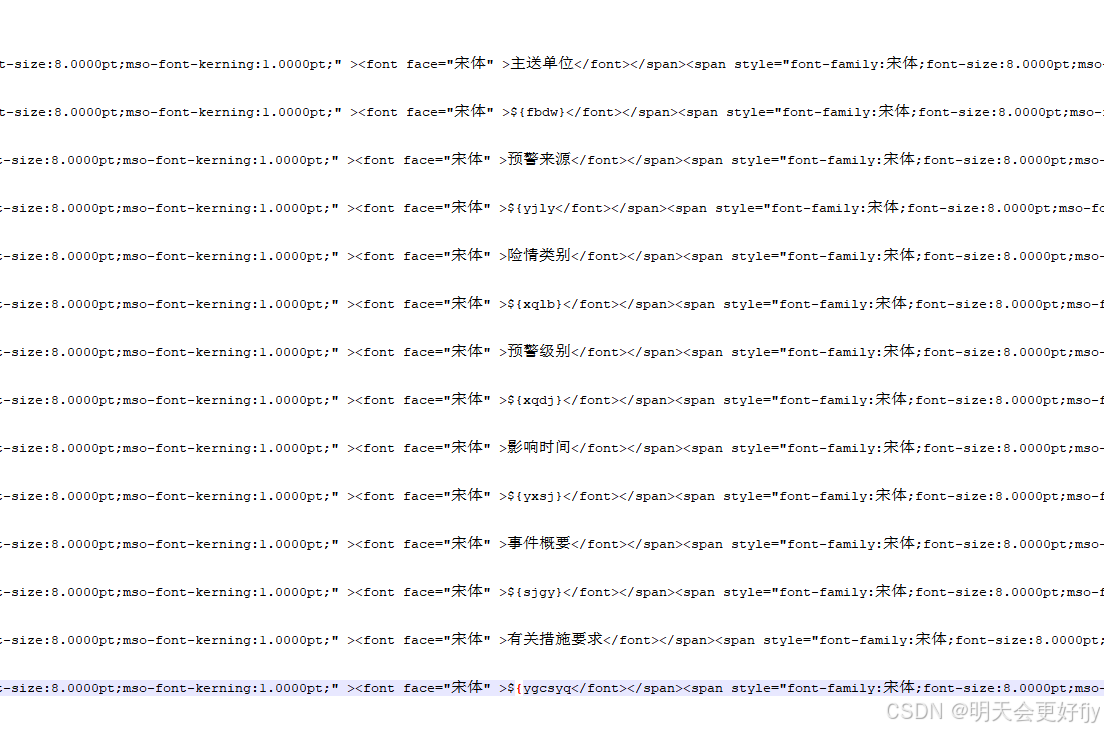
编码格式改后,如果还是出现乱码在head 标签中加入一下内容
引入对应的jar包
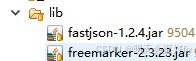
Controller
@RequestMapping(value = "exportMillCertificate", method = RequestMethod.GET) @ResponseBody public void exportMillCertificate(HttpServletRequest request, HttpServletResponse response, @RequestParam( value = "objId") String objId) throws Exception { gwyjglyjtzBizc.exportMillCertificate(request, response, objId); }Service 的实现类
@Override public void exportMillCertificate(HttpServletRequest request, HttpServletResponse response, String objId) throws Exception { SimpleDateFormat sdf = new SimpleDateFormat("yyyy-MM-dd HH:mm:ss"); SimpleDateFormat originalFormat = new SimpleDateFormat("yyyy年MM月dd日HH时mm分"); // TODO Auto-generated method stub String sql = "select t.yjbt,t.fbdw,t.yjly,t.xqlb,t.xqdj,t.sjgy,t.ygcsyq,to_char(t.xxkssj,'yyyy-MM-dd hh24:mi:ss') as xxkssj,to_char(t.xxjssj,'yyyy-MM-dd hh24:mi:ss') as xxjssj from GW_GL_T t where t.obj_id=?"; List> list = this.hibernateDao.queryForListWithSql(sql, new String[] {objId}); Map map0 = new HashMap(); Map map = new HashMap(); if (!Tool.isEmptyList(list)) { map0 = list.get(0); // 应急标题 if (Tool.isEmptyStr(map0.get("yjbt"))) { map.put("yjbt", ""); } else { map.put("yjbt", map0.get("yjbt")); } // 发布单位 if (Tool.isEmptyStr(map0.get("fbdw"))) { map.put("fbdw", ""); } else { map.put("fbdw", map0.get("fbdw")); } // 预警来源 if (Tool.isEmptyStr(map0.get("yjly"))) { map.put("yjly", ""); } else { map.put("yjly", map0.get("yjly")); } // 险情类别 if (Tool.isEmptyStr(map0.get("xqlb"))) { map.put("xqlb", ""); } else { map.put("xqlb", map0.get("xqlb")); } // 预警级别 if (Tool.isEmptyStr(map0.get("xqdj"))) { map.put("xqdj", ""); } else { map.put("xqdj", map0.get("xqdj")); } // 影响时间 if (Tool.isEmptyStr(map0.get("xxkssj"))) { map.put("yxsj", ""); } else { String string = map0.get("xxkssj"); String string1 = map0.get("xxjssj"); Date parse = sdf.parse(string); Date parse1 = sdf.parse(string1); String format1 = originalFormat.format(parse); String format2 = originalFormat.format(parse1); map.put("yxsj", format1 + "~" + format2); } // 事件概要 if (Tool.isEmptyStr(map0.get("sjgy"))) { map.put("sjgy", ""); } else { map.put("sjgy", map0.get("sjgy")); } // 有关措施要求 if (Tool.isEmptyStr(map0.get("ygcsyq"))) { map.put("ygcsyq", ""); } else { map.put("ygcsyq", map0.get("ygcsyq")); } } else { map.put("yjbt", ""); map.put("fbdw", ""); map.put("yjly", ""); map.put("xqlb", ""); map.put("xqdj", ""); map.put("yxsj", ""); map.put("sjgy", ""); map.put("ygcsyq", ""); } // map.put("yxsj", ""); String yjbt = map0.get("yjbt"); WordUtils.exportWord(request, response, map, "yjglyjtzmb.ftl", yjbt); 调用工具类的方法生成Word文档
public static void exportWord(HttpServletRequest request, HttpServletResponse response, Map map, String templateName, String fileName) throws IOException { String pathString = request.getSession().getServletContext().getRealPath("/WEB-INF/templete/"); logger.info("获取到的模板路径是:templetePath------->" + pathString); configuration.setDirectoryForTemplateLoading(new File(pathString)); Template freemarkerTemplate = configuration.getTemplate(templateName); File file = null; InputStream fin = null; ServletOutputStream out = null; try { // 调用工具类的createDoc方法生成Word文档 file = createDoc(map, freemarkerTemplate); fin = new FileInputStream(file); response.setCharacterEncoding("utf-8"); response.setContentType("application/msword"); // 设置浏览器以下载的方式处理该文件名 // + DateUtil.currentDateToString() fileName = fileName + ".doc"; response.setHeader("Content-Disposition", "attachment;filename=".concat(String.valueOf(URLEncoder.encode(fileName, "UTF-8")))); out = response.getOutputStream(); byte[] buffer = new byte[512]; // 缓冲区 int bytesToRead = -1; // 通过循环将读入的Word文件的内容输出到浏览器中 while ((bytesToRead = fin.read(buffer)) != -1) { out.write(buffer, 0, bytesToRead); } } finally { if (fin != null) fin.close(); if (out != null) out.close(); if (file != null) file.delete(); // 删除临时文件 } } private static File createDoc(Map dataMap, Template template) { String name = ".doc"; File f = new File(name); Template t = template; try { // 这个地方不能使用FileWriter因为需要指定编码类型否则生成的Word文档会因为有无法识别的编码而无法打开 Writer w = new OutputStreamWriter(new FileOutputStream(f), "utf-8"); t.process(dataMap, w); w.close(); } catch (Exception ex) { ex.printStackTrace(); throw new RuntimeException(ex); } return f; } 最终效果图与导入的是一致里,今天就先到这,在开发过程中不一定会遇到这些,但是觉得还不错那就点赞收藏一波哈,万一哪天用到里。
相关内容
热门资讯
科普!微信炸金花房卡链接怎么弄...
微信游戏中心:炸金花房卡,添加微信【33903369】,进入游戏中心或相关小程序,搜索“微信炸金花房...
分享!微信里面炸金花链接房卡/...
炸金花是一款非常受欢迎的棋牌游戏,咨询房/卡添加微信:33699510许多玩家在游戏中会购买房卡来享...
金花房卡购买联系方式/金花斗牛...
斗牛是一款非常受欢迎的棋牌游戏,咨询房/卡添加微信:15984933许多玩家在游戏中会购买房卡来享受...
重大通报,牛牛房卡制作链接人人...
人人大厅房卡更多详情添加微:33549083、 2、在商城页面中选择房卡选项。 3、根...
ia攻略/金花房卡制作链接新西...
ia攻略/金花房卡制作链接新西部/新鸿狐大厅/微信链接房卡销售购买新西部/新鸿狐大厅是一款非常受欢迎...
终于发现!微信里面拼三张房卡哪...
微信游戏中心:拼三张房卡,添加微信【66336574】,进入游戏中心或相关小程序,搜索“微信拼三张房...
正规平台有哪些,牛牛房卡怎么购...
蛮王大厅是一款非常受欢迎的棋牌游戏,咨询房/卡添加微信:【3329006910】或QQ:332900...
科普!微信炸金花房卡链接房卡,...
微信游戏中心:炸金花房卡,添加微信【8488009】,进入游戏中心或相关小程序,搜索“微信炸金花房卡...
IA解析/斗牛房间怎么创建的新...
IA解析/斗牛房间怎么创建的新荣耀/飞鹰互娱/微信链接房间卡怎么购买Sa9Ix苹果iPhone 17...
正版授权“金花房卡微信链接怎么...
悠悠大厅是一款非常受欢迎的棋牌游戏,咨询房/卡添加微信:160470940许多玩家在游戏中会购买房卡...
IA解析/金花房卡专卖店新九天...
IA解析/金花房卡专卖店新九天大厅//全网房卡低价售新九天大厅是一款非常受欢迎的游戏,咨询房/卡添加...
科普!微信里炸金花房卡卖家联系...
微信游戏中心:炸金花房卡,添加微信【55051770】,进入游戏中心或相关小程序,搜索“微信炸金花房...
终于发现!微信里玩炸金花房卡在...
微信游戏中心:炸金花房卡,添加微信【71319951】,进入游戏中心或相关小程序,搜索“微信炸金花房...
分享!微信牛牛房卡链接去哪里买...
斗牛是一款非常受欢迎的棋牌游戏,咨询房/卡添加微信:33699510许多玩家在游戏中会购买房卡来享受...
推荐一款!金花房卡出售火星大厅...
微信游戏中心:火星大厅/新道游房卡在哪里买打开微信,添加客服微信【88355042】,进入游戏中心或...
IA解析/金花房卡批发玄灵大厅...
IA解析/金花房卡批发玄灵大厅/上游房卡多少钱一张Sa9Ix苹果iPhone 17手机即将进入量产阶...
科普!微信炸金花房卡找谁买,拼...
微信游戏中心:拼三张房卡,添加微信【33903369】,进入游戏中心或相关小程序,搜索“微信拼三张房...
微信炸金花链接怎样弄/在哪里买...
微信炸金花是一款非常受欢迎的棋牌游戏,咨询房/卡添加微信:44346008许多玩家在游戏中会购买房卡...
终于发现!微信里面斗牛房卡在哪...
微信游戏中心:斗牛房卡,添加微信【56001354】,进入游戏中心或相关小程序,搜索“微信斗牛房卡”...
科技实测!金花房卡出售星驰娱乐...
星驰娱乐房卡更多详情添加微:33549083、 2、在商城页面中选择房卡选项。 3、根...
