安装 fastDFS 教程——在 storage 服务器上配置 FastDFS-Nginx-Module
在 storage 服务器上配置 FastDFS-Nginx-Module
可与这篇文章一起食用 CentOS7 安装 fastDFS 教程。
Nginx 是一个高性能的开源Web服务器软件,在 fastDFS 系统中部署在 storage 上,Nginx 可以将客户端的文件上传请求分发给多个FastDFS存储节点,实现负载均衡,提高系统的性能和可靠性。
一、 准备工作
将 storage 服务器的一些配置文件复制到 /etc/fdfs/目录下
cp /usr/local/src/fastdfs/conf/http.conf /etc/fdfs/ cp /usr/local/src/fastdfs/conf/mime.types /etc/fdfs/ 我们需要使用 Wget 下载 Nginx 源码包,如果系统没有预装,执行命令安装即可。
yum install --assumeyes wget 二、下载 Nginx 和 FastDFS-Nginx 模块
进入 /usr/local/src 目录(fastDFS的安装目录),执行以下命令下载 Nginx 源码压缩包:(可在官网选择自己想要的版本)和克隆 FastDFS-Nginx-moudule:
cd /usr/local/src wget http://nginx.org/download/nginx-1.9.9.tar.gz git clone https://gitee.com/fastdfs100/fastdfs-nginx-module.git # gitee源(推荐) 下载完成之后,解压 Nginx ,选择模块版本
tar -zxvf nginx-1.9.9.tar.gz cd /usr/local/src/fastdfs-nginx-module git checkout V1.22 #将fastdfs-nginx-module切换到版本 V1.22 进入 nginx-1.9.9 目录,配置安装文件进行安装,执行以下命令。
cd /usr/local/src/nginx-1.9.9/ ./configure --add-module=/usr/local/src/fastdfs-nginx-module/src/ make && make install #make[1]: Leaving directory `/usr/local/src/nginx-1.9.9' ,安装成功则出现这句 三、修改配置文件
3.1 修改 nginx.conf 配置文件
首先备份一下 nginx.conf 文件(.bak文件通常是备份文件的扩展名,用于存储原始文件的备份副本),然后再新建一份并编辑这份配置文件
mv /usr/local/nginx/conf/nginx.conf /usr/local/nginx/conf/nginx.conf.bak vi /usr/local/nginx/conf/nginx.conf 在文件中添加以下内容,添加一个监听 8888 端口的 server 用作转发服务,实现静态映射
#user nobody; worker_processes 1; #error_log logs/error.log; #error_log logs/error.log notice; #error_log logs/error.log info; #pid logs/nginx.pid; pid /var/run/nginx.pid; events { worker_connections 1024; } http { include mime.types; default_type application/octet-stream; #log_format main '$remote_addr - $remote_user [$time_local] "$request" ' # '$status $body_bytes_sent "$http_referer" ' # '"$http_user_agent" "$http_x_forwarded_for"'; #access_log logs/access.log main; sendfile on; #tcp_nopush on; #keepalive_timeout 0; keepalive_timeout 65; #gzip on; #添加这个 server 用作转发服务,实现静态映射 server { listen 8888; server_name localhost; location ~/group[0-9]/ { ngx_fastdfs_module; } error_page 500 502 503 504 /50x.html; location = /50x.html { root html; } } server { listen 80; server_name localhost; #charset koi8-r; #access_log logs/host.access.log main; location / { root html; index index.html index.htm; } #error_page 404 /404.html; # redirect server error pages to the static page /50x.html # error_page 500 502 503 504 /50x.html; location = /50x.html { root html; } # proxy the PHP scripts to Apache listening on 127.0.0.1:80 # #location ~ \.php$ { # proxy_pass http://127.0.0.1; #} # pass the PHP scripts to FastCGI server listening on 127.0.0.1:9000 # #location ~ \.php$ { # root html; # fastcgi_pass 127.0.0.1:9000; # fastcgi_index index.php; # fastcgi_param SCRIPT_FILENAME /scripts$fastcgi_script_name; # include fastcgi_params; #} # deny access to .htaccess files, if Apache's document root # concurs with nginx's one # #location ~ /\.ht { # deny all; #} } # another virtual host using mix of IP-, name-, and port-based configuration # #server { # listen 8000; # listen somename:8080; # server_name somename alias another.alias; # location / { # root html; # index index.html index.htm; # } #} # HTTPS server # #server { # listen 443 ssl; # server_name localhost; # ssl_certificate cert.pem; # ssl_certificate_key cert.key; # ssl_session_cache shared:SSL:1m; # ssl_session_timeout 5m; # ssl_ciphers HIGH:!aNULL:!MD5; # ssl_prefer_server_ciphers on; # location / { # root html; # index index.html index.htm; # } #} } 在 iptables 中增加服务端口 80 和 8888,并重启服务
sed -i "10 a -A INPUT -p tcp -m state --state NEW -m tcp --dport 80 -j ACCEPT" /etc/sysconfig/iptables sed -i "10 a -A INPUT -p tcp -m state --state NEW -m tcp --dport 8888 -j ACCEPT" /etc/sysconfig/iptables service iptables restart 3.2 修改 mod_fastdfs.conf 配置文件
将模块中的 mod_fastdfs.conf 配置文件复制一份到 /etc/fdfs 目录中。
cp /usr/local/src/fastdfs-nginx-module/src/mod_fastdfs.conf /etc/fdfs/ 然后修改 mod_fastdfs.conf 文件中的路径:
sed -i 's?store_path0=/home/yuqing/fastdfs?store_path0=/home/fastdfs/storage?g' /etc/fdfs/mod_fastdfs.conf sed -i 's/url_have_group_name = false/url_have_group_name = true/g' /etc/fdfs/mod_fastdfs.conf 修改 tracker_server 的 ip:
vi /etc/fdfs/mod_fastdfs.conf 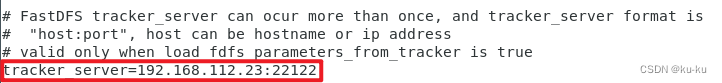
3.3 增加 nginx.service 服务启动文件
切换到 /lib/systemd/system/ 目录
cd /lib/systemd/system/ 新建并编辑 nginx.service 文件
touch nginx.service vi nginx.service 在文件追加以下内容
[Unit] Description=A high performance web server and a reverse proxy server After=network.target [Service] Type=forking PIDFile=/var/run/nginx.pid ExecStartPre=/usr/local/nginx/sbin/nginx -t -q -g 'daemon on; master_process on;' ExecStart=/usr/local/nginx/sbin/nginx -g 'daemon on; master_process on;' ExecReload=/usr/local/nginx/sbin/nginx -g 'daemon on; master_process on;' -s reload ExecStop=-/sbin/start-stop-daemon --quiet --stop --retry QUIT/5 --pidfile /var/run/nginx.pid TimeoutStopSec=5 KillMode=mixed [Install] WantedBy=multi-user.target 把文件设置开机自动启动,并且启动 Ngnix 服务
systemctl enable nginx.service service nginx start 检查进程是否启动成功
ps -ef | grep nginx 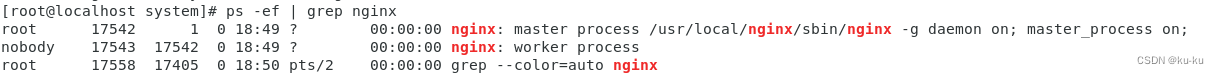
四、通过网址查看文件
上传文件获得 file_id
/usr/bin/fdfs_upload_file /etc/fdfs/client.conf 文件 网址格式,8888 端口在之前设置为转发服务端口。
#http://IP地址:8888/file_id , 如下 http://192.168.112.23:8888/group1/M00/00/00/wKhwF2Yk8eyAfb9tABsECAXge8216.png 通过 Chorme 或者 Edge 浏览器即可查看。
参考链接:
CentOS 安装 FastDFS
CentOS 7 - 安装 FastDFS
CentOS 7 - 从源码安装 Nginx
fastDFS-简书教程
