C语言实现基于Linux,epoll和多线程的WebServer服务器
创始人
2024-11-04 03:08:44
0次
代码结构:
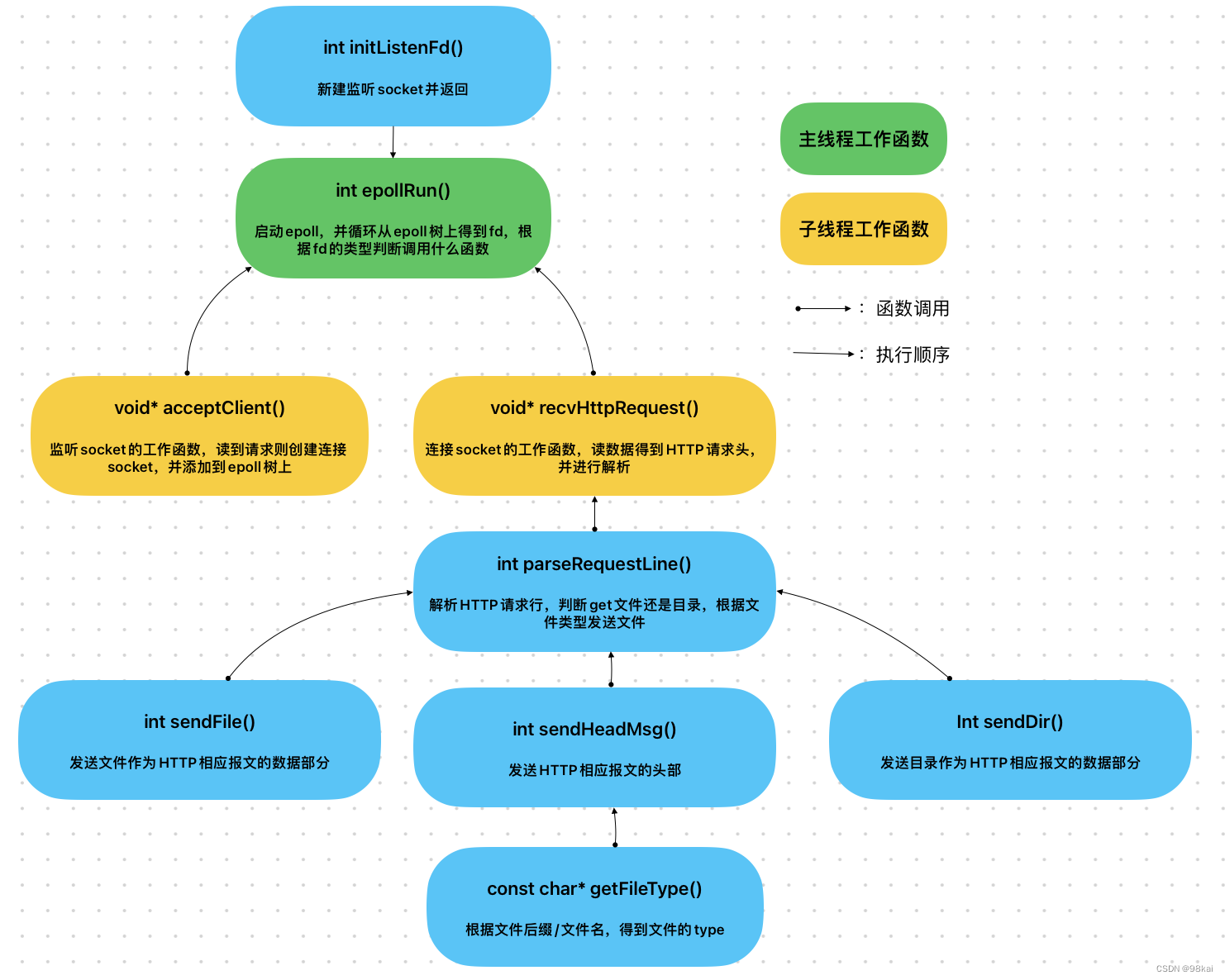
Server.h
头文件,对函数进行了声明
#pragma once #include // 新建一个用于TCP监听的socket文件描述符,并返回 int initListenFd(unsigned short port); // 启动epoll int epollRun(int lfd); // accept建立连接 void* acceptClient(void* arg); // 接收http请求, cfd表示连接socket, epfd表示epoll树 void* recvHttpRequest(void* arg); // 解析HTTP的请求行 int parseRequestLine(const char *line, int cfd); // 发送文件(即HTTP相应报文的数据部分,不包括状态行和首部行) int sendFile(const char* fileName, int cfd); // 发送响应头(状态行+首部行) int sendHeadMsg(int cfd, int status, const char* descr, const char* type, int length); // 根据文件的后缀/文件名,得到文件的type,作为HTTP响应报文的首部字段content_type的值 const char* getFileType(const char* name); //发送目录 int sendDir(const char* dirName, int cfd); // 将字符转换为整形 int hexToDec(char c); //解码 // to 存储解码之后的数据, 传出参数, from被解码的数据, 传入参数 void decodeMsg(char* to, char* from); Server.c
函数实现
#include "Server.h" #include #include #include #include #include // 设置socket非阻塞 #include // 判断errno #include #include #include #include #include #include #include #include #include #include // 封装线程工作函数的参数 typedef struct FdInfo{ int fd; // 文件描述符(用于监听/通信) int epfd; // epoll树实例 pthread_t tid; // 线程id }FdInfo; // 新建一个用于TCP监听的socket文件描述符,并返回 int initListenFd(unsigned short port){ // 1. 创建监听的fd int lfd = socket(AF_INET, SOCK_STREAM, 0); if(lfd==-1){ perror("socket"); return -1; } // 2. 设置端口复用 int opt = -1; int ret = setsockopt(lfd, SOL_SOCKET, SO_REUSEADDR, &opt, sizeof opt); if(ret == -1){ perror("setsockopt"); return -1; } // 3. 绑定Ip和端口号 struct sockaddr_in addr; addr.sin_family = AF_INET; addr.sin_port = htons(port); addr.sin_addr.s_addr = INADDR_ANY; ret = bind(lfd, (struct sockaddr*)&addr, sizeof addr); if(ret == -1){ perror("bind"); return -1; } // 4. 设置监听 ret = listen(lfd, 128); if(ret == -1){ perror("listen"); return -1; } // 5. 返回fd return lfd; } // 启动epoll int epollRun(int lfd){ // 1. 创建epoll实例 int epfd = epoll_create(1); // 该参数已经费用,1没有实际意义 if(epfd == -1){ perror("epoll_create"); return -1; } // 2. 将lfd添加到epoll的红黑树上 struct epoll_event ev; // 创建返回时的数据ev ev.data.fd=lfd; ev.events = EPOLLIN; int ret = epoll_ctl(epfd, EPOLL_CTL_ADD, lfd, &ev); if(ret == -1){ perror("epoll_ctl(EPOLL_CTL_ADD)"); return -1; } // 3. 开始检测epoll树上是否有就绪的节点,并进行处理 struct epoll_event evs[1024]; //epoll_wait的传出参数,就绪的节点被放在里面 int size = sizeof(evs) / sizeof(struct epoll_event); while(1){ int num = epoll_wait(epfd, evs, size, -1); //-1表示一直阻塞,直到检测到已就绪的文件描述符 for(int i=0;i //遍历前num个就绪的节点 FdInfo *info = (FdInfo *)malloc(sizeof(FdInfo)); int fd = evs[i].data.fd; info->epfd = epfd; info->fd = fd; if(fd == lfd){ // 如果是监听socket,则建立新的连接 accept // acceptClient(fd, epfd); pthread_create(&info->tid, NULL, acceptClient, info); } else{ // 如果是连接socket,则进行处理 // recvHttpRequest(fd, epfd); pthread_create(&info->tid, NULL, recvHttpRequest, info); } } } } // accept建立连接,并将得到的用于连接的socket文件描述符添加到epoll树实例上去 void* acceptClient(void* arg){ // lfd表示用于监听的socket,epfd表示epoll实例 FdInfo *info = (FdInfo*)arg; // 1. 建立连接 int cfd = accept(info->fd, NULL, NULL); if(cfd == -1){ perror("accept"); return NULL; } // printf("连接socket:%d\n",cfd); //2. 设置连接socket非阻塞 int flag = fcntl(cfd, F_GETFL); flag |= O_NONBLOCK; fcntl(cfd, F_SETFL, flag); //3. 将用于连接的socket添加到epoll树上 struct epoll_event ev; ev.data.fd=cfd ; ev.events = EPOLLIN | EPOLLET ; // 用于连接的socket即需要读,又需要写 int ret = epoll_ctl(info->epfd, EPOLL_CTL_ADD, cfd, &ev); if(ret == -1){ perror("epoll_ctl(EPOLL_CTL_ADD)"); return NULL; } free(info); return NULL; } // 连接socket的工作函数 void* recvHttpRequest(void* arg){ FdInfo *info = (FdInfo*)arg; int len = 0, total=0; // len是每一次while读取的数据长度,total表示总共的长度 char tmp[1024] = { 0 }; // 每一次循环读取的数据 char buf[4096] = { 0 }; // 存储整个的客户端数据块,即将每一次循环读取的数据连在一起 // 由于使用了非阻塞cfd,所以需要循环的接受数据 while((len=recv(info->fd, tmp, sizeof tmp, 0)) > 0){ if(total+len memcpy(buf+total,tmp, len); //将mid_buf拼接到buf后面 } total+=len; // 更新total } // 判断recv是读完了数据,还是读数据失败了,因为二者都会返回-1(根据error number进行判断) if(len==-1 && errno == EAGAIN){ //如果是读数据读完了,则可以得到一个HTTP请求报文 // 截取出HTTP的请求行 char *pt = strstr(buf, "\r\n"); //pt指针指向\r这个字符 int reqLen = pt-buf; buf[reqLen] = '\0'; //直接截断 parseRequestLine(buf, info->fd); } else if (len == 0 ){ // 客户端断开了连接 epoll_ctl(info->epfd, EPOLL_CTL_DEL, info->fd, NULL); //从epoll模型上删除当前用于通信的节点 close(info->fd); //关闭文件描述符 } else{ // 如果是读数据失败了 perror("recv"); } free(info); return NULL; } // HTTP报文格式: // 方法 URL 版本[CRLF] 如:get /xxx/1.jpg HTTP/1.1 // 首部字段: 值[CRLF] // ...[CRLF] // 首部字段: 值[CRLF] // [CRLF] // 数据实体 // 解析HTTP的请求行 int parseRequestLine(const char *line, int cfd){ // 解析请求行 char method[12]; // 存储客户端请求方法,如GET/POST char path[1024]; sscanf(line, "%[^ ] %[^ ]", method, path); printf("请求内容: \nmethod:%s, path:%s\n\n",method, path); // 不区分大小写的比较,如果不等于0,则返回-1(目前只接收get方法) if(strcasecmp(method, "get") != 0){ return -1; } decodeMsg(path, path); //转换为utf8编码,这样可以支持中文等特殊字符 // 处理客户端请求的静态资源(目录或文件),因为当前获得的/xxx/1.jpg是相对于工作路径的,所以需要转换为./xxx/1.jpg或者xxx/1.jpg char *file = NULL; if(strcmp(path, "/") == 0){ //如果get当前的工作目录 file = "./"; } else{ file = path+1; // get工作目录中的一个资源 } // 判断文件的属性(目录还是文件) struct stat st; //stat函数的传出采纳数 int ret = stat(file, &st); if(ret == -1){ //-1表示文件不存在 // 如果文件不存在,返回404界面 sendHeadMsg(cfd, 404, "Not Found", getFileType(".html"), -1); //发送HTTP相应报文的状态行和首部行,-1表示让浏览器自己读数据的长度 sendFile("404.html", cfd); return 0; } // 判断文件的类型,如果是目录 if(S_ISDIR(st.st_mode)) //S_ISDIR是Linux提供的宏,判断是否是目录,是则返回1 { // 将本地目录的内容发送给客户端 sendHeadMsg(cfd, 200, "OK", getFileType(".html"), -1); sendDir(file, cfd); } // 如果是文件 else{ // 将文件的内容发送给客户端 sendHeadMsg(cfd, 200, "OK", getFileType(file), st.st_size); //发送HTTP相应报文的状态行和首部行 sendFile(file, cfd); //发送文件 } return 0; } // 发送响应头(状态行+首部行) int sendHeadMsg(int cfd, int status, const char* descr, const char* type, int length){ char buf[4096] = {0}; // 状态行 sprintf(buf, "http/1.1 %d %s\r\n", status, descr); // 首部行和空行(\r\n) sprintf(buf+strlen(buf), "content-type: %s\r\n", type); sprintf(buf+strlen(buf), "content-length: %d\r\n\r\n", length); //发送状态行和首部行 send(cfd, buf, strlen(buf), 0); return 0; } // 发送数文件(HTTP相应报文的数据部分),由于使用了TCP面向连接的流式传输协议,所以可以读一部分发一部分数据 int sendFile(const char* fileName, int cfd){ // cfd表示建立连接的socket文件描述符 // 1.打开文件,并获得文件描述符 int fd = open(fileName, O_RDONLY); //O_RDONLY表示只读文件 assert(fd>0); #if 0 // 直接手写发送数据,但是可以有更简单的方式 while(1){ char buf[1024]; int len = read(fd, buf, sizeof(buf)); //读数据 if(len>0){ send(cfd, buf, len, 0); // 将读到的数据发送给客户端 usleep(10); // 给接收端一些时间去接收数据,防止客户端接收数据出错 } else if(len == 0){ break; } else{ perror("read"); } } #else //直接使用系统函数sendfile发送文件,相比于手写更简单 off_t offset = 0; int size = lseek(fd, 0, SEEK_END); //得到文件的大小,seek_end将文件指针移动到文件的末尾 lseek(fd, 0, SEEK_SET); // seek_set将文件的指针重新移动到文件的头部 while(offset int ret = sendfile(cfd, fd, &offset, size-offset); //sendfile会自动给offset赋值,表示当前读的偏移量 // printf("ret value: %d\n", ret); if(ret == -1 && errno!=EAGAIN){ perror("sendfile"); } } #endif close(fd); return 0; } /* HTML文件发送目录时的格式 test // 每一都tr都是一个行,td是一个列
*/ //发送目录,使用scandir进行单层目录的遍历 int sendDir(const char* dirName, int cfd){ //dirName表示目录名 char buf[4096] = { 0 }; sprintf(buf, "%s ", dirName); struct dirent** namelist; //namelist指向的是一个指针数组struct dirent* tmp[] int num = scandir(dirName, &namelist, NULL, alphasort); for(int i=0;i char* name = namelist[i]->d_name; //拿到了文件名字 struct stat st; //将目录名与文件名进行拼接 char subPath[1024] = { 0 }; sprintf(subPath, "%s/%s", dirName, name); stat(subPath, &st); //用于判断name所表示的文件的类型 if(S_ISDIR(st.st_mode)){ //如果是目录 sprintf(buf+strlen(buf), "%s %ld %s %ld
"); send(cfd, buf, strlen(buf), 0); free(namelist); return 0; } // 根据文件的后缀/文件名,得到文件的type,作为HTTP响应报文的首部字段content_type的值 const char* getFileType(const char* name) { // a.jpg a.mp4 a.html // 自右向左查找‘.’字符, 如不存在返回NULL const char* dot = strrchr(name, '.'); if (dot == NULL) return "text/plain; charset=utf-8"; // 纯文本 if (strcmp(dot, ".html") == 0 || strcmp(dot, ".htm") == 0) return "text/html; charset=utf-8"; if (strcmp(dot, ".jpg") == 0 || strcmp(dot, ".jpeg") == 0) return "image/jpeg"; if (strcmp(dot, ".gif") == 0) return "image/gif"; if (strcmp(dot, ".png") == 0) return "image/png"; if (strcmp(dot, ".css") == 0) return "text/css"; if (strcmp(dot, ".au") == 0) return "audio/basic"; if (strcmp(dot, ".wav") == 0) return "audio/wav"; if (strcmp(dot, ".avi") == 0) return "video/x-msvideo"; if (strcmp(dot, ".mov") == 0 || strcmp(dot, ".qt") == 0) return "video/quicktime"; if (strcmp(dot, ".mpeg") == 0 || strcmp(dot, ".mpe") == 0) return "video/mpeg"; if (strcmp(dot, ".vrml") == 0 || strcmp(dot, ".wrl") == 0) return "model/vrml"; if (strcmp(dot, ".midi") == 0 || strcmp(dot, ".mid") == 0) return "audio/midi"; if (strcmp(dot, ".mp3") == 0) return "audio/mpeg"; if (strcmp(dot, ".ogg") == 0) return "application/ogg"; if (strcmp(dot, ".pac") == 0) return "application/x-ns-proxy-autoconfig"; return "text/plain; charset=utf-8"; } // 将字符转换为整形数 int hexToDec(char c) { if (c >= '0' && c <= '9') return c - '0'; if (c >= 'a' && c <= 'f') return c - 'a' + 10; if (c >= 'A' && c <= 'F') return c - 'A' + 10; return 0; } // 解码 // to 存储解码之后的数据, 传出参数, from被解码的数据, 传入参数 void decodeMsg(char* to, char* from) { for (; *from != '\0'; ++to, ++from) { // isxdigit -> 判断字符是不是16进制格式, 取值在 0-f // Linux%E5%86%85%E6%A0%B8.jpg if (from[0] == '%' && isxdigit(from[1]) && isxdigit(from[2])) { // 将16进制的数 -> 十进制 将这个数值赋值给了字符 int -> char // B2 == 178 // 将3个字符, 变成了一个字符, 这个字符就是原始数据 *to = hexToDec(from[1]) * 16 + hexToDec(from[2]); // 跳过 from[1] 和 from[2] 因此在当前循环中已经处理过了 from += 2; } else { // 字符拷贝, 赋值 *to = *from; } } *to = '\0'; } main函数
#include "Server.h" #include #include #include int main(int argc, char* argv[]){ // 用户传入的参数为 [默认参数,port, path],即启动当前服务器,设置端口号port和工作路目录path if(argc<3){ printf("./a.out port path\n"); return -1; } // 拿到端口号 unsigned short port = atoi(argv[1]); // argv to int // 修改当前目录到工作目录 chdir(argv[2]); printf("端口号: %d\n工作目录: %s\n", port, argv[2]); // 初始化用于监听的套接字 int lfd = initListenFd(port); //设置端口号,并返回一个监听文件描述符 printf("用于监听的文件描述符: %d\n",lfd); //启动服务器程序 epollRun(lfd); return 0; } 启动指令:
# 1. 在文件目录下,编译所有.c文件,生成可执行文件Server gcc *.c -l pthread -o Server # 2. 运行Server, 运行指令的格式为 ./Server port filePath, 如: ./Server 10000 / # 表示端口号为10000, 工作目录为根目录/(只是实例,一般需要自己的一个sources资源目录) 控制台输打印示例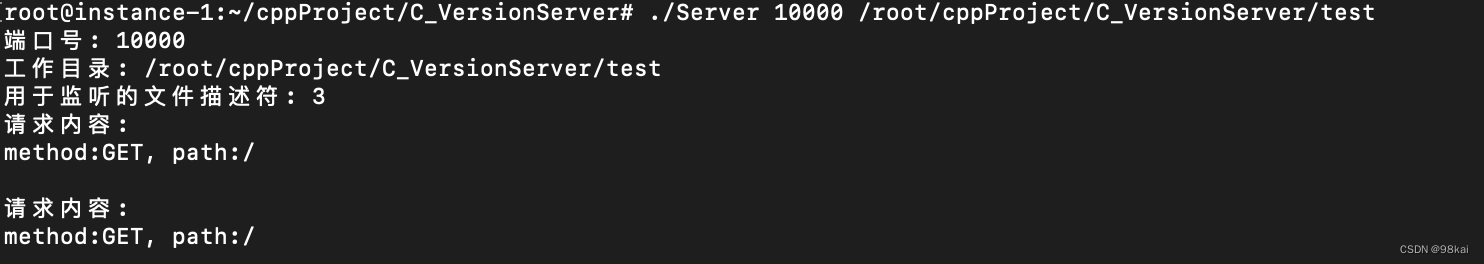
参考:大丙课堂
相关内容
热门资讯
终于发现!微信拼三张房间卡在哪...
微信游戏中心:拼三张房卡,添加微信【56001354】,进入游戏中心或相关小程序,搜索“微信拼三张房...
终于发现!微信里面炸金花房卡哪...
微信游戏中心:炸金花房卡,添加微信【66336574】,进入游戏中心或相关小程序,搜索“微信炸金花房...
终于发现!微信炸金花在哪里充值...
微信游戏中心:炸金花房卡,添加微信【71319951】,进入游戏中心或相关小程序,搜索“微信炸金花房...
终于发现!炸金花房卡链接去哪里...
微信游戏中心:炸金花房卡,添加微信【56001354】,进入游戏中心或相关小程序,搜索“微信炸金花房...
终于发现!微信牛牛房卡找谁买,...
微信游戏中心:牛牛房卡,添加微信【66336574】,进入游戏中心或相关小程序,搜索“微信牛牛房卡”...
终于发现!怎么创建拼三张房间卡...
微信游戏中心:拼三张房卡,添加微信【71319951】,进入游戏中心或相关小程序,搜索“微信拼三张房...
终于发现!炸金花房卡链接在哪买...
微信游戏中心:炸金花房卡,添加微信【56001354】,进入游戏中心或相关小程序,搜索“微信炸金花房...
终于发现!怎么创建牛牛房间房卡...
微信游戏中心:牛牛房卡,添加微信【66336574】,进入游戏中心或相关小程序,搜索“微信牛牛房卡”...
终于发现!创建斗牛链接房间房卡...
微信游戏中心:斗牛房卡,添加微信【71319951】,进入游戏中心或相关小程序,搜索“微信斗牛房卡”...
终于发现!微信玩炸金花房卡链接...
微信游戏中心:炸金花房卡,添加微信【56001354】,进入游戏中心或相关小程序,搜索“微信炸金花房...
终于发现!微信里面斗牛链接房卡...
微信游戏中心:斗牛房卡,添加微信【66336574】,进入游戏中心或相关小程序,搜索“微信斗牛房卡”...
终于发现!想找个拼三张房卡在哪...
微信游戏中心:拼三张房卡,添加微信【71319951】,进入游戏中心或相关小程序,搜索“微信拼三张房...
终于发现!我买炸金花房卡链接,...
微信游戏中心:炸金花房卡,添加微信【56001354】,进入游戏中心或相关小程序,搜索“微信炸金花房...
终于发现!微信拼三张购买房卡方...
微信游戏中心:拼三张房卡,添加微信【66336574】,进入游戏中心或相关小程序,搜索“微信拼三张房...
终于发现!微信拼三张购买房卡,...
微信游戏中心:拼三张房卡,添加微信【71319951】,进入游戏中心或相关小程序,搜索“微信拼三张房...
终于发现!微信玩斗牛怎么买房卡...
微信游戏中心:斗牛房卡,添加微信【56001354】,进入游戏中心或相关小程序,搜索“微信斗牛房卡”...
终于发现!斗牛链接房卡怎么搞,...
微信游戏中心:斗牛房卡,添加微信【66336574】,进入游戏中心或相关小程序,搜索“微信斗牛房卡”...
终于发现!微信群炸金花房卡到哪...
微信游戏中心:炸金花房卡,添加微信【71319951】,进入游戏中心或相关小程序,搜索“微信炸金花房...
终于发现!微信牛牛房卡链接在哪...
微信游戏中心:斗牛房卡,添加微信【56001354】,进入游戏中心或相关小程序,搜索“微信斗牛房卡”...
终于发现!想找个微信牛牛房卡在...
微信游戏中心:牛牛房卡,添加微信【66336574】,进入游戏中心或相关小程序,搜索“微信牛牛房卡”...
