HarmonyOS父子组件传递参数
创始人
2024-11-05 18:37:08
0次
HarmonyOS父子组件传递参数
1. 使用@State和@Prop进行父子组件传递———注意是单向同步
@Prop装饰器:父子单向同步
- 注意:只支持单向同步,同时也只能支持
string\number\boolean\enum比较简单的类型。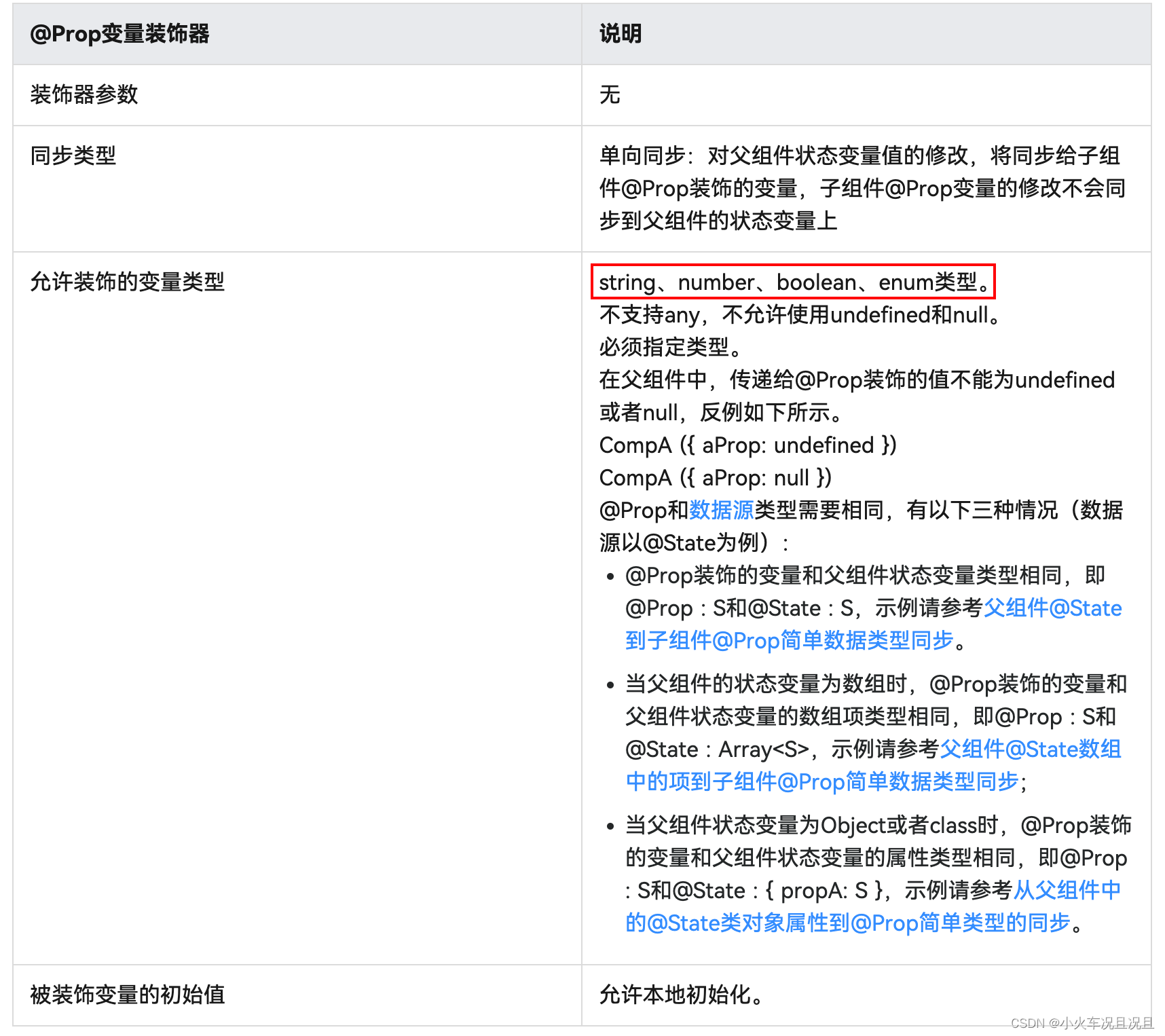
代码
// 使用 props 进行父子组件传值 @Component struct SonCom { // 父子间传递过来的数据使用 @Prop 进行接受 @Prop sonCar: string // 修改传递的参数 changeInfo = (info: string)=> {} build() { Column() { Text(`这是子组件的盒子--- ${this.sonCar}`) Button('子组件修改父组件的数据').onClick((event: ClickEvent) => { this.changeInfo('吉利银河 L7 ----' + Math.ceil(Math.random() * 10)) }) } .width('100%') .height(100) .backgroundColor(Color.Orange) } } @Entry @Component struct PropsPage { @State info: string = '比亚迪 宋' changeInfo = (newInfo: string)=>{ this.info = newInfo } build() { Column({space: 20}) { Text(`这是父组件的盒子 ${this.info}`) Button('修改父组件的数据').onClick((event: ClickEvent) => { this.info = '领克 08---' + Math.ceil(Math.random() * 10) }) // 这是子组件 SonCom({ sonCar: this.info, changeInfo: this.changeInfo }) } .width('100%') .height(300) .backgroundColor(Color.Pink) } } 演示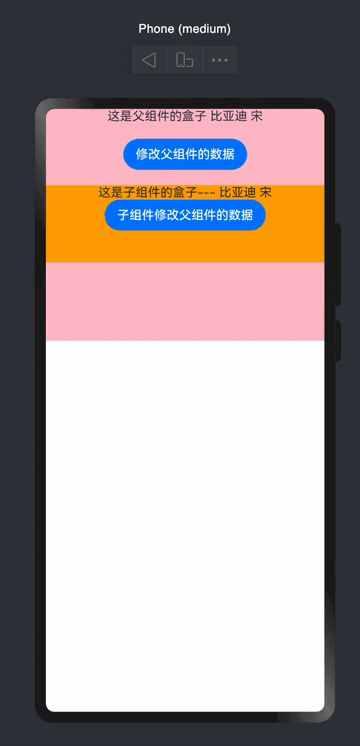
2. @Link装饰器:父子双向同步
@Link装饰器:父子双向同步
- 注意

// 子组件 @Component struct ChildCom { @Link list: number[] build() { Column() { List({space: 10}) { ForEach(this.list, (item: number, index) => { ListItem() { Text(item.toString()) .width('100%') .padding(10) .backgroundColor(Color.White) } }) } }.onClick(() => { this.list.push(this.list.length + 1) }) } } // 父组件 @Entry @Component struct StateLink { @State list: number[] = [1, 2, 3] build() { Column() { ChildCom({ // 注意,这里调用时,使用$替换this,这是语法规定 list: $list }) } .width('100%') .height('100%') .backgroundColor(Color.Gray) } } 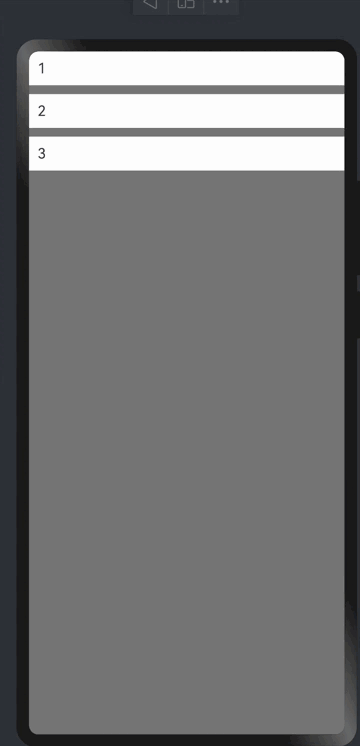
3. @Provide装饰器和@Consume装饰器:与后代组件双向同步
@Provide装饰器和@Consume装饰器:与后代组件双向同步
- 注意:
@Consume装饰的变量通过相同的属性名绑定其祖先组件@Provide装饰的变量,在这里就是SunziCom中的@Consume listInfo: ListItemClass与祖先组件ProvideConsume中的@Provide listInfo: ListItemClass属性名保持一致。
// 这是模拟的数据 @Observed class ListItemClass { name: string likeNum: number isLike: boolean comment: string constructor(name: string, likeNum: number, isLike: number, comment: string) { this.name = name this.likeNum = likeNum this.isLike = isLike === 0 ? false : true this.comment = comment } } // 这是 孙子组件 @Component struct SunziCom { // 注意:这里的属性名要保持和 @Provide修饰的父组件属性名一致. @Consume listInfo: ListItemClass build() { Column() { Text(this.listInfo.name) .fontSize(18) .fontWeight(700) .fontColor('#333') .margin({ bottom: 10 }) Row() { Text(this.listInfo.comment) Row() { Text(this.listInfo.likeNum.toString()) .fontColor(this.listInfo.isLike ? Color.Red : '#333') } .onClick(() => { if (this.listInfo.isLike) { this.listInfo.likeNum -= 1 } else { this.listInfo.likeNum += 1 } this.listInfo.isLike = !this.listInfo.isLike }) } .justifyContent(FlexAlign.SpaceBetween) .width('100%') } .padding(10) .borderRadius(10) .alignItems(HorizontalAlign.Start) .width('100%') .backgroundColor(Color.White) } } // 这是 儿子组件 @Component struct ErziCom { build() { SunziCom() } } @Entry @Component struct ProvideConsume { @Provide listInfo: ListItemClass = new ListItemClass(`小火车况且况且-${Math.ceil(Math.random() * 10)}`, Math.ceil(Math.random() * 100), Math.floor(Math.random() * 2), `这是随机的评论--${Math.ceil(Math.random() * 1000)}`) build() { Column(){ ErziCom() } } } 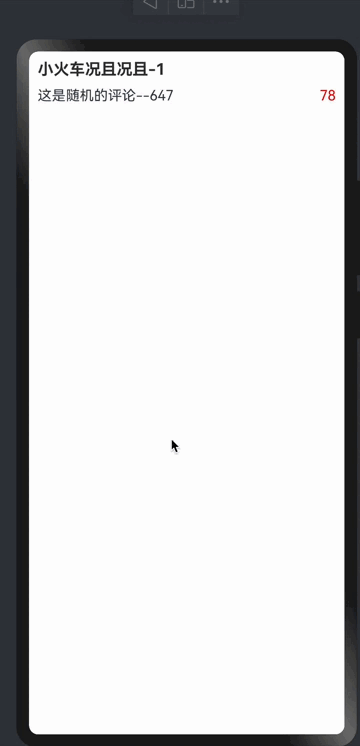
4. 使用@Observed装饰器和@ObjectLink装饰器:嵌套类对象属性变化,主要是可以处理Link遇上ForEach而导致一些奇怪的问题
@Observed装饰器和@ObjectLink装饰器:嵌套类对象属性变化
// 这是模拟的数据 @Observed class ListItemClass { name: string likeNum: number isLike: boolean comment: string constructor(name: string, likeNum: number, isLike: number, comment: string) { this.name = name this.likeNum = likeNum this.isLike = isLike === 0 ? false : true this.comment = comment } } function createData() { return [ new ListItemClass(`小火车况且况且-${Math.ceil(Math.random() * 10)}`, Math.ceil(Math.random() * 100), Math.floor(Math.random() * 2), `这是随机的评论--${Math.ceil(Math.random() * 1000)}`), new ListItemClass(`小火车况且况且-${Math.ceil(Math.random() * 10)}`, Math.ceil(Math.random() * 100), Math.floor(Math.random() * 2), `这是随机的评论--${Math.ceil(Math.random() * 1000)}`), new ListItemClass(`小火车况且况且-${Math.ceil(Math.random() * 10)}`, Math.ceil(Math.random() * 100), Math.floor(Math.random() * 2), `这是随机的评论--${Math.ceil(Math.random() * 1000)}`), new ListItemClass(`小火车况且况且-${Math.ceil(Math.random() * 10)}`, Math.ceil(Math.random() * 100), Math.floor(Math.random() * 2), `这是随机的评论--${Math.ceil(Math.random() * 1000)}`) ] } // 子组件 @Component struct ChildCom { @ObjectLink listInfo: ListItemClass build() { Column() { Text(this.listInfo.name) .fontSize(18) .fontWeight(700) .fontColor('#333') .margin({ bottom: 10 }) Row() { Text(this.listInfo.comment) Row() { Text(this.listInfo.likeNum.toString()) .fontColor(this.listInfo.isLike ? Color.Red : '#333') } .onClick(() => { if (this.listInfo.isLike) { this.listInfo.likeNum -= 1 } else { this.listInfo.likeNum += 1 } this.listInfo.isLike = !this.listInfo.isLike }) } .justifyContent(FlexAlign.SpaceBetween) .width('100%') } .padding(10) .borderRadius(10) .alignItems(HorizontalAlign.Start) .width('100%') .backgroundColor(Color.White) } } // 父组件 @Entry @Component struct ObservedObjectLink { @State list: ListItemClass[] = createData() build() { Column() { List({ space: 10 }) { ForEach(this.list, (item: ListItemClass, index: number) => { ListItem() { ChildCom({ listInfo: item }) } }) } } .padding(10) .width('100%') .height('100%') .backgroundColor(Color.Gray) } } 
相关内容
热门资讯
微信怎样开金房间卡/微信链接斗...
斗牛是一款非常受欢迎的棋牌游戏,咨询房/卡添加微信:55051770许多玩家在游戏中会购买房卡来享受...
科技实测!牛牛房卡游戏代理星云...
微信游戏中心:星云大厅房卡在哪里买打开微信,添加客服微信【88355042】,进入游戏中心或相关小程...
推荐一款!金花房卡是正规的高朋...
推荐一款!金花房卡是正规的高朋联盟/房卡正版如何购买Sa9Ix苹果iPhone 17手机即将进入量产...
正规平台有哪些,金花充值房卡趣...
您好!微信趣游联盟大厅链接获取房卡可以通过以下几种方式购买: 1.微信渠道:(趣游联盟)大厅介绍:...
秒懂教程!微信的炸金花房卡怎么...
炸金花是一款非常受欢迎的棋牌游戏,咨询房/卡添加微信:66336574许多玩家在游戏中会购买房卡来享...
玩家攻略,牛牛房卡游戏代理兄弟...
兄弟大厅/新道游房卡更多详情添加微:33549083、 2、在商城页面中选择房卡选项。 ...
微信链接炸金花房卡在哪买的/微...
炸金花是一款非常受欢迎的棋牌游戏,咨询房/卡添加微信:8488009许多玩家在游戏中会购买房卡来享受...
重大通报,牛牛充值房卡超凡联盟...
重大通报,牛牛充值房卡超凡联盟/微信链接房卡卖家联系方式超凡联盟是一款非常受欢迎的游戏,咨询房/卡添...
秒懂教程!微信拼三张怎么买房卡...
拼三张是一款非常受欢迎的棋牌游戏,咨询房/卡添加微信:56001354许多玩家在游戏中会购买房卡来享...
微信买链接拼三张房卡/毛豆大厅...
拼三张是一款非常受欢迎的棋牌游戏,咨询房/卡添加微信:33903369许多玩家在游戏中会购买房卡来享...
正版授权!金花房卡怎么购买青龙...
青龙大厅是一款非常受欢迎的棋牌游戏,咨询房/卡添加微信:【3329006910】或QQ:332900...
一分钟了解!金花房卡出售新蜜瓜...
一分钟了解!金花房卡出售新蜜瓜大厅/上游房卡多少钱一张Sa9Ix苹果iPhone 17手机即将进入量...
玩家攻略,牛牛房卡批发平台芙蓉...
今 日消息,芙蓉大厅房卡添加微信33549083 苹果今日发布了 iOS 16.1 正式版更新,简单...
秒懂教程!微信牛牛房间怎么弄,...
斗牛是一款非常受欢迎的棋牌游戏,咨询房/卡添加微信:71319951许多玩家在游戏中会购买房卡来享受...
科技实测!金花房卡官网荣耀联盟...
荣耀联盟房卡更多详情添加微:33549083、 2、在商城页面中选择房卡选项。 3、根...
微信拼三张在哪里充值房卡/新星...
拼三张是一款非常受欢迎的棋牌游戏,咨询房/卡添加微信:55051770许多玩家在游戏中会购买房卡来享...
正版授权!微信金花房卡怎么弄悟...
正版授权!微信金花房卡怎么弄悟空系列/随意玩/房卡在哪里购买悟空系列/随意玩是一款非常受欢迎的游戏,...
玩家攻略,牛牛房卡批发平台昆仑...
微信游戏中心:昆仑大厅房卡在哪里买打开微信,添加客服微信【88355042】,进入游戏中心或相关小程...
一分钟了解!游戏微信牛牛房卡新...
新大圣/大圣大厅是一款非常受欢迎的棋牌游戏,咨询房/卡添加微信:【3329006910】或QQ:33...
ia攻略/金花房卡怎么购买白虎...
今 日消息,白虎大厅房卡添加微信33549083 苹果今日发布了 iOS 16.1 正式版更新,简单...
