【鸿蒙应用ArkTS开发系列】- 沉浸式状态栏实现
文章目录
- 一、前言
- 二、封装沉浸式状态栏管理类
- 1、创建Demo工程
- 2、封装状态栏管理类
- 三、编写页面实现沉浸式状态栏效果
- 1、存储windowStage实例
- 2、Page页面中实现沉浸式开启关闭功能
- 2.1、开启沉浸式状态栏
- 2.2、设置标题栏偏移量
一、前言
在应用开发中,页面跟状态栏的默认显示效果一般是如下: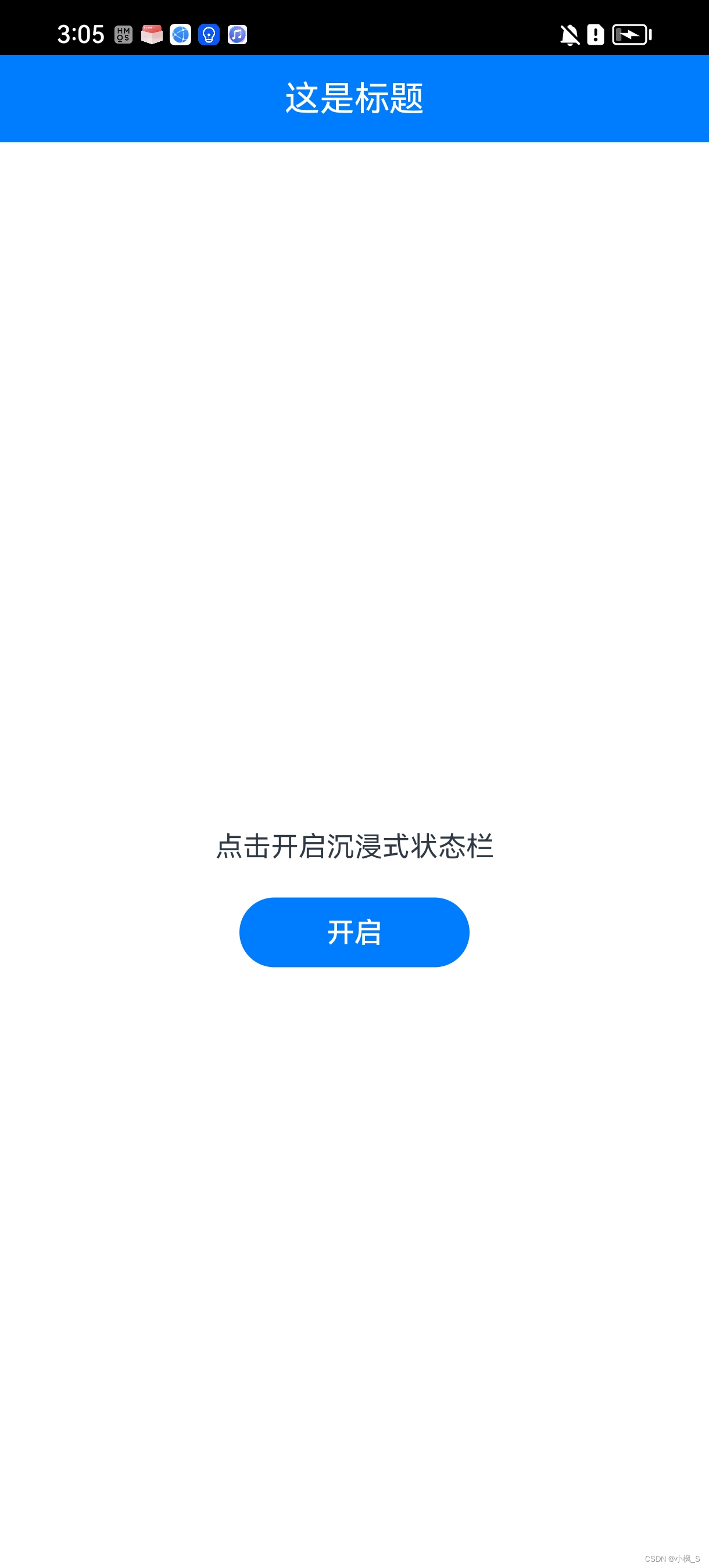
但是产品UI设计的时候,一般是会设计一个沉浸式状态的页面效果,如下: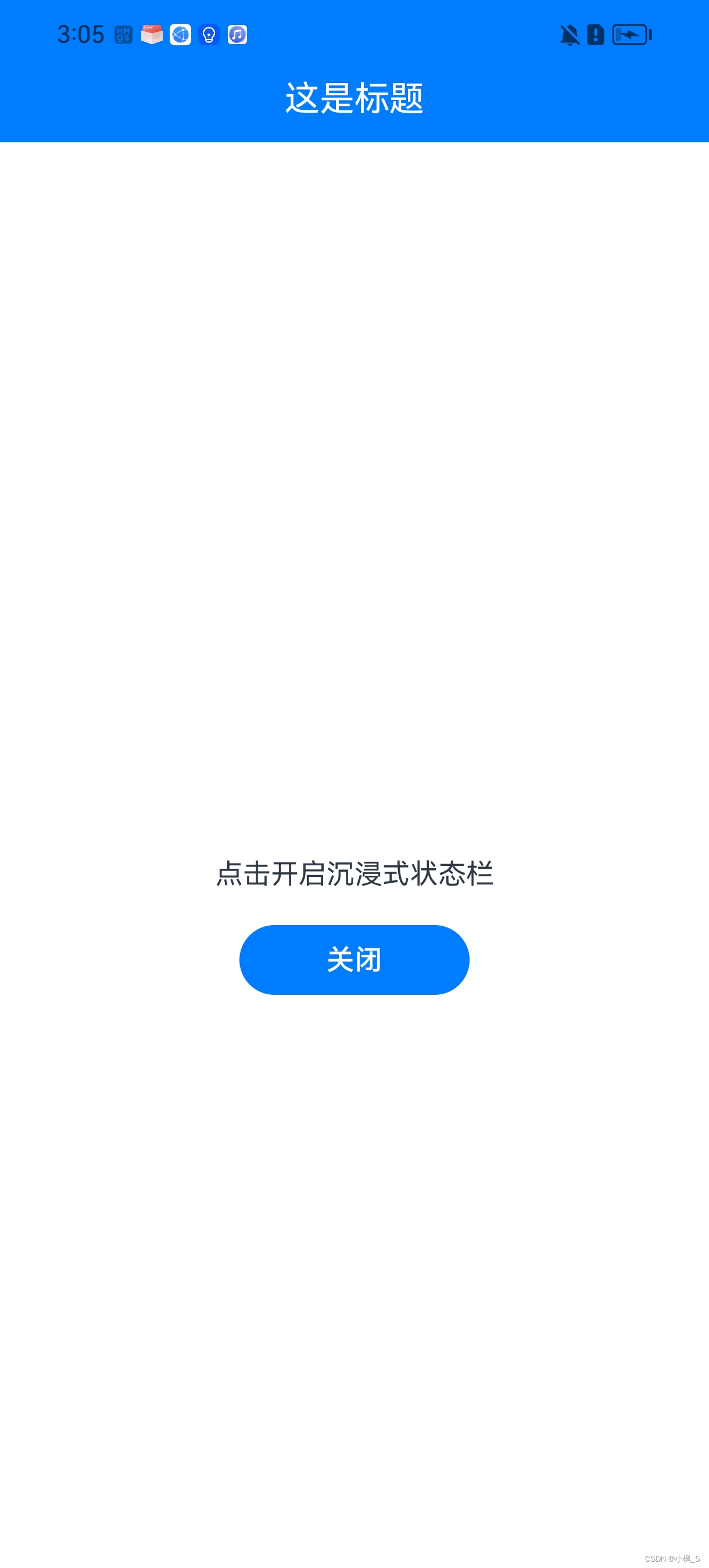
那在鸿蒙应用开发中,应该怎么实现这个沉浸式状态栏的效果呢?下面我们来创建一个Demo工程进行讲解。
二、封装沉浸式状态栏管理类
1、创建Demo工程
首先我们创建一个Demo工程,在ets目录下创建common文件夹。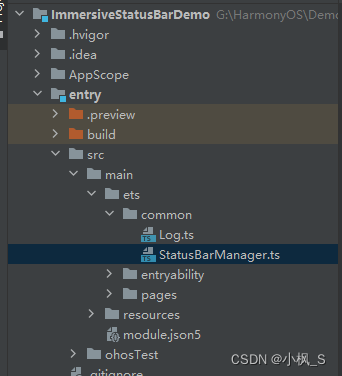
2、封装状态栏管理类
我们在common目录中创建StatusBarManager.ts文件,完整的代码如下:
import window from '@ohos.window'; import HashMap from '@ohos.util.HashMap'; import { Log } from './Log'; /** * 状态栏管理器 */ export class StatusBarManager { private readonly TAG = 'StatusBarManager'; private readonly CONFIG_SYSTEM_BAR_HEIGHT = 'systemBarHeight'; private static mInstance: StatusBarManager; private mWindowStage: window.WindowStage; private mConfig = new HashMap(); private constructor() { } public static get(): StatusBarManager { if (!this.mInstance) { this.mInstance = new StatusBarManager(); } return this.mInstance; } /** * 存储windowStage实例 * @param windowStage */ public storeWindowStage(windowStage: window.WindowStage) { this.mWindowStage = windowStage; } /** * 获取windowStage实例 * @returns */ public getWindowStage(): window.WindowStage { return this.mWindowStage; } /** * 设置沉浸式状态栏 * @param windowStage * @returns */ public setImmersiveStatusBar(windowStage: window.WindowStage): Promise { let resolveFn, rejectFn; let promise = new Promise((resolve, reject) => { resolveFn = resolve; rejectFn = reject; }); // 1.获取应用主窗口。 try { let windowClass = windowStage.getMainWindowSync(); Log.info(this.TAG, 'Succeeded in obtaining the main window. Data: ' + JSON.stringify(windowClass)); // 2.实现沉浸式效果:设置窗口可以全屏绘制。 // 将UI内容顶入状态栏下方 windowClass.setWindowLayoutFullScreen(true) .then(() => { //3、设置状态栏 可见 windowClass.setWindowSystemBarEnable(['status']).then(() => { //4、设置状态栏透明背景 const systemBarProperties: window.SystemBarProperties = { statusBarColor: '#00000000' }; //设置窗口内导航栏、状态栏的属性 windowClass.setWindowSystemBarProperties(systemBarProperties) .then(() => { Log.info(this.TAG, 'Succeeded in setting the system bar properties.'); }).catch((err) => { Log.error(this.TAG, 'Failed to set the system bar properties. Cause: ' + JSON.stringify(err)); }); }) //5、存储状态栏高度 this.storeStatusBarHeight(windowClass); resolveFn(); }); } catch (err) { Log.error(this.TAG, 'Failed to obtain the main window. Cause: ' + JSON.stringify(err)); rejectFn(); } return promise; } /** * 关闭沉浸式状态栏 * @param windowStage * @returns */ public hideImmersiveStatusBar(windowStage: window.WindowStage): Promise { let resolveFn, rejectFn; let promise = new Promise((resolve, reject) => { resolveFn = resolve; rejectFn = reject; }); // 1.获取应用主窗口。 try { let windowClass = windowStage.getMainWindowSync(); Log.info(this.TAG, 'Succeeded in obtaining the main window. Data: ' + JSON.stringify(windowClass)); windowClass.setWindowLayoutFullScreen(false) .then(() => { //存储状态栏高度 this.mConfig.set(this.CONFIG_SYSTEM_BAR_HEIGHT, 0); resolveFn(); }); } catch (err) { Log.error(this.TAG, 'Failed to obtain the main window. Cause: ' + JSON.stringify(err)); rejectFn(err); } return promise; } /** * 获取状态栏高度进行保存 * @param windowClass * @returns */ private storeStatusBarHeight(windowClass: window.Window) { try { const avoidArea = windowClass.getWindowAvoidArea(window.AvoidAreaType.TYPE_SYSTEM); // 保存高度信息 this.mConfig.set(this.CONFIG_SYSTEM_BAR_HEIGHT, avoidArea.topRect.height); Log.info(this.TAG, 'Succeeded in obtaining the area. Data:' + JSON.stringify(avoidArea)); } catch (err) { Log.error(this.TAG, 'Failed to obtain the area. Cause:' + JSON.stringify(err)); } } /** * 未开启沉浸式状态栏,偏移量为0,开启, 偏移量为状态栏高度 * @returns */ public getSystemBarOffset(): number { let height = 0; if (this.mConfig.hasKey(this.CONFIG_SYSTEM_BAR_HEIGHT)) { height = this.mConfig.get(this.CONFIG_SYSTEM_BAR_HEIGHT) as number; } return height; } /** * 是否开启沉浸式状态栏 * @returns */ public isOpenImmersiveStatusBar(): boolean { return this.getSystemBarOffset() > 0; } } StatusBarManager 管理类主要提供以下常用的方法:
- get- 获取管理类单例实例
- storeWindowStage- 存储windowStage实例
该方法在UIAbility中进行调用。 - getWindowStage- 获取windowStage实例
- setImmersiveStatusBar- 设置沉浸式状态栏
- hideImmersiveStatusBar- 关闭沉浸式状态栏
- storeStatusBarHeight- (内部私有方法)获取状态栏高度进行保存
- getSystemBarOffset- 获取状态栏高度(沉浸式状态栏下需要调整的标题偏移量)
- isOpenImmersiveStatusBar- 是否开启沉浸式状态栏
下面我们主要讲解下setImmersiveStatusBar方法,设置沉浸式状态栏,这个过程主要分为五个步骤:
1、获取应用主窗口
let windowClass = windowStage.getMainWindowSync(); 我们通过传入的windowStage,同步获取一个主窗口实例。
2、设置窗口可以全屏绘制
windowClass.setWindowLayoutFullScreen(true) 我们将窗口设置为全屏模式。
3、设置状态栏可见
windowClass.setWindowSystemBarEnable(['status']) 在设置全屏后,状态栏不可见,我们需要的不是全屏效果,而是状态栏沉浸式效果,因此需要将状态栏设置为可见。
这里入参是一个数组,可以设置状态栏、也可以设置底部导航栏。
4、设置窗口内状态栏背景为透明
const systemBarProperties: window.SystemBarProperties = { statusBarColor: '#00000000' }; windowClass.setWindowSystemBarProperties(systemBarProperties) .then(() => { Log.info(this.TAG, 'Succeeded in setting the system bar properties.'); }).catch((err) => { Log.error(this.TAG, 'Failed to set the system bar properties. Cause: ' + JSON.stringify(err)); }); 状态栏设置为显示状态后,我们给状态栏的背景色设置为透明,这里才能达到沉浸式的效果。
5、存储状态栏高度
const avoidArea = windowClass.getWindowAvoidArea(window.AvoidAreaType.TYPE_SYSTEM); // 保存高度信息 this.mConfig.set(this.CONFIG_SYSTEM_BAR_HEIGHT, avoidArea.topRect.height); 我们通过上述代码可以获取系统状态栏的高度,并将其保存起来,后续页面通过该高度来判断是否是开启了沉浸式状态栏。
这样我们的状态栏管理类就封装完毕,下面我们来写下页面UI实现沉浸式页面状态栏效果。
三、编写页面实现沉浸式状态栏效果
1、存储windowStage实例
具体如下:
onWindowStageCreate(windowStage: window.WindowStage): void { // Main window is created, set main page for this ability hilog.info(0x0000, 'testTag', '%{public}s', 'Ability onWindowStageCreate'); StatusBarManager.get().storeWindowStage(windowStage); windowStage.loadContent('pages/Index', (err, data) => { if (err.code) { hilog.error(0x0000, 'testTag', 'Failed to load the content. Cause: %{public}s', JSON.stringify(err) ?? ''); return; } hilog.info(0x0000, 'testTag', 'Succeeded in loading the content. Data: %{public}s', JSON.stringify(data) ?? ''); }); } 在EntryAbility.ts 文件 onWindowStageCreate方法中添加如下代码:
StatusBarManager.get().storeWindowStage(windowStage); 我们这个Demo效果,是在单个Page中开启关闭沉浸式效果,因此我们需要在UIAbility中存储windowStage实例。
实际应用使用中,如果需要所有Page都开启沉浸式状态效果,则可以将上述代码调整为
StatusBarManager.get().setImmersiveStatusBar(windowStage); 2、Page页面中实现沉浸式开启关闭功能
2.1、开启沉浸式状态栏
我们拷贝如下代码到Index.ets 文件中:
import { StatusBarManager } from '../common/StatusBarManager'; @Entry @Component struct Index { @State showImmersiveStatusBar: boolean = false; build() { Column() { Column() { Column() { Text('这是标题') .fontSize(20) .fontColor(Color.White) } .height(50) .justifyContent(FlexAlign.Center) } .width('100%') .backgroundColor('#ff007dfe') Column() { Text('点击开启沉浸式状态栏') .fontSize(16) Button(this.showImmersiveStatusBar ? '关闭' : '开启') .fontSize(16) .margin({ top: 20 }) .padding({ left: 50, right: 50 }) .onClick(() => { if (this.showImmersiveStatusBar) { this.close(); } else { this.open(); } this.showImmersiveStatusBar = !this.showImmersiveStatusBar; }) } .width('100%') .height('100%') .justifyContent(FlexAlign.Center) } .height('100%') } private open() { let windowStage = StatusBarManager.get().getWindowStage(); if (windowStage) { StatusBarManager.get().setImmersiveStatusBar(windowStage); } } private close() { let windowStage = StatusBarManager.get().getWindowStage(); if (windowStage) { StatusBarManager.get().hideImmersiveStatusBar(windowStage); } } } 我们运行下代码将应用装到手机上看看效果**
(真机配置签名方式前面文章有示例讲解,不懂的同学可以翻下我之前的文章看下)**
具体效果如下: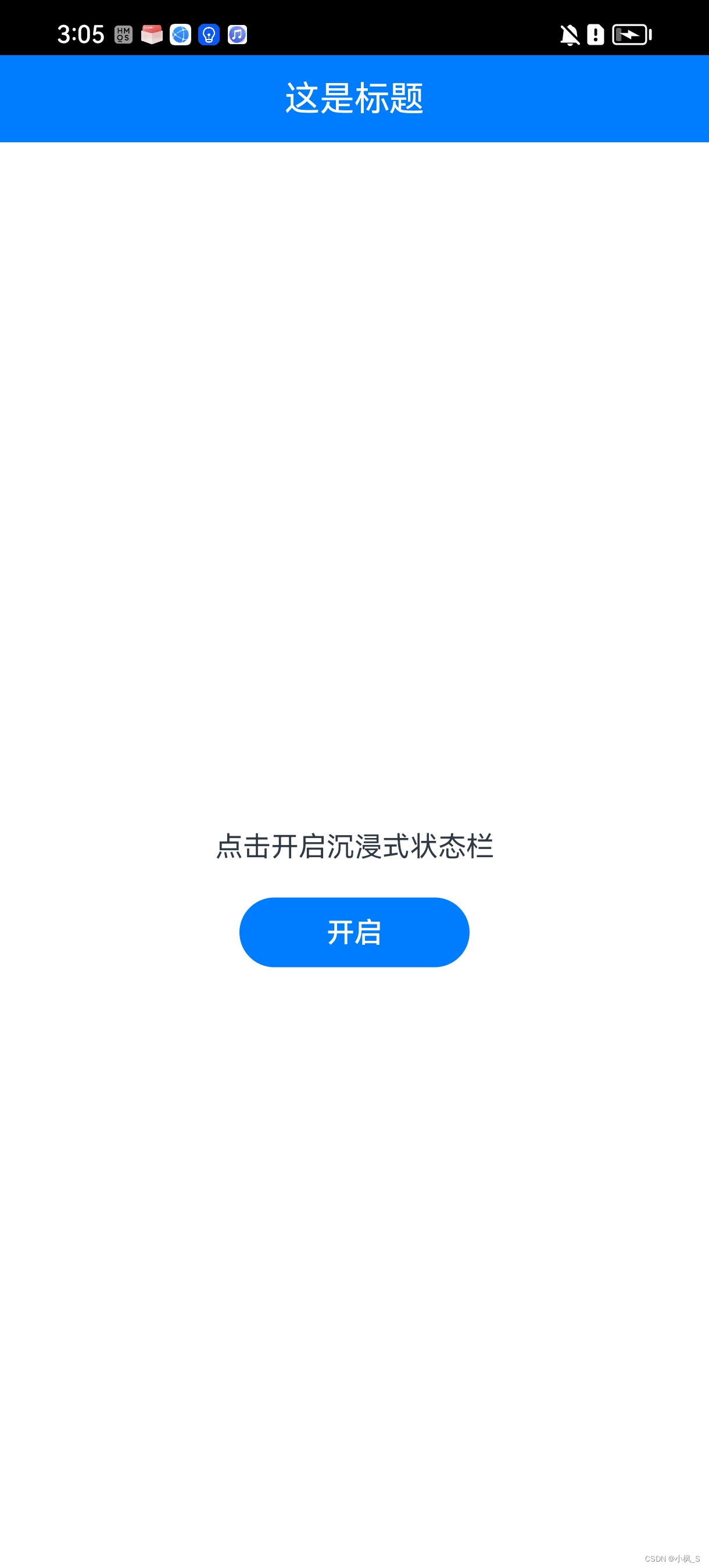
我们点击下开启看下效果,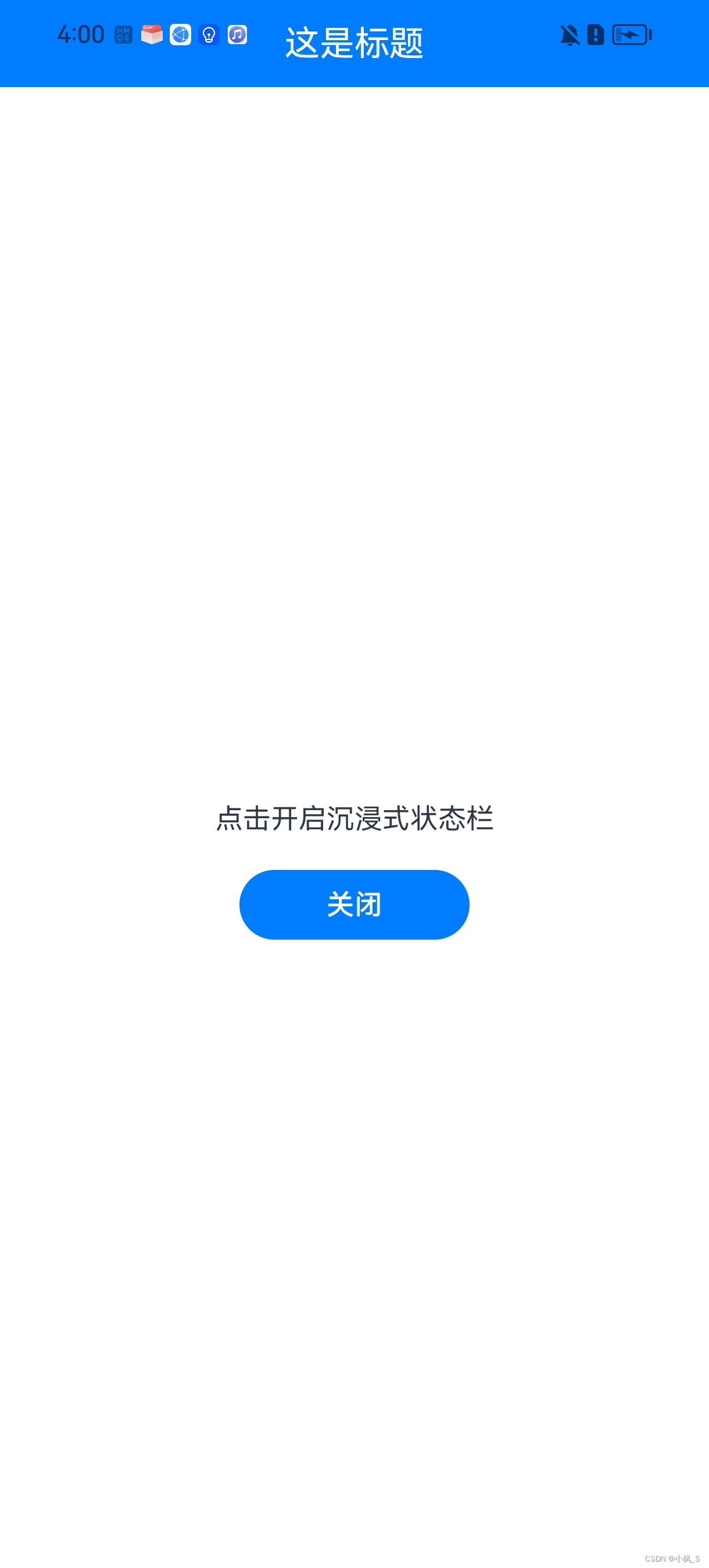
咋看以下好像没什么问题,但是如果手机是居中挖孔屏,那我们的标题就会显示在摄像头位置上,影响页面布局的正常显示,那这个问题应该怎么处理呢。
大家还记得我们上面封装状态栏管理器的时候,对外提供了一个获取状态栏高度偏移量的方法吗,这个时候我们就需要用到它了。
2.2、设置标题栏偏移量
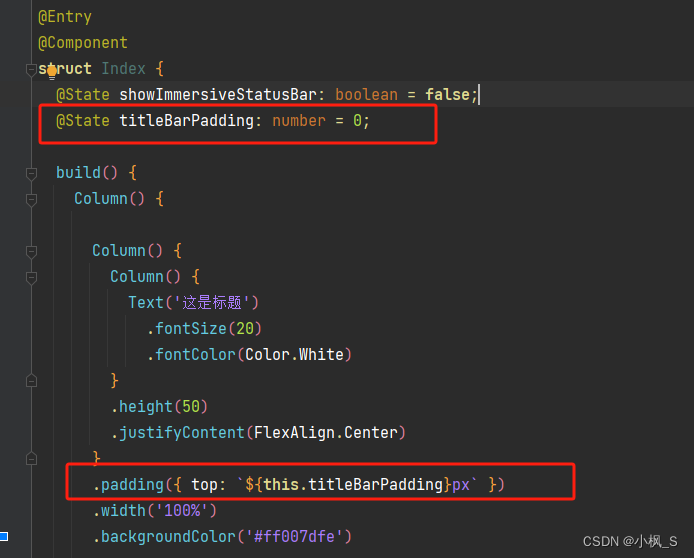
我们在布局中,对标题栏设置一个上方的Padding,数值为状态栏高度即可,那这个偏移量怎么获取呢,在什么时候获取呢?我们接着往下看。
private open() { let windowStage = StatusBarManager.get().getWindowStage(); if (windowStage) { StatusBarManager.get().setImmersiveStatusBar(windowStage) .then(() => { this.titleBarPadding= StatusBarManager.get().getSystemBarOffset(); }); } } 我们封装setImmersiveStatusBar的时候,是在执行沉浸式状态栏完成后,使用Promise方式返回了结果,表明沉浸式状态栏开启完成,我们只需要使用then关键字,在代码块中调用 getSystemBarOffset获取高度后设置给titleBarPadding即可。
下面贴下修改后的完整代码:
import { StatusBarManager } from '../common/StatusBarManager'; @Entry @Component struct Index { @State showImmersiveStatusBar: boolean = false; @State titleBarPadding: number = 0; build() { Column() { Column() { Column() { Text('这是标题') .fontSize(20) .fontColor(Color.White) } .height(50) .justifyContent(FlexAlign.Center) } .padding({ top: `${this.titleBarPadding}px` }) .width('100%') .backgroundColor('#ff007dfe') Column() { Text('点击开启沉浸式状态栏') .fontSize(16) Button(this.showImmersiveStatusBar ? '关闭' : '开启') .fontSize(16) .margin({ top: 20 }) .padding({ left: 50, right: 50 }) .onClick(() => { if (this.showImmersiveStatusBar) { this.close(); } else { this.open(); } this.showImmersiveStatusBar = !this.showImmersiveStatusBar; }) } .width('100%') .height('100%') .justifyContent(FlexAlign.Center) } .height('100%') } private open() { let windowStage = StatusBarManager.get().getWindowStage(); if (windowStage) { StatusBarManager.get().setImmersiveStatusBar(windowStage) .then(() => { this.titleBarPadding = StatusBarManager.get().getSystemBarOffset(); }); } } private close() { let windowStage = StatusBarManager.get().getWindowStage(); if (windowStage) { StatusBarManager.get().hideImmersiveStatusBar(windowStage).then(() => { this.titleBarPadding = 0; }) } } } 下面我们重新运行看下效果: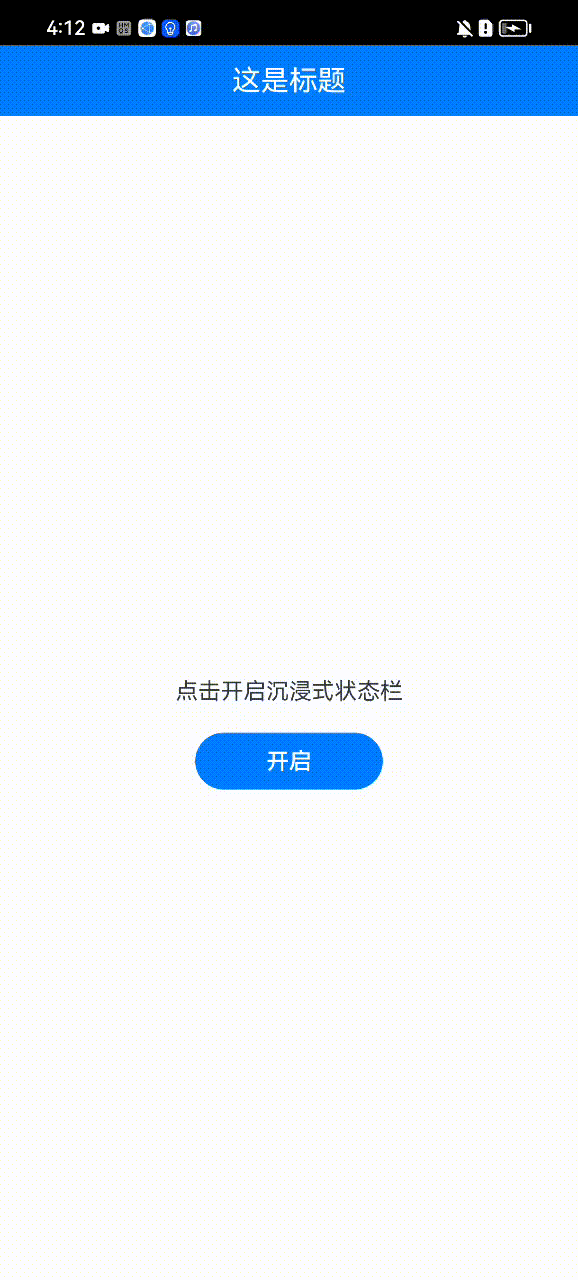
看起来效果还可以,开启沉浸式状态栏后,页面的UI展示效果明显提到了一个档次哈哈。
本文到此完毕,如果有什么疑问,欢迎评论区沟通探讨。谢谢大家的阅读!
