react-native从入门到实战系列教程-React Native Elements
创始人
2024-11-11 03:37:09
0次
react-native的ui框架内网真的是屈指可数,能用的成熟的几乎找不到。不像web端的繁荣景象,可以用荒凉来形容不为过。
京东的nutui说也支持react-native,官网及其简陋。尝试了未成功运行,可能是项目类型不同,对比其他类型的ui库都分了不同类型的安装环境,这方面差点意思。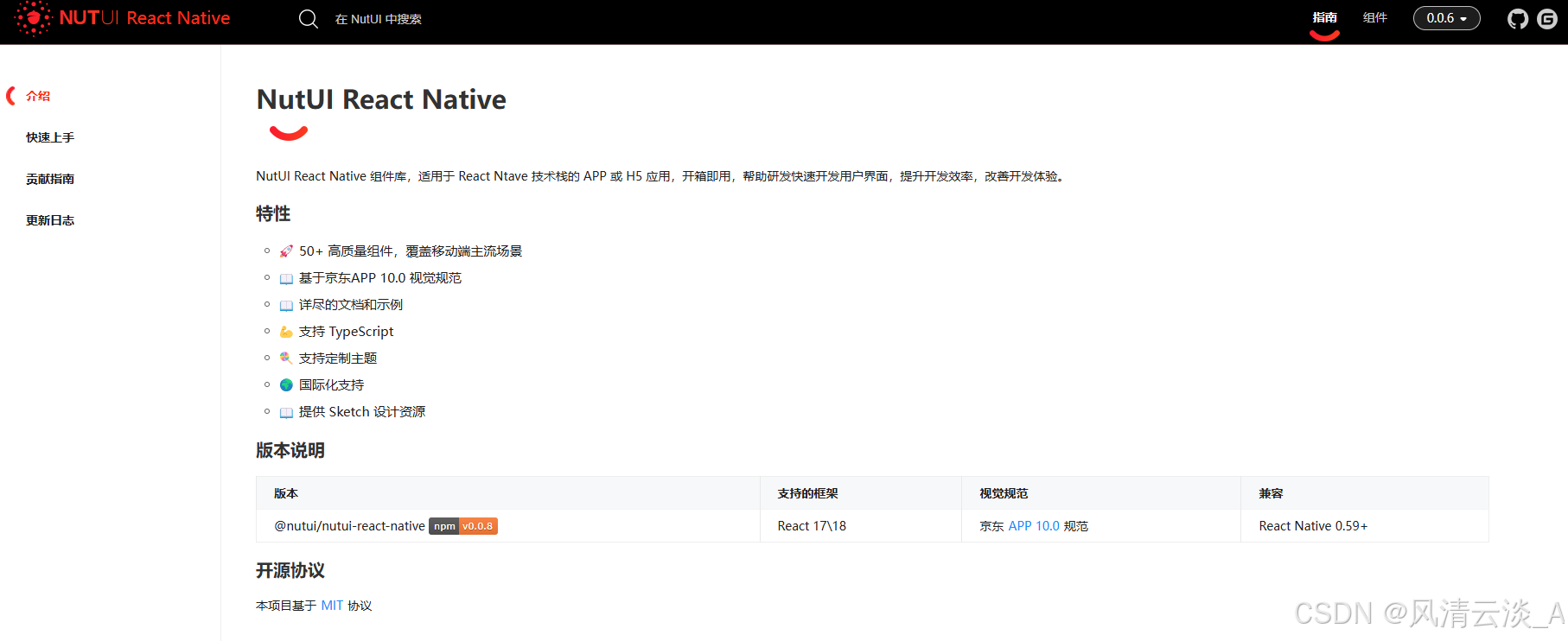
已经弃用了,有兴趣的话可以去摸索下
React Native Elements 库
React Native Elements 是一款 React Native 的UI框架,风格配色均属上乘,框架封装了很多常用组件,用来搭建产品原型非常方便。官网链接,点击可以进入官网
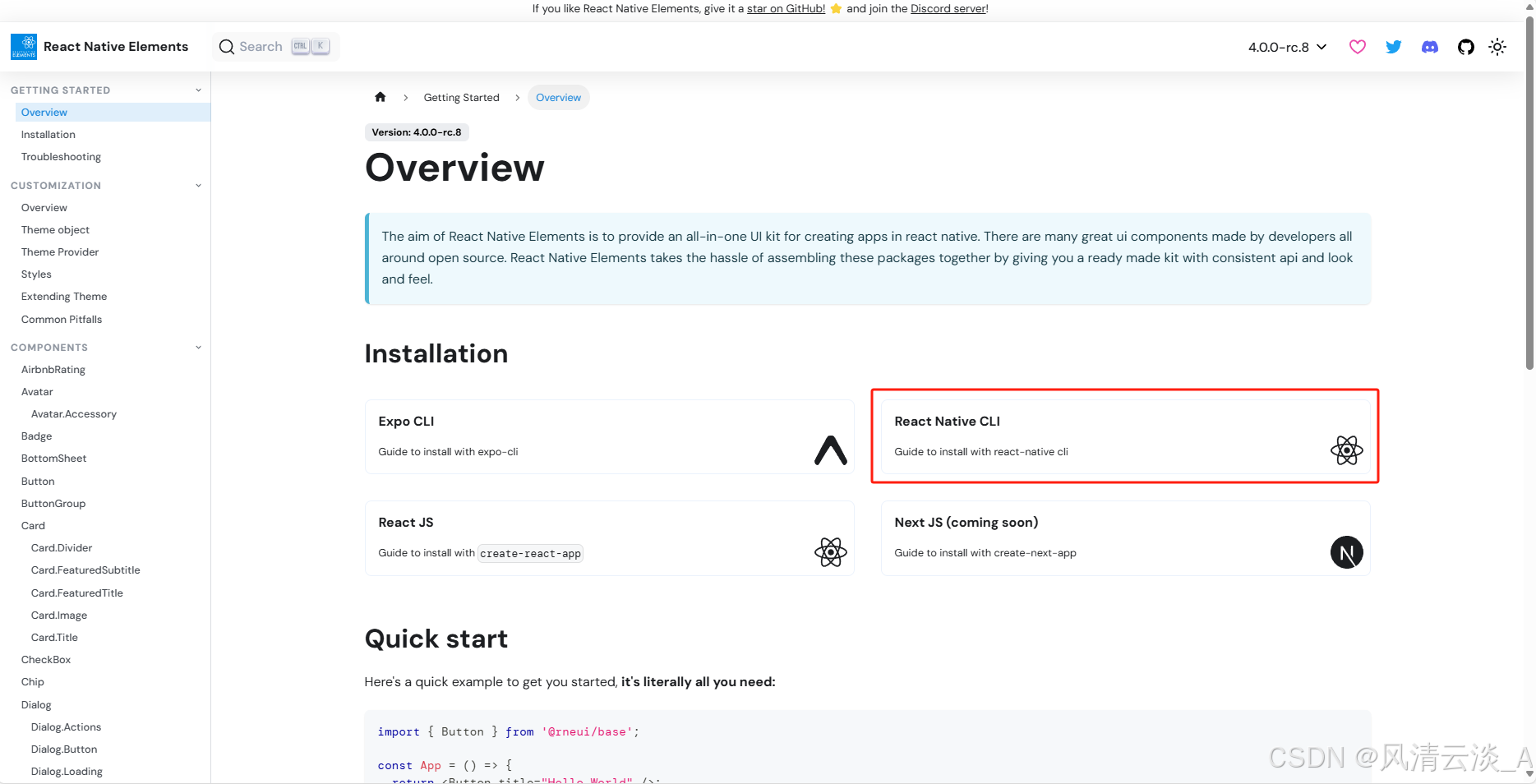
我的项目是用react-native运行的,按照指引,的确跑起来了,效果还不错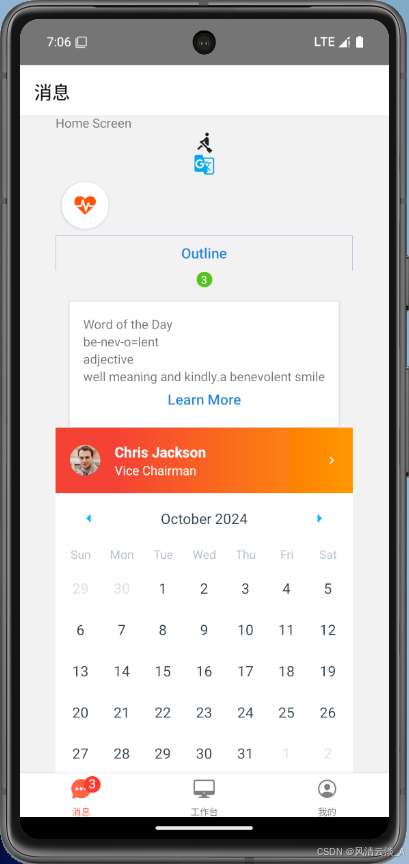
有兴趣的可以去尝试下。
import {View, Text, StyleSheet, SafeAreaView} from 'react-native'; import {Calendar, CalendarList, Agenda} from 'react-native-calendars'; import { Button, Badge, Card, Icon, Stack, Tooltip, Input, ListItem, Avatar, } from '@rneui/themed'; import {useState} from 'react'; import LinearGradient from 'react-native-linear-gradient'; // Only if no expo function HomeScreen() { const [open, setOpen] = useState(false); return ( styles.container}> Home Screen () => console.log('hello')} /> Word of the Day be-nev-o=lent adjective well meaning and kindly. {'a benevolent smile'} { colors: ['#FF9800', '#F44336'], start: {x: 1, y: 0}, end: {x: 0.2, y: 0}, }} ViewComponent={LinearGradient} // Only if no expo > {uri: 'https://randomuser.me/api/portraits/men/33.jpg'}} /> {color: 'white', fontWeight: 'bold'}}> Chris Jackson {color: 'white'}}> Vice Chairman day => { console.log('selected day', day); }} /> ); } const styles = StyleSheet.create({ container: { flex: 1, justifyContent: 'center', alignItems: 'center', }, }); export default HomeScreen; 安装步骤
npm install @rneui/themed @rneui/base 配置要根据自己的项目情况,按文档操作。装完后,项目必须重启试用看效果,否则,会报错给人的错觉是不适配。
其他参考
这几个仓库也是不过的,就是每个组件都是分散的,不同的人开发出来的,风格不统一,只能作为特定需求的组件来使用
https://github.com/oblador/react-native-vector-icons
https://github.com/jondot/awesome-react-native?tab=readme-ov-file#components
https://github.com/wix/react-native-calendars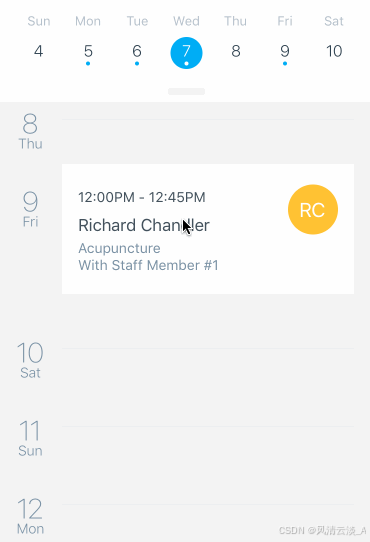
相关内容
热门资讯
详细房卡教程,微信炸金花房卡链...
微信炸金花是一款非常受欢迎的棋牌游戏,咨询房/卡添加微信:86909166许多玩家在游戏中会购买房卡...
正规平台有哪些,金花房卡代理零...
正规平台有哪些,金花房卡代理零售九哥联盟/房卡官方正版房卡代理九哥联盟是一款非常受欢迎的游戏,咨询房...
分享!创建炸金花链接房间房卡/...
炸金花是一款非常受欢迎的棋牌游戏,咨询房/卡添加微信:33699510许多玩家在游戏中会购买房卡来享...
玩家攻略,金花房卡批发蛮王大厅...
蛮王大厅是一款非常受欢迎的棋牌游戏,咨询房/卡添加微信:【3329006910】或QQ:332900...
正版授权!斗牛房卡充值芝麻大厅...
正版授权!斗牛房卡充值芝麻大厅/房卡价格表多少钱一张Sa9Ix苹果iPhone 17手机即将进入量产...
正版授权!拼三张金花房卡,微信...
微信游戏中心:拼三张房卡,添加微信【33903369】,进入游戏中心或相关小程序,搜索“微信拼三张房...
玩家攻略,金花房卡出售新老夫子...
您好!微信新老夫子大厅链接获取房卡可以通过以下几种方式购买: 1.微信渠道:(新老夫子)大厅介绍:...
1分秒分析新烛龙房卡/皇豪互娱...
1分秒分析新烛龙房卡/皇豪互娱房卡如何购买!游戏中心打开微信,添加客服【113857776】,进入游...
玩家攻略,游戏微信牛牛房卡金牛...
玩家攻略,游戏微信牛牛房卡金牛座/房卡最便宜的中心金牛座是一款非常受欢迎的游戏,咨询房/卡添加微信:...
居家必备,金花斗牛牛房卡怎么购...
新二号牛牛是一款非常受欢迎的棋牌游戏,咨询房/卡添加微信:86909166许多玩家在游戏中会购买房卡...
玩家攻略新战皇房卡多少米/炸金...
玩家攻略新战皇房卡多少米/炸金花房卡在哪里购买! 微信牛牛房卡客服微信号微信游戏中心打开微信,添加客...
正版授权!微信牛牛怎么购买房卡...
微信游戏中心:炸金花房卡,添加微信【8488009】,进入游戏中心或相关小程序,搜索“微信炸金花房卡...
IA解析/游戏微信牛牛房卡龙珠...
微信游戏中心:龙珠大厅房卡在哪里买打开微信,添加客服微信【88355042】,进入游戏中心或相关小程...
科技实测!金花房卡官网超游联盟...
您好!微信超游联盟大厅链接获取房卡可以通过以下几种方式购买: 1.微信渠道:(超游联盟)大厅介绍:...
玩家攻略,金花房卡批发价宝马系...
宝马系列/随意玩房卡更多详情添加微:33549083、 2、在商城页面中选择房卡选项。 ...
玩家攻略新星游房卡在哪里买/新...
房卡在哪里买是一款非常受欢迎的棋牌游戏,咨询房/卡添加微信:113857776许多玩家在游戏中会购买...
一分钟教会你,金花房卡在哪有这...
天王大厅是一款非常受欢迎的棋牌游戏,咨询房/卡添加微信:86909166许多玩家在游戏中会购买房卡来...
正版授权!牛牛房卡去哪里买的,...
微信游戏中心:牛牛房卡,添加微信【55051770】,进入游戏中心或相关小程序,搜索“微信牛牛房卡”...
分享!拼三张的房卡找谁买/青鸟...
拼三张是一款非常受欢迎的棋牌游戏,咨询房/卡添加微信:33699510许多玩家在游戏中会购买房卡来享...
重大通报,金花房卡专卖店嫦娥大...
重大通报,金花房卡专卖店嫦娥大厅/房卡在哪里购买嫦娥大厅是一款非常受欢迎的游戏,咨询房/卡添加微信:...
