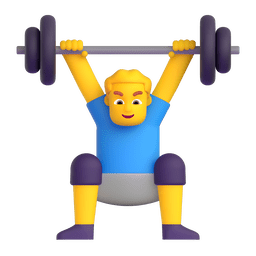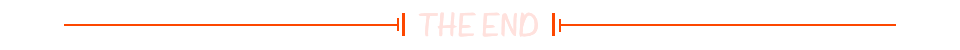【TS】TypeScript声明文件:打通JavaScript和TypeScript的桥梁


🌈个人主页: 鑫宝Code
🔥热门专栏: 闲话杂谈| 炫酷HTML | JavaScript基础
💫个人格言: "如无必要,勿增实体" 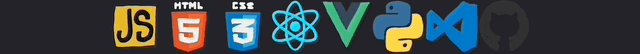
文章目录
- TypeScript声明文件:打通JavaScript和TypeScript的桥梁
- 1. 引言
- 2. 什么是声明文件?
- 3. 声明文件的作用
- 4. 声明文件的基本语法
- 4.1 声明变量
- 4.2 声明函数
- 4.3 声明类
- 4.4 声明模块
- 5. 创建声明文件
- 5.1 为全局库创建声明文件
- 5.2 为模块库创建声明文件
- 5.3 使用命名空间
- 6. 声明文件的查找机制
- 7. 使用第三方声明文件
- 8. 编写高质量的声明文件
- 8.1 使用接口描述对象形状
- 8.2 使用函数重载描述多态行为
- 8.3 使用泛型增加灵活性
- 8.4 使用联合类型和交叉类型
- 9. 声明合并
- 10. 模块扩充
- 11. 声明文件中的特殊类型
- 11.1 any
- 11.2 unknown
- 11.3 never
- 12. 条件类型在声明文件中的应用
- 13. 声明文件的最佳实践
- 14. 声明文件的测试
- 15. 发布声明文件
- 16. 实际应用示例
- 17. 结论
TypeScript声明文件:打通JavaScript和TypeScript的桥梁
1. 引言
在TypeScript的世界中,声明文件扮演着至关重要的角色。它们是连接TypeScript和JavaScript的桥梁,使得TypeScript能够理解并检查JavaScript代码。本文将深入探讨TypeScript声明文件的概念、用途、编写方法以及最佳实践,帮助您更好地理解和运用这一重要工具。
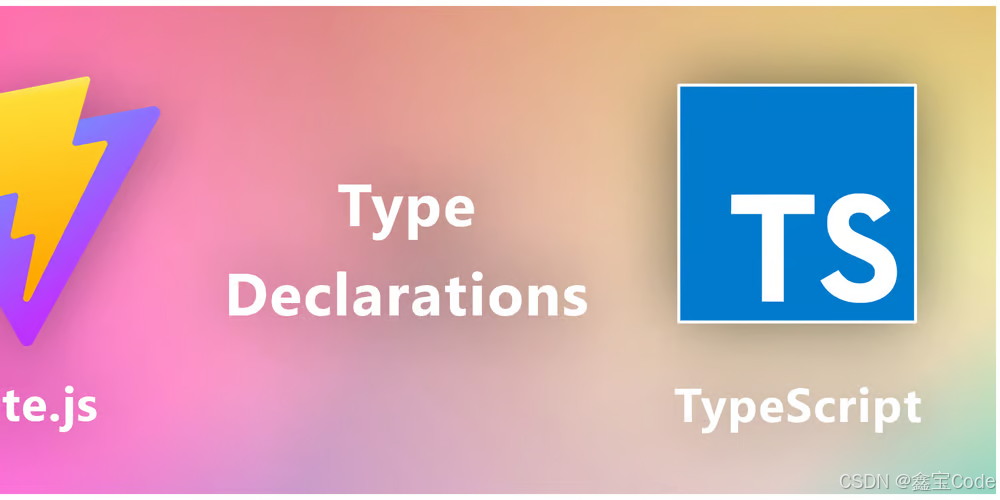
2. 什么是声明文件?
声明文件是以.d.ts为扩展名的文件,它们不包含实现代码,而是包含了TypeScript的类型声明。这些文件的主要目的是为JavaScript库提供类型信息,使TypeScript能够进行类型检查和提供智能提示。
3. 声明文件的作用
- 类型检查:让TypeScript编译器能够检查JavaScript代码的使用是否符合类型定义。
- 代码提示:为IDE提供智能提示和自动完成功能。
- 文档:作为一种文档形式,描述JavaScript库的API。
- 兼容性:允许TypeScript项目使用JavaScript库。
4. 声明文件的基本语法
4.1 声明变量
declare var myLibrary: { name: string; version: number; }; 4.2 声明函数
declare function myFunction(a: string): number; 4.3 声明类
declare class MyClass { constructor(s: string); myMethod(n: number): void; } 4.4 声明模块
declare module "my-module" { export function someFunction(): void; export const someValue: number; } 5. 创建声明文件
5.1 为全局库创建声明文件
对于全局库(不使用模块系统的库),我们可以直接在全局作用域中声明类型:
// global-lib.d.ts declare function globalFunction(x: number): string; declare const globalVariable: number; 5.2 为模块库创建声明文件
对于使用模块系统的库,我们需要使用export关键字:
// module-lib.d.ts export function moduleFunction(x: string): number; export const moduleVariable: string; 5.3 使用命名空间
对于复杂的库,我们可以使用命名空间来组织类型:
// complex-lib.d.ts declare namespace MyLibrary { function someFunction(): void; const someValue: number; namespace SubNamespace { function anotherFunction(): string; } } 6. 声明文件的查找机制
TypeScript会按照以下顺序查找声明文件:
- 查看
package.json中的types或typings字段。 - 查找包目录下的
index.d.ts文件。 - 查找包目录下的
index.d.ts文件。 - 查找
@types目录下的相应包。
7. 使用第三方声明文件
许多流行的JavaScript库已经有了社区维护的声明文件。我们可以通过@types包来安装它们:
npm install --save-dev @types/lodash 8. 编写高质量的声明文件
8.1 使用接口描述对象形状
interface Config { apiUrl: string; timeout: number; retryCount?: number; } declare function initialize(config: Config): void; 8.2 使用函数重载描述多态行为
declare function createElement(tag: 'div'): HTMLDivElement; declare function createElement(tag: 'span'): HTMLSpanElement; declare function createElement(tag: string): HTMLElement; 8.3 使用泛型增加灵活性
declare function map(array: T[], callback: (item: T) => U): U[]; 8.4 使用联合类型和交叉类型
type StringOrNumber = string | number; type ConfigWithDefaults = Config & { logging: boolean }; 9. 声明合并
TypeScript允许我们通过多次声明来扩展类型定义:
interface Window { title: string; } interface Window { ts: TypeScriptAPI; } // 现在Window接口同时包含title和ts属性 10. 模块扩充
我们可以使用模块扩充来为已有模块添加新的类型定义:
// 原始的lodash模块 declare module "lodash" { export function shuffle(array: T[]): T[]; } // 扩充lodash模块 declare module "lodash" { export function partialRight(fn: (...args: any[]) => T, ...args: any[]): (...args: any[]) => T; } 11. 声明文件中的特殊类型
11.1 any
any类型表示任何类型,应该谨慎使用:
declare function doSomething(arg: any): void; 11.2 unknown
unknown是类型安全的any:
declare function processValue(value: unknown): void; 11.3 never
never表示永远不会发生的类型:
declare function throwError(): never; 12. 条件类型在声明文件中的应用
条件类型可以帮助我们创建更灵活的类型定义:
declare function isString(value: T): value is T extends string ? true : false; 13. 声明文件的最佳实践
- 保持简洁:只声明公共API,不要包含私有成员。
- 使用注释:为复杂的类型添加JSDoc注释,提供使用说明。
- 避免使用any:尽量使用更具体的类型,必要时使用
unknown。 - 保持一致性:遵循库的命名约定和风格。
- 版本控制:为不同版本的库维护不同的声明文件。
14. 声明文件的测试
可以使用dtslint或tsd等工具来测试声明文件的正确性:
npm install --save-dev dtslint 然后在tsconfig.json中配置:
{ "compilerOptions": { "module": "commonjs", "lib": ["es6"], "noImplicitAny": true, "noImplicitThis": true, "strictNullChecks": true, "strictFunctionTypes": true, "types": [], "noEmit": true, "forceConsistentCasingInFileNames": true }, "files": ["index.d.ts", "index.test.ts"] } 15. 发布声明文件
如果你正在为自己的JavaScript库编写声明文件,你可以:
- 将声明文件包含在你的npm包中。
- 发布到
@types组织。
对于第一种方法,在package.json中添加:
{ "name": "my-library", "version": "1.0.0", "types": "index.d.ts" } 16. 实际应用示例
让我们通过一个实际的例子来展示如何为一个简单的JavaScript库创建声明文件:
假设我们有一个名为simple-math的JavaScript库:
// simple-math.js function add(a, b) { return a + b; } function multiply(a, b) { return a * b; } module.exports = { add, multiply, PI: 3.14159 }; 我们可以为这个库创建以下声明文件:
// simple-math.d.ts declare module 'simple-math' { /** * 将两个数相加 * @param a 第一个加数 * @param b 第二个加数 * @returns 两数之和 */ export function add(a: number, b: number): number; /** * 将两个数相乘 * @param a 第一个因数 * @param b 第二个因数 * @returns 两数之积 */ export function multiply(a: number, b: number): number; /** * 圆周率的近似值 */ export const PI: number; } 现在,当在TypeScript项目中使用这个库时,我们可以获得完整的类型检查和智能提示:
import { add, multiply, PI } from 'simple-math'; const sum = add(5, 3); // TypeScript知道sum的类型是number const product = multiply(4, 7); // TypeScript知道product的类型是number console.log(PI); // TypeScript知道PI的类型是number 17. 结论
TypeScript声明文件是连接JavaScript世界和TypeScript世界的重要桥梁。通过编写和使用声明文件,我们可以在享受JavaScript生态系统丰富资源的同时,获得TypeScript带来的类型安全和开发效率提升。
掌握声明文件的编写和使用技巧,不仅可以帮助我们更好地使用第三方JavaScript库,还能让我们为社区做出贡献,提高自己的TypeScript技能。随着实践的深入,您会发现声明文件是TypeScript开发中不可或缺的工具,能够极大地提升代码质量和开发体验。
继续探索和学习,相信您会在TypeScript的类型系统中发现更多精彩,让您的开发之路更加顺畅!