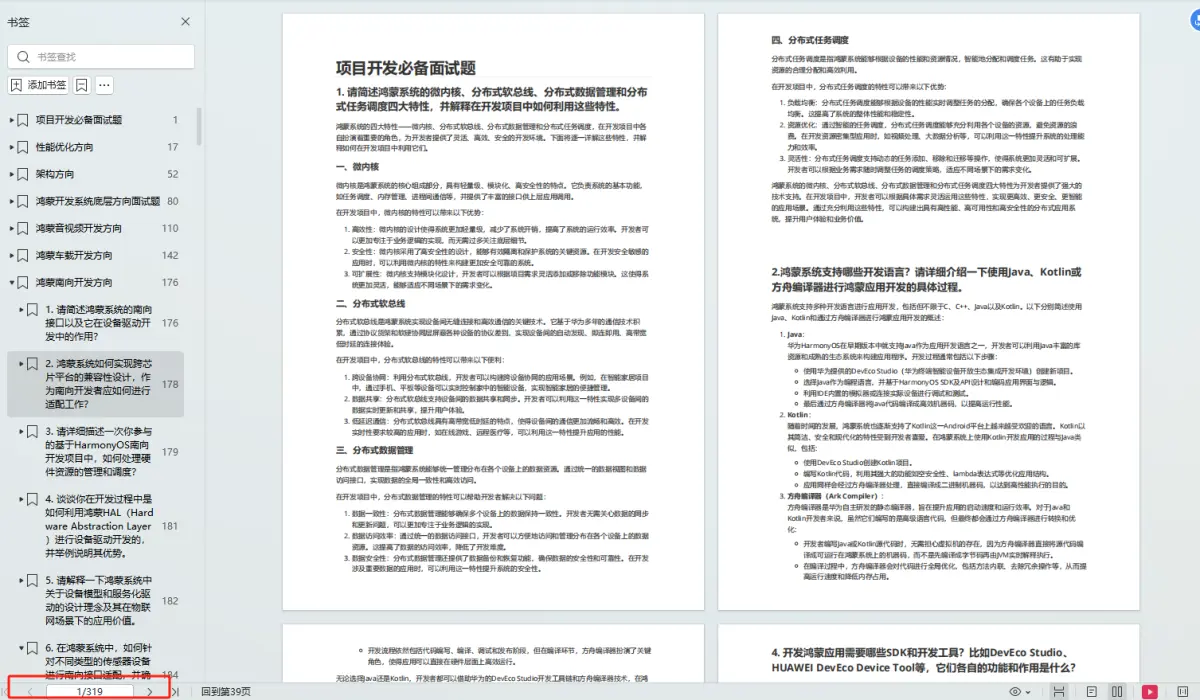HarmonyOS 应用开发之启动指定页面
当PageAbility的启动模式设置为单例时(具体设置方法和典型场景示例见 PageAbility的启动模式 ,缺省情况下是单实例模式),若PageAbility已被拉起,再次启动PageAbility会触发onNewWant回调(即非首次拉起)。应用开发者可以通过want传递启动参数,例如开发者希望指定页面启动PageAbility,可以通过want中的parameters参数传递pages信息,具体示例代码如下:
调用方PageAbility的app.ets中或者page中,使用startAbility再次拉起PageAbility,通过want中的uri参数传递页面信息:
import featureAbility from '@ohos.ability.featureAbility'; import Want from '@ohos.app.ability.Want'; import Logger from '../../utils/Logger'; const TAG: string = 'PagePageAbilityFirst'; (async (): Promise => { let wantInfo: Want = { bundleName: 'com.samples.famodelabilitydevelop', abilityName: 'com.samples.famodelabilitydevelop.PageAbilitySingleton', parameters: { page: 'pages/second' } }; featureAbility.startAbility({ want: wantInfo }).then((data) => { Logger.debug(TAG, `restartAbility success : ${data}`); }); })() 在目标端PageAbility的onNewWant回调中获取包含页面信息的want参数:
// GlobalContext.ts 构造单例对象 export class GlobalContext { private constructor() { } private static instance: GlobalContext; private _objects = new Map(); public static getContext(): GlobalContext { if (!GlobalContext.instance) { GlobalContext.instance = new GlobalContext(); } return GlobalContext.instance; } getObject(value: string): Object | undefined { return this._objects.get(value); } setObject(key: string, objectClass: Object): void { this._objects.set(key, objectClass); } } import Want from '@ohos.app.ability.Want'; import featureAbility from '@ohos.ability.featureAbility'; import { GlobalContext } from '../utils/GlobalContext'; class PageAbilitySingleton { onNewWant(want: Want) { featureAbility.getWant().then((want) => { GlobalContext.getContext().setObject('newWant', want); }) } } export default new PageAbilitySingleton(); 在目标端页面的自定义组件中获取包含页面信息的want参数并根据uri做路由处理:
import Want from '@ohos.app.ability.Want'; import router from '@ohos.router'; import { GlobalContext } from '../../utils/GlobalContext'; @Entry @Component struct First { onPageShow() { let newWant = GlobalContext.getContext().getObject('newWant') as Want; if (newWant) { if (newWant.parameters) { if (newWant.parameters.page) { router.push({ url: newWant.parameters.page as string}); GlobalContext.getContext().setObject("newWant", undefined) } } } } build() { Column() { Row() { Text($r('app.string.singleton_first_title')) .fontSize(24) .fontWeight(FontWeight.Bold) .textAlign(TextAlign.Start) .margin({ top: 12, bottom: 11, right: 24, left: 24 }) } .width('100%') .height(56) .justifyContent(FlexAlign.Start) Image($r('app.media.pic_empty')) .width(120) .height(120) .margin({ top: 224 }) Text($r('app.string.no_content')) .fontSize(14) .margin({ top: 8, bottom: 317, right: 152, left: 152 }) .fontColor($r('app.color.text_color')) .opacity(0.4) } .width('100%') .height('100%') .backgroundColor($r('app.color.backGrounding')) } } 当PageAbility的启动模式设置为多实例模式或为首次启动单例模式的PageAbility时(具体设置方法和典型场景示例见 PageAbility的启动模式 ),在调用方PageAbility中,通过want中的parameters参数传递要启动的指定页面的pages信息,调用startAbility()方法启动PageAbility。被调用方可以在onCreate中使用featureAbility的getWant方法获取want,再通过调用router.push实现启动指定页面。
调用方的页面中实现按钮点击触发startAbility方法启动目标端PageAbility,startAbility方法的入参want中携带指定页面信息,示例代码如下:
import featureAbility from '@ohos.ability.featureAbility'; import Want from '@ohos.app.ability.Want'; import { BusinessError } from '@ohos.base'; import fs from '@ohos.file.fs'; import promptAction from '@ohos.promptAction'; import worker from '@ohos.worker'; import Logger from '../../utils/Logger'; const TAG: string = 'PagePageAbilityFirst'; @Entry @Component struct PagePageAbilityFirst { build() { Column() { Row() { Flex({ justifyContent: FlexAlign.Start, alignContent: FlexAlign.Center }) { Text($r('app.string.pageAbility_first_button')) .fontSize(24) .fontWeight(FontWeight.Bold) .textAlign(TextAlign.Start) .margin({ top: 12, bottom: 11, right: 24, left: 24 }) } } .width('100%') .height(56) .justifyContent(FlexAlign.Start) .backgroundColor($r('app.color.backGrounding')) List({ initialIndex: 0 }) { ... ListItem() { Flex({ justifyContent: FlexAlign.SpaceBetween, alignContent: FlexAlign.Center }) { Text($r('app.string.start_standard_first_button')) .textAlign(TextAlign.Start) .fontWeight(FontWeight.Medium) .margin({ top: 17, bottom: 17, left: 12, right: 92 }) .fontSize(16) .width(232) .height(22) .fontColor($r('app.color.text_color')) } .onClick(() => { let want: Want = { bundleName: 'com.samples.famodelabilitydevelop', abilityName: 'com.samples.famodelabilitydevelop.PageAbilityStandard', parameters: { page: 'pages/first' } }; featureAbility.startAbility({ want: want }).then((data) => { Logger.info(TAG, `startAbility finish:${data}`); }).catch((err: BusinessError) => { Logger.info(TAG, `startAbility failed errcode:${err.code}`); }) }) } .height(56) .backgroundColor($r('app.color.start_window_background')) .borderRadius(24) .margin({ top: 12, right: 12, left: 12 }) ListItem() { Flex({ justifyContent: FlexAlign.SpaceBetween, alignContent: FlexAlign.Center }) { Text($r('app.string.start_standard_second_button')) .textAlign(TextAlign.Start) .fontWeight(FontWeight.Medium) .margin({ top: 17, bottom: 17, left: 12, right: 92 }) .fontSize(16) .width(232) .height(22) .fontColor($r('app.color.text_color')) } .onClick(() => { let want: Want = { bundleName: 'com.samples.famodelabilitydevelop', abilityName: 'com.samples.famodelabilitydevelop.PageAbilityStandard', parameters: { page: 'pages/second' } }; featureAbility.startAbility({ want: want }).then((data) => { Logger.info(TAG, `startAbility finish:${data}`); }).catch((err: BusinessError) => { Logger.info(TAG, `startAbility failed errcode:${err.code}`); }) }) } .height(56) .backgroundColor($r('app.color.start_window_background')) .borderRadius(24) .margin({ top: 12, right: 12, left: 12 }) ... } .height('100%') .backgroundColor($r('app.color.backGrounding')) } .width('100%') .margin({ top: 8 }) .backgroundColor($r('app.color.backGrounding')) } } 目标端PageAbility的onCreate生命周期回调中通过featureAbility的getWant方法获取want,并对参数进行解析,实现指定页面拉起:
import featureAbility from '@ohos.ability.featureAbility'; import router from '@ohos.router'; class PageAbilityStandard { onCreate() { featureAbility.getWant().then((want) => { if (want.parameters) { if (want.parameters.page) { router.push({ url: want.parameters.page as string }); } } }) } } export default new PageAbilityStandard(); 为了能让大家更好的学习鸿蒙(HarmonyOS NEXT)开发技术,这边特意整理了《鸿蒙开发学习手册》(共计890页),希望对大家有所帮助:https://qr21.cn/FV7h05
《鸿蒙开发学习手册》:
如何快速入门:https://qr21.cn/FV7h05
- 基本概念
- 构建第一个ArkTS应用
- ……
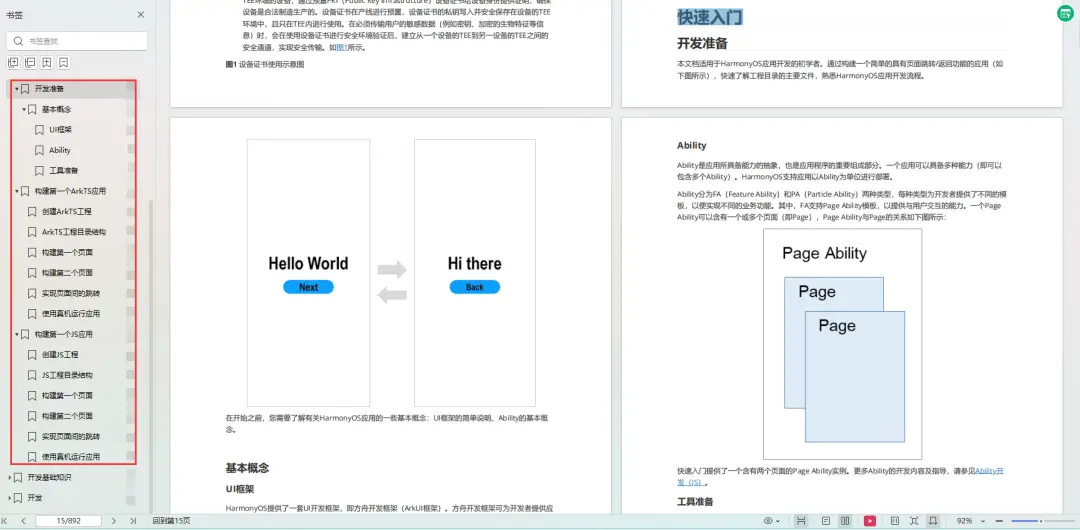
开发基础知识:https://qr21.cn/FV7h05
- 应用基础知识
- 配置文件
- 应用数据管理
- 应用安全管理
- 应用隐私保护
- 三方应用调用管控机制
- 资源分类与访问
- 学习ArkTS语言
- ……
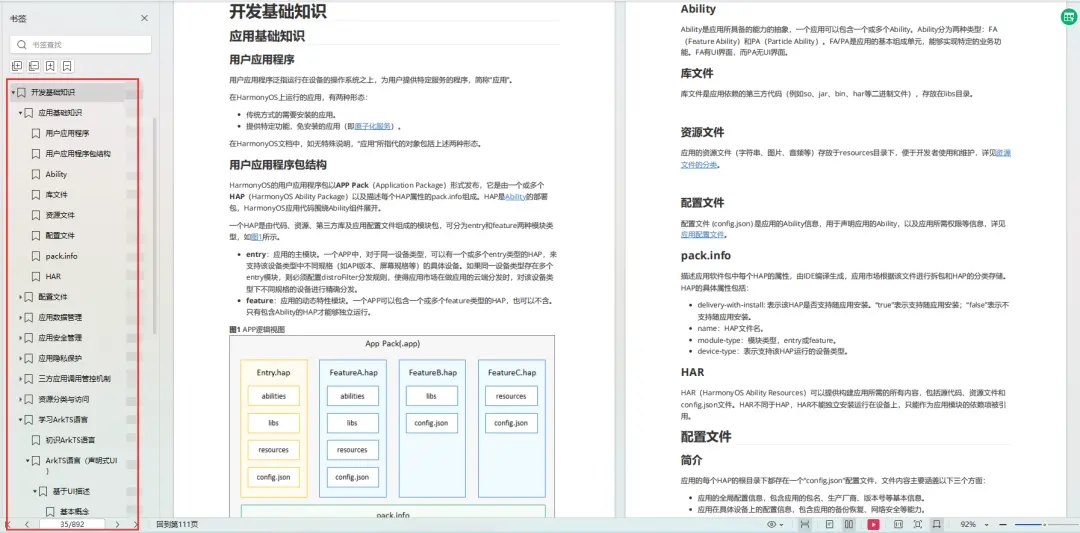
基于ArkTS 开发:https://qr21.cn/FV7h05
- Ability开发
- UI开发
- 公共事件与通知
- 窗口管理
- 媒体
- 安全
- 网络与链接
- 电话服务
- 数据管理
- 后台任务(Background Task)管理
- 设备管理
- 设备使用信息统计
- DFX
- 国际化开发
- 折叠屏系列
- ……
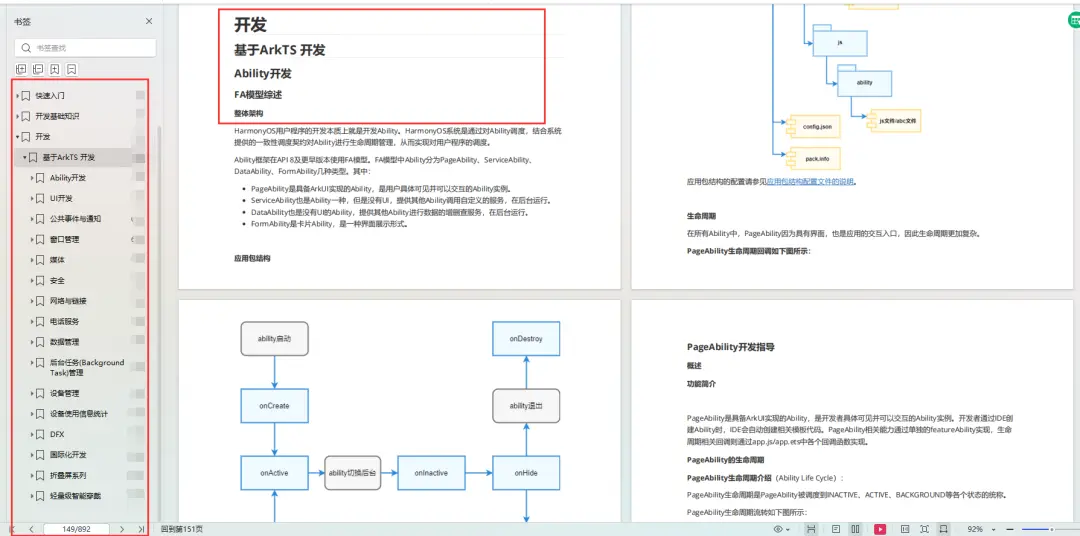
鸿蒙开发面试真题(含参考答案):https://qr18.cn/F781PH
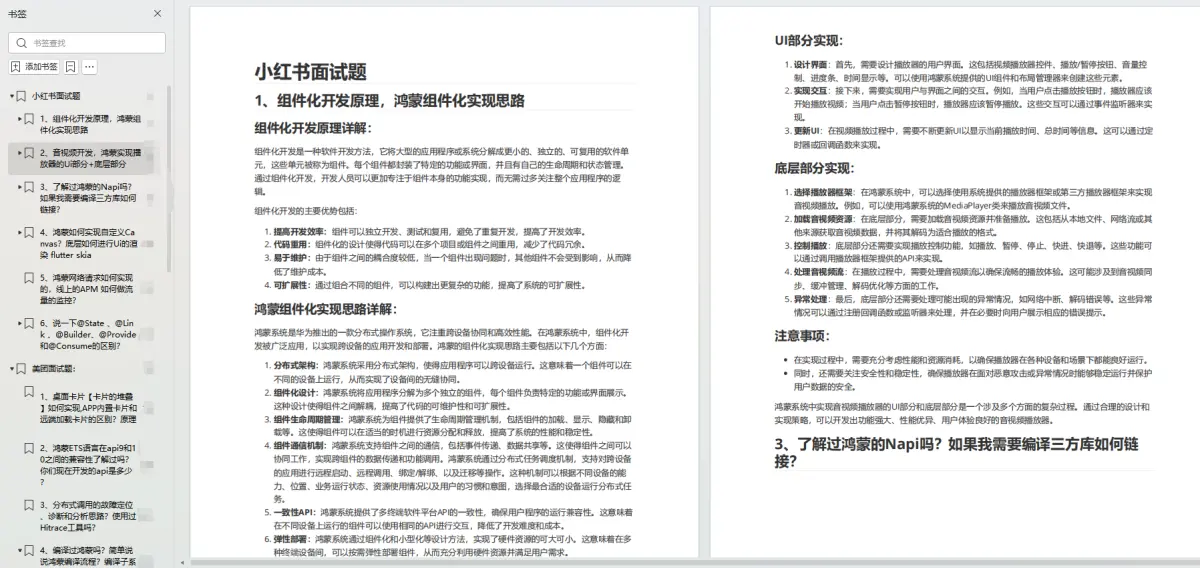
鸿蒙开发面试大盘集篇(共计319页):https://qr18.cn/F781PH
1.项目开发必备面试题
2.性能优化方向
3.架构方向
4.鸿蒙开发系统底层方向
5.鸿蒙音视频开发方向
6.鸿蒙车载开发方向
7.鸿蒙南向开发方向