Vue中使用wangEditor富文本编辑器|图片上传(含后端代码)
创始人
2024-11-15 13:35:05
0次
一、效果
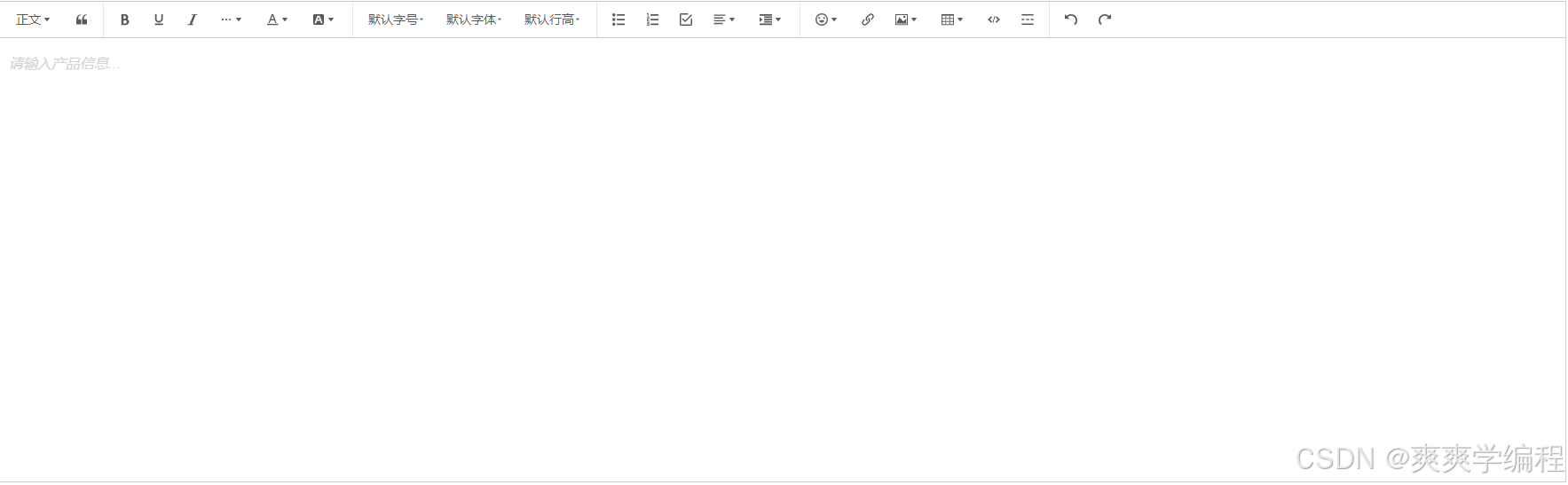
二、安装依赖
npm install wangeditor --save npm install @wangeditor/editor-for-vue@next --save三、使用
在src下common文件夹下创建wangEditor文件夹,并在其文件夹下创建index.vue文件
在需要使用wangEditor的组件中编写如下信息:
创建文件上传API
- uploadImg.js文件
// 图片上传 export const uploadImg = (formData) => { return request.post("/upload/img", formData, { headers: { "Content-Type": "multipart/form-data" }, }); };需要自己编写后端代码,参考:
- 控制层:
// 上传图片 @PostMapping("/uploadimg") public Result uploadImg(@RequestParam("file") MultipartFile file) throws IOException { String originalFilename = file.getOriginalFilename();//获取图片原始文件名 int index = originalFilename.lastIndexOf("."); String extention = originalFilename.substring(index);//获得图片后缀名 .jpg String fileName = UUID.randomUUID().toString() + extention; //进行拼接 fileName = fileName.replace("-",""); //将文件路径中的-替换掉 String uploadQiniu = QiniuUtils.uploadQiniu(file.getBytes(), fileName, "imgUpload/"); return Result.success("上传图片成功",uploadQiniu); }七牛云存储方法
- QiniuUtils.java
package xxx.xxx.xxx.utils; import com.google.gson.Gson; import com.qiniu.common.QiniuException; import com.qiniu.common.Zone; import com.qiniu.http.Response; import com.qiniu.storage.BucketManager; import com.qiniu.storage.Configuration; import com.qiniu.storage.UploadManager; import com.qiniu.storage.model.DefaultPutRet; import com.qiniu.util.Auth; public class QiniuUtils { //访问授权码 public static String accessKey = ""; //秘密钥匙 public static String secretKey = ""; //空间名称 public static String bucket = ""; //外链域名 public static String domain = ""; //上传方式二:文件上传 通过上传文件的方式上传到存储空间 public static String uploadQiniu(byte[] bytes, String fileName,String path){ //构造一个带指定Zone对象的配置类 Configuration cfg = new Configuration(Zone.zone0()); //...其他参数参考类注释 UploadManager uploadManager = new UploadManager(cfg); //默认不指定key的情况下,以文件内容的hash值作为文件名 String key = path + fileName; Auth auth = Auth.create(accessKey, secretKey); String upToken = auth.uploadToken(bucket); try { Response response = uploadManager.put(bytes, key, upToken); //解析上传成功的结果 DefaultPutRet putRet = new Gson().fromJson(response.bodyString(), DefaultPutRet.class); System.out.println(putRet.key); System.out.println(putRet.hash); //返回文件完整路径 return domain+"/"+putRet.key; } catch (QiniuException ex) { Response r = ex.response; System.err.println(r.toString()); try { System.err.println(r.bodyString()); return ""; } catch (QiniuException ex2) { //ignore } } return ""; } //删除文件 参数:存储的图片文件名 public static void deleteFileFromQiniu(String fileName,String path){ //构造一个带指定Zone对象的配置类 Configuration cfg = new Configuration(Zone.zone0()); String key = path + fileName; Auth auth = Auth.create(accessKey, secretKey); BucketManager bucketManager = new BucketManager(auth, cfg); try { bucketManager.delete(bucket, key); } catch (QiniuException ex) { //如果遇到异常,说明删除失败 System.err.println(ex.code()); System.err.println(ex.response.toString()); } } }
上一篇:jQuery入门(四)案例
相关内容
热门资讯
微信买链接炸金花房卡/欢乐游大...
炸金花是一款非常受欢迎的棋牌游戏,咨询房/卡添加微信:55051770许多玩家在游戏中会购买房卡来享...
微信群开牛牛房卡/冷酷大厅牛牛...
牛牛是一款非常受欢迎的棋牌游戏,咨询房/卡添加微信:8488009许多玩家在游戏中会购买房卡来享受更...
微信群开炸金花房卡在哪购买/微...
炸金花是一款非常受欢迎的棋牌游戏,咨询房/卡添加微信:33903369许多玩家在游戏中会购买房卡来享...
微信群炸金花房卡到哪里买/斗牛...
炸金花是一款非常受欢迎的棋牌游戏,咨询房/卡添加微信:55051770许多玩家在游戏中会购买房卡来享...
拼三张房卡链接去哪里买/新人皇...
拼三张是一款非常受欢迎的棋牌游戏,咨询房/卡添加微信:8488009许多玩家在游戏中会购买房卡来享受...
微信上玩炸金花房卡怎么买/微信...
炸金花是一款非常受欢迎的棋牌游戏,咨询房/卡添加微信:33903369许多玩家在游戏中会购买房卡来享...
微信牛牛房卡怎样开/新海狮大厅...
牛牛是一款非常受欢迎的棋牌游戏,咨询房/卡添加微信:55051770许多玩家在游戏中会购买房卡来享受...
微信炸金花链接在哪买房卡/微信...
炸金花是一款非常受欢迎的棋牌游戏,咨询房/卡添加微信:8488009许多玩家在游戏中会购买房卡来享受...
在哪里买拼三张微信房卡/新皇豪...
拼三张是一款非常受欢迎的棋牌游戏,咨询房/卡添加微信:33903369许多玩家在游戏中会购买房卡来享...
炸金花如何开好友房间房卡/美猴...
炸金花是一款非常受欢迎的棋牌游戏,咨询房/卡添加微信:55051770许多玩家在游戏中会购买房卡来享...
炸金花房卡链接在哪弄的/新九五...
炸金花是一款非常受欢迎的棋牌游戏,咨询房/卡添加微信:8488009许多玩家在游戏中会购买房卡来享受...
微信买链接拼三张房卡/橘子大厅...
拼三张是一款非常受欢迎的棋牌游戏,咨询房/卡添加微信:33903369许多玩家在游戏中会购买房卡来享...
微信怎样开炸金房间卡/新猴王微...
牌九是一款非常受欢迎的棋牌游戏,咨询房/卡添加微信:55051770许多玩家在游戏中会购买房卡来享受...
斗牛从哪里买房卡/新道游大厅牛...
斗牛是一款非常受欢迎的棋牌游戏,咨询房/卡添加微信:8488009许多玩家在游戏中会购买房卡来享受更...
微信链接炸金花房卡在哪买的/斗...
炸金花是一款非常受欢迎的棋牌游戏,咨询房/卡添加微信:33903369许多玩家在游戏中会购买房卡来享...
微信牛牛房卡专卖店联系方式/新...
牛牛是一款非常受欢迎的棋牌游戏,咨询房/卡添加微信:55051770许多玩家在游戏中会购买房卡来享受...
拼三张好友房卡在哪里买/新大海...
拼三张是一款非常受欢迎的棋牌游戏,咨询房/卡添加微信:8488009许多玩家在游戏中会购买房卡来享受...
微信牛牛房间卡在哪买的/老夫子...
斗牛是一款非常受欢迎的棋牌游戏,咨询房/卡添加微信:33903369许多玩家在游戏中会购买房卡来享受...
微信牛牛房卡如何购买/新永和大...
牛牛是一款非常受欢迎的棋牌游戏,咨询房/卡添加微信:55051770许多玩家在游戏中会购买房卡来享受...
炸金花房间如何购买房卡/微信里...
炸金花是一款非常受欢迎的棋牌游戏,咨询房/卡添加微信:8488009许多玩家在游戏中会购买房卡来享受...
