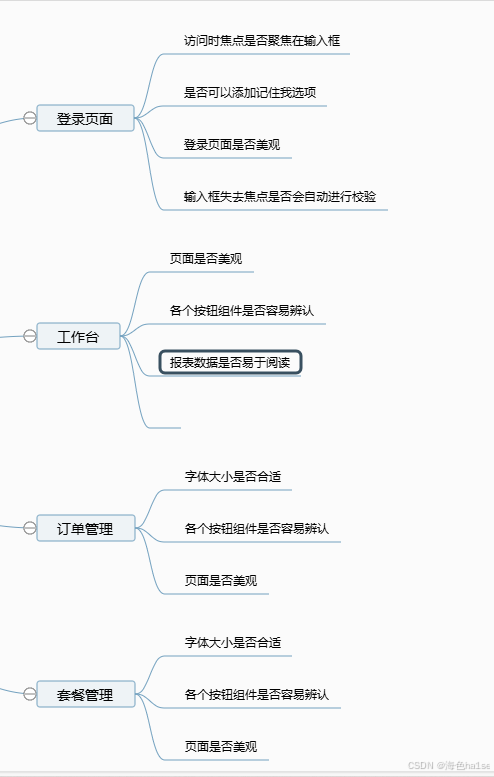食源送系统项目的测试
创始人
2024-11-15 18:03:28
0次
一、对整个系统编写测试用例
功能测试
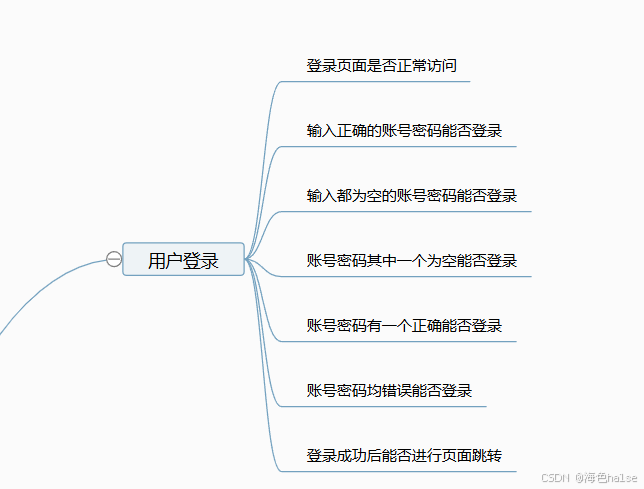
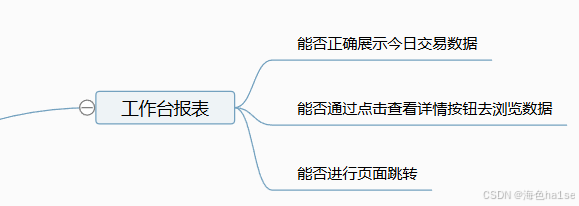
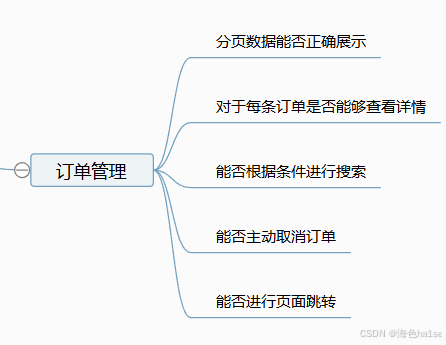
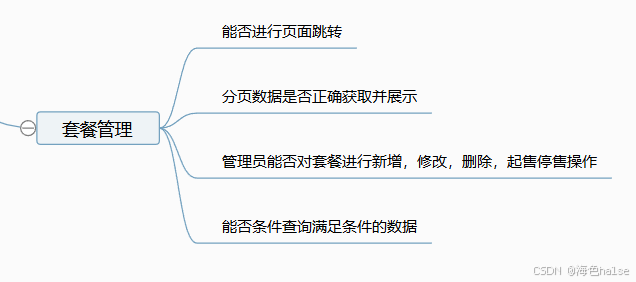
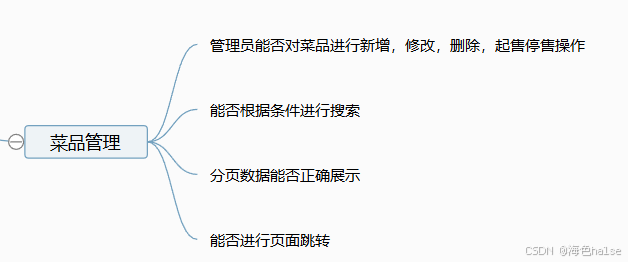
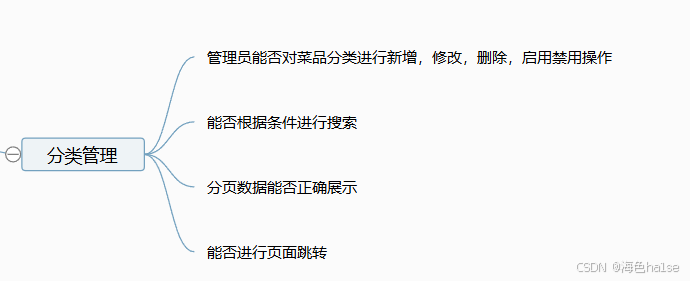
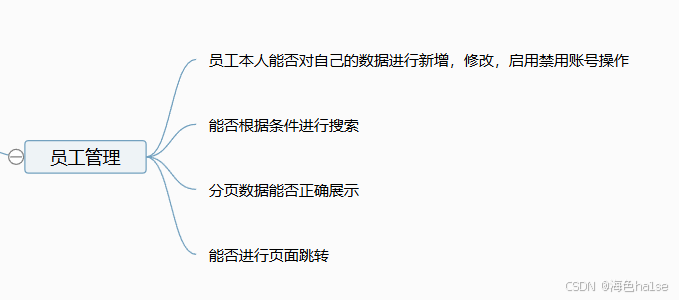
性能测试
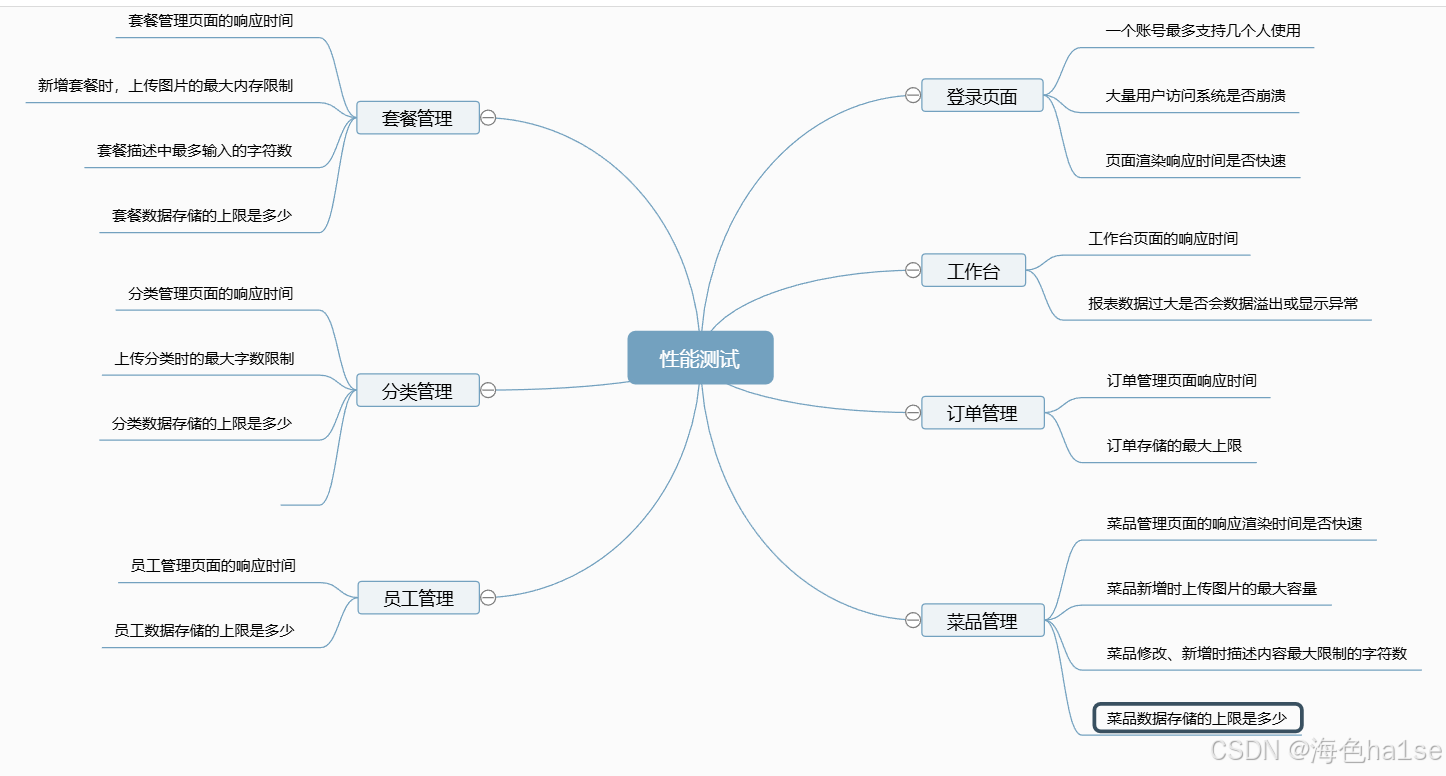
兼容性测试
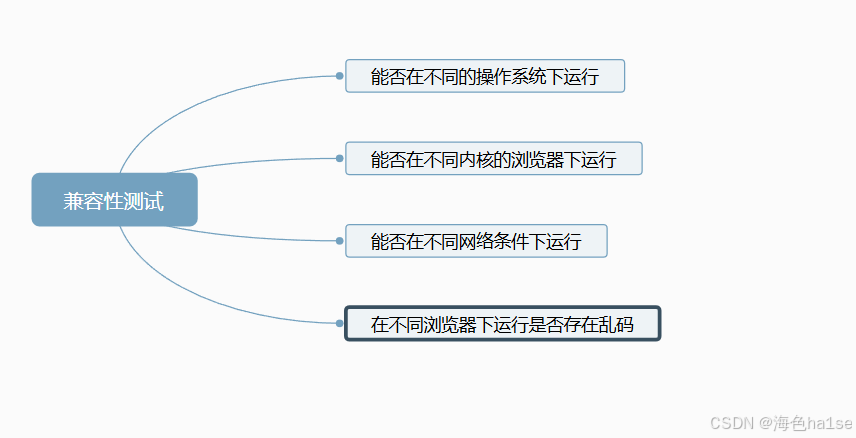
易用性测试
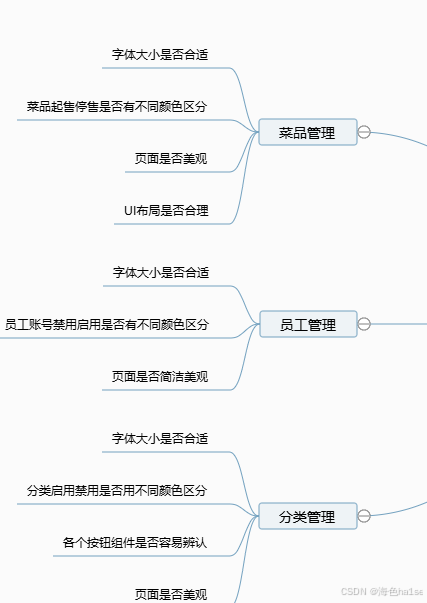
安全测试
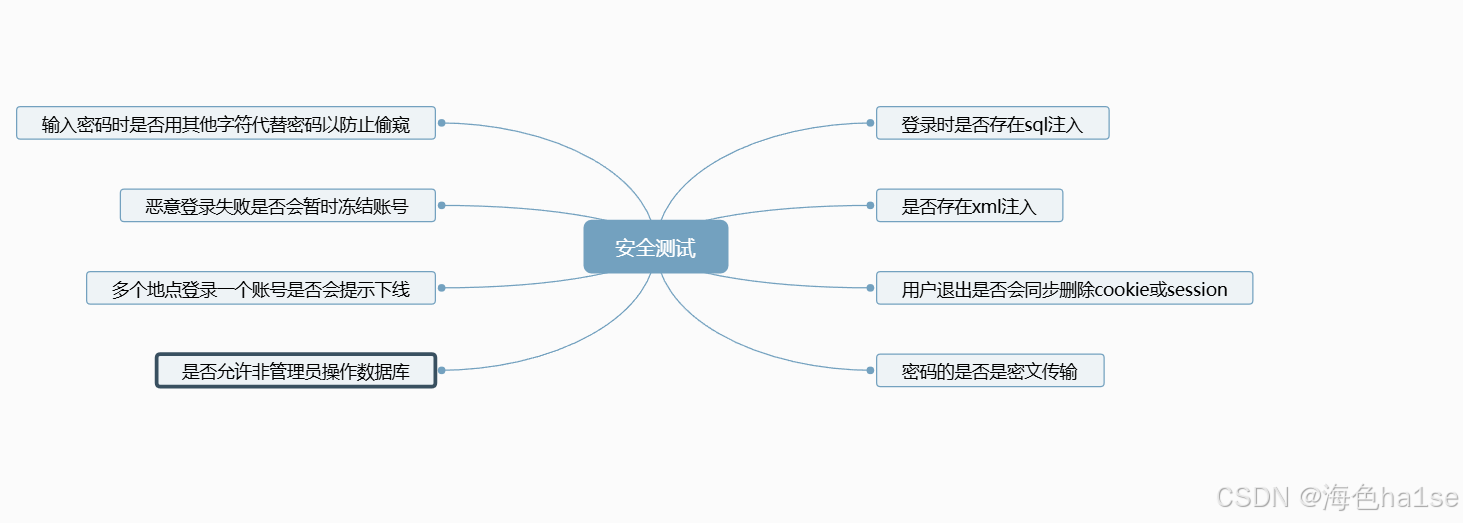
二、接口测试
针对接口的功能测试,也就是检验接口是否按照接口文档输入输出
2.1 使用Postman发送HTTP请求
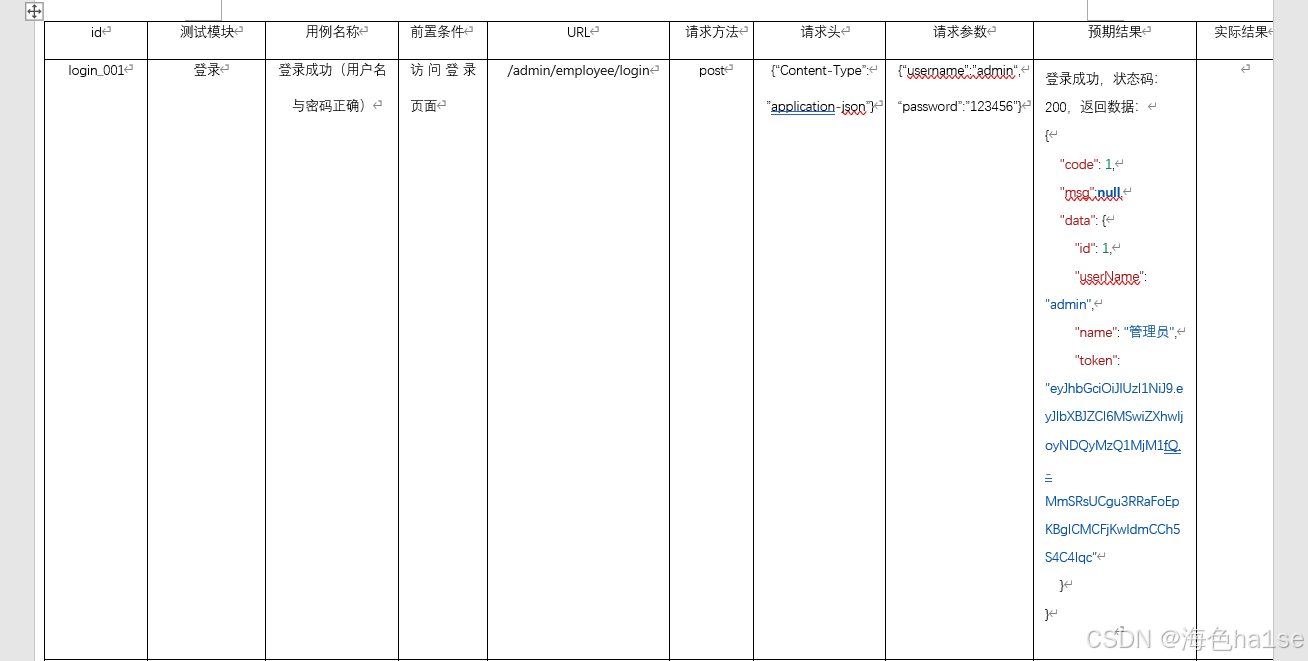
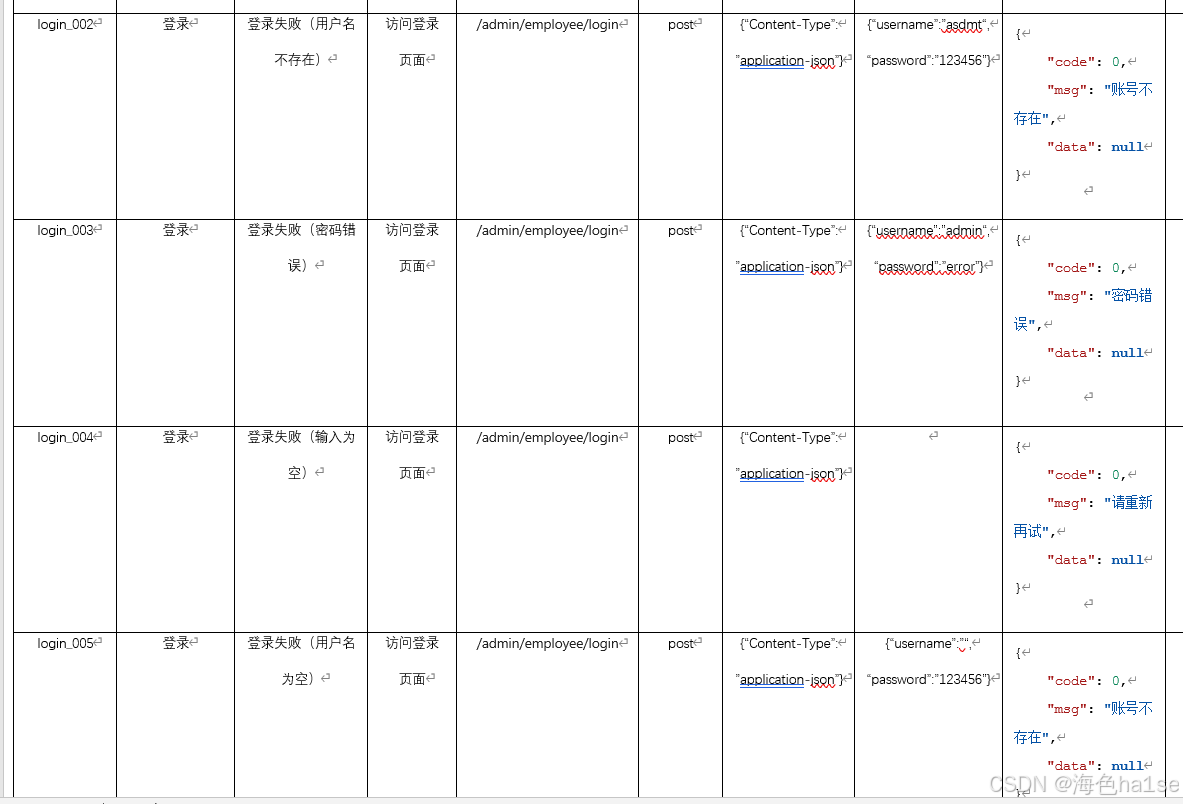
2.2 使用Java + TestNG 编写自动化测试用例
登录界面功能
package com.sky.test; import org.junit.jupiter.api.Order; import org.openqa.selenium.By; import org.openqa.selenium.WebDriver; import org.openqa.selenium.WebElement; import org.openqa.selenium.edge.EdgeDriver; import org.openqa.selenium.edge.EdgeOptions; import org.testng.annotations.BeforeClass; import org.testng.annotations.BeforeSuite; import org.testng.annotations.Test; import java.util.concurrent.TimeUnit; public class LoginAndOut { public static WebDriver driver; @BeforeClass @Order(1) public void openBrowser(){ System.setProperty("webdriver.edge.driver" , "D:/EdgeDriver/msedgedriver.exe"); //打开浏览器 EdgeOptions options = new EdgeOptions(); options.addArguments("--remote-allow-origins=*"); driver = new EdgeDriver(options); System.out.println(driver); driver.manage().timeouts().implicitlyWait(5, TimeUnit.SECONDS); } /** * 登录,登出 * @throws InterruptedException */ @org.testng.annotations.Test @Order(2) public void Login() throws InterruptedException { // driver = new E; driver.get("http://www.localhost:81"); driver.manage().window().maximize(); driver.findElement(By.xpath("//input[@placeholder='账号']")).clear(); driver.findElement(By.xpath("//input[@placeholder='账号']")).sendKeys("admin"); Thread.sleep(1000); driver.findElement(By.xpath("//input[@placeholder='密码']")).clear(); driver.findElement(By.xpath("//input[@placeholder='密码']")).sendKeys("123456"); Thread.sleep(1000); driver.findElement(By.xpath("//span[text()='登录']")).click(); Thread.sleep(1000); driver.findElement(By.xpath("/html/body/div[2]/div/div[2]")).click(); driver.findElement(By.xpath("//span[contains(text(),'管理员')]")).click(); Thread.sleep(2000); driver.findElement(By.xpath("//div[@class='userList']/p[@class='outLogin']")).click(); Thread.sleep(1000); driver.findElement(By.xpath("//span[text()='登录']")).click(); } } 添加菜品功能
package com.sky.test; import net.sf.jsqlparser.statement.select.KSQLWindow; import org.junit.jupiter.api.Order; import org.openqa.selenium.By; import org.openqa.selenium.WebDriver; import org.openqa.selenium.WebElement; import org.openqa.selenium.edge.EdgeDriver; import org.openqa.selenium.edge.EdgeOptions; import org.openqa.selenium.support.ui.Select; import org.openqa.selenium.support.ui.WebDriverWait; import org.testng.annotations.BeforeClass; import org.testng.annotations.Test; import java.util.concurrent.TimeUnit; public class homepage { public WebDriver driver; @BeforeClass public void openBrowser() { driver = LoginAndOut.driver; } /** * 登录-菜品管理-添加菜品 */ @Test @Order(3) public void saveDish() throws InterruptedException { driver.findElement(By.xpath("//div/a[@href='#/dish']")).click(); driver.findElement(By.xpath("//*[@id=\"app\"]/div/div[2]/section/div/div/div[1]/div[4]/button/span")).click(); driver.findElement(By.xpath("//input[@placeholder='请填写菜品名称']")).clear(); Thread.sleep(1000); driver.findElement(By.xpath("//input[@placeholder='请填写菜品名称']")).sendKeys("selenium"); driver.findElement(By.xpath("//input[@placeholder='请设置菜品价格']")).clear(); Thread.sleep(1000); driver.findElement(By.xpath("//input[@placeholder='请设置菜品价格']")).sendKeys("888"); driver.findElement(By.xpath("//input[@placeholder='请选择菜品分类']")).click(); Thread.sleep(1000); WebElement element = driver.findElement(By.xpath("//ul[@class='el-scrollbar__view el-select-dropdown__list']")); driver.findElement(By.xpath("//ul[@class='el-scrollbar__view el-select-dropdown__list']/li/span")).click(); driver.findElement(By.xpath("//span[@class='addBut']")).click(); driver.findElement(By.xpath("//input[@placeholder='请选择口味']")).click(); driver.findElement(By.xpath("//input[@name='file']")).sendKeys("C:\\Users\\FK\\Desktop\\HTML+CSS+JavaScript\\fengjing1.jpg"); driver.findElement(By.xpath("//textarea")).sendKeys("haochi"); driver.findElement(By.xpath("//span[contains(text(), '保存')]")).click(); } } 生成对应类的xml文件,指定每个test(测试类)的执行顺序,顺序完成操作
相关内容
热门资讯
秒懂普及”新七喜大厅房卡购买“...
秒懂普及”新七喜大厅房卡购买“牛牛房卡是怎么购买的 微信牛牛房卡客服微信号微信游戏中心打开微信,添加...
秒懂教程!我买拼三张房卡链接,...
拼三张是一款非常受欢迎的棋牌游戏,咨询房/卡添加微信:71319951许多玩家在游戏中会购买房卡来享...
实测分享”皇豪互娱房卡充值“金...
实测分享”皇豪互娱房卡充值“金花牛牛房卡充值游戏中心打开微信,添加客服【113857776】,进入游...
正版授权“可以一起创房的牛牛,...
九尾大厅是一款非常受欢迎的棋牌游戏,咨询房/卡添加微信:160470940许多玩家在游戏中会购买房卡...
分享经验”神盾大新获取房卡教程...
分享经验”神盾大新获取房卡教程“卡农大厅房卡充值游戏中心打开微信,添加客服【113857776】,进...
秒懂教程!微信牛牛房卡如何购买...
牛牛是一款非常受欢迎的棋牌游戏,咨询房/卡添加微信:66336574许多玩家在游戏中会购买房卡来享受...
1分秒分析”海贝之城哪里买低价...
来教大家如何使用哪里有详细房卡介绍房卡充值 添加房卡批售商:微【113857775】复制到微信搜索、...
ia实测“在哪里买炸金花房卡便...
天王大厅是一款非常受欢迎的棋牌游戏,咨询房/卡添加微信:15984933许多玩家在游戏中会购买房卡来...
实测教程”鲨鱼众娱怎么买房卡“...
实测教程”鲨鱼众娱怎么买房卡“王者大厅房间卡怎么购买游戏中心打开微信,添加客服【113857776】...
秒懂教程!微信买链接牛牛房卡,...
斗牛是一款非常受欢迎的棋牌游戏,咨询房/卡添加微信:56001354许多玩家在游戏中会购买房卡来享受...
秒懂教程!微信金花房间卡在哪买...
金花是一款非常受欢迎的棋牌游戏,咨询房/卡添加微信:71319951许多玩家在游戏中会购买房卡来享受...
ia实测“微信斗牛房卡专卖店联...
金牛座金花是一款非常受欢迎的棋牌游戏,咨询房/卡添加微信:86909166许多玩家在游戏中会购买房卡...
1分秒分析”百万牛房卡客服“拼...
房卡客服是一款非常受欢迎的棋牌游戏,咨询房/卡添加微信:113857776许多玩家在游戏中会购买房卡...
一分钟实测分享”海贝之城房卡获...
一分钟实测分享”海贝之城房卡获取方式“金花房卡充值游戏中心打开微信,添加客服【113857776】,...
秒懂教程!拼三张房卡哪里买,新...
拼三张是一款非常受欢迎的棋牌游戏,咨询房/卡添加微信:66336574许多玩家在游戏中会购买房卡来享...
一分钟了解“哪里购买斗牛牛链接...
斗牛是一款非常受欢迎的棋牌游戏,咨询房/卡添加微信:15984933许多玩家在游戏中会购买房卡来享受...
秒懂普及”新竹大厅在哪里买房卡...
第二也可以在游戏内商城:在游戏界面中找到 “微信金花,斗牛链接房卡”“商城”选项,选择房卡的购买选项...
玩家攻略”新大海房卡获取方式“...
玩家攻略”新大海房卡获取方式“详细房卡使用教程 微信牛牛房卡客服微信号微信游戏中心打开微信,添加客服...
秒懂教程!微信牛牛房卡怎样开,...
斗牛是一款非常受欢迎的棋牌游戏,咨询房/卡添加微信:56001354许多玩家在游戏中会购买房卡来享受...
实测教程”贝塔大厅是如何购买的...
第二也可以在游戏内商城:在游戏界面中找到 “微信金花,斗牛链接房卡”“商城”选项,选择房卡的购买选项...