【Unity】万人同屏, 从入门到放弃之——自定义BatchRendererGroup合批渲染海量物体
Unity万人同屏动态避障 GPU动画 Entities Graphics高性能合批渲染插件的使用_哔哩哔哩_bilibili
万人同屏方案(gpu动画、渲染、索敌、避障等功能),可某宝搜【店铺】:【游戏开发资源商店】获取整套方案源码。
划重点!!此方案是绕开Entities(ECS),不用写一行ECS代码,现有MonoBehavior开发工作流享受Entities渲染的性能。已有项目也能使用此方案开挂,无需代码重构!
万人同屏对抗demo测试包下载,以及万人同屏方案性能测试,有需要的老板可以某宝【搜店铺】:【游戏开发资源商店】:https://pan.baidu.com/s/1ML0DC8s0RkkTAraN9maltw?pwd=blue https://pan.baidu.com/s/1ML0DC8s0RkkTAraN9maltw?pwd=blue
https://pan.baidu.com/s/1ML0DC8s0RkkTAraN9maltw?pwd=blue
由于Dots的限制太多,对于需要dlc或热更的项目来说,Dots就爱莫能助。能不能不用Entities,只用Entities Graphics呢?
当然是可以的,Entities Graphics背后使用的接口就是Batch Renderer Group;
自定义BatchRenderGroup合批渲染, 可以参考Unity官方文档:Initializing a BatchRendererGroup object - Unity 手册
1. 创建一个BatchRenderGroup对象和Graphics Buffer:
m_BRG = new BatchRendererGroup(this.OnPerformCulling, IntPtr.Zero);
m_InstanceData = new GraphicsBuffer(GraphicsBuffer.Target.Raw,
BufferCountForInstances(kBytesPerInstance, kNumInstances, kExtraBytes),
sizeof(int));
2. 注册需要渲染的Mesh和对应的Material:
m_MeshID = m_BRG.RegisterMesh(mesh);
m_MaterialID = m_BRG.RegisterMaterial(material);
3. 为所有需要渲染的目标创建矩阵数组并传入Graphics Buffer里:
m_InstanceData.SetData(objectToWorld, 0, (int)(byteAddressObjectToWorld / kSizeOfPackedMatrix), objectToWorld.Length);
m_InstanceData.SetData(worldToObject, 0, (int)(byteAddressWorldToObject / kSizeOfPackedMatrix), worldToObject.Length);
4. 把Graphics Buffer添加到BatchRenderGroup进行批次渲染:
m_BatchID = m_BRG.AddBatch(metadata, m_InstanceData.bufferHandle);
创建BatchRenderGroup需要指定一个OnPerformCulling,在相机Culling时自动回调,这里可以直接使用Unity手册里的示例代码:Creating draw commands - Unity 手册
这里我主要测试的使用BatchRenderGroup合批渲染的性能,使用Job System多线程并行修改矩阵数组的位置和旋转,以控制小人移动起来。
控制小人移动的Job System代码如下:
[BurstCompile] partial struct RandomMoveJob : IJobParallelFor { [ReadOnly] public Unity.Mathematics.Random random; [ReadOnly] public float4 randomPostionRange; [ReadOnly] public float m_DeltaTime; public NativeArray matrices; public NativeArray targetMovePoints; public NativeArray obj2WorldArr; public NativeArray world2ObjArr; [BurstCompile] public void Execute(int index) { float3 curPos = matrices[index].GetPosition(); float3 dir = targetMovePoints[index] - curPos; if (Unity.Mathematics.math.lengthsq(dir) < 0.4f) { var newTargetPos = targetMovePoints[index]; newTargetPos.x = random.NextFloat(randomPostionRange.x, randomPostionRange.y); newTargetPos.z = random.NextFloat(randomPostionRange.z, randomPostionRange.w); targetMovePoints[index] = newTargetPos; } dir = math.normalizesafe(targetMovePoints[index] - curPos, Vector3.forward); curPos += dir * m_DeltaTime;// math.lerp(curPos, targetMovePoints[index], m_DeltaTime); var mat = matrices[index]; mat.SetTRS(curPos, Quaternion.LookRotation(dir), Vector3.one); matrices[index] = mat; var item = obj2WorldArr[index]; item.SetData(mat); obj2WorldArr[index] = item; item = world2ObjArr[index]; item.SetData(mat.inverse); world2ObjArr[index] = item; } } 然后在主线程Update每帧Jobs逻辑,把Jobs运算结果传入Graphics Buffer更新即可:
private void Update() { NativeArray tempMatrices = new NativeArray(matrices, Allocator.TempJob); NativeArray tempTargetPoints = new NativeArray(m_TargetPoints, Allocator.TempJob);//worldToObject NativeArray tempobjectToWorldArr = new NativeArray(matrices.Length, Allocator.TempJob); NativeArray tempWorldToObjectArr = new NativeArray(matrices.Length, Allocator.TempJob); random = new Unity.Mathematics.Random((uint)Time.frameCount); var moveJob = new RandomMoveJob { matrices = tempMatrices, targetMovePoints = tempTargetPoints, random = random, m_DeltaTime = Time.deltaTime * 4f, randomPostionRange = m_randomRange, obj2WorldArr = tempobjectToWorldArr, world2ObjArr = tempWorldToObjectArr }; var moveJobHandle = moveJob.Schedule(tempMatrices.Length, 64); moveJobHandle.Complete(); matrices = moveJob.matrices.ToArray(); m_TargetPoints = moveJob.targetMovePoints.ToArray(); m_InstanceData.SetData(moveJob.obj2WorldArr, 0, (int)(byteAddressObjectToWorld / kSizeOfPackedMatrix), objectToWorld.Length); m_InstanceData.SetData(moveJob.world2ObjArr, 0, (int)(byteAddressWorldToObject / kSizeOfPackedMatrix), worldToObject.Length); tempMatrices.Dispose(); tempTargetPoints.Dispose(); tempobjectToWorldArr.Dispose(); tempWorldToObjectArr.Dispose(); } Okay,跑起来看看:

瞬间惊呆了,你没看错,使用Batch Renderer Group创建一万的小人居然能跑600多帧!!!
难道万人同屏要成了?继续加大药量,创建10万个带有移动逻辑的小人:

10万个奔跑的3D人物,仍然有100帧以上,有23个线程并行计算移动。
看看性能分析:
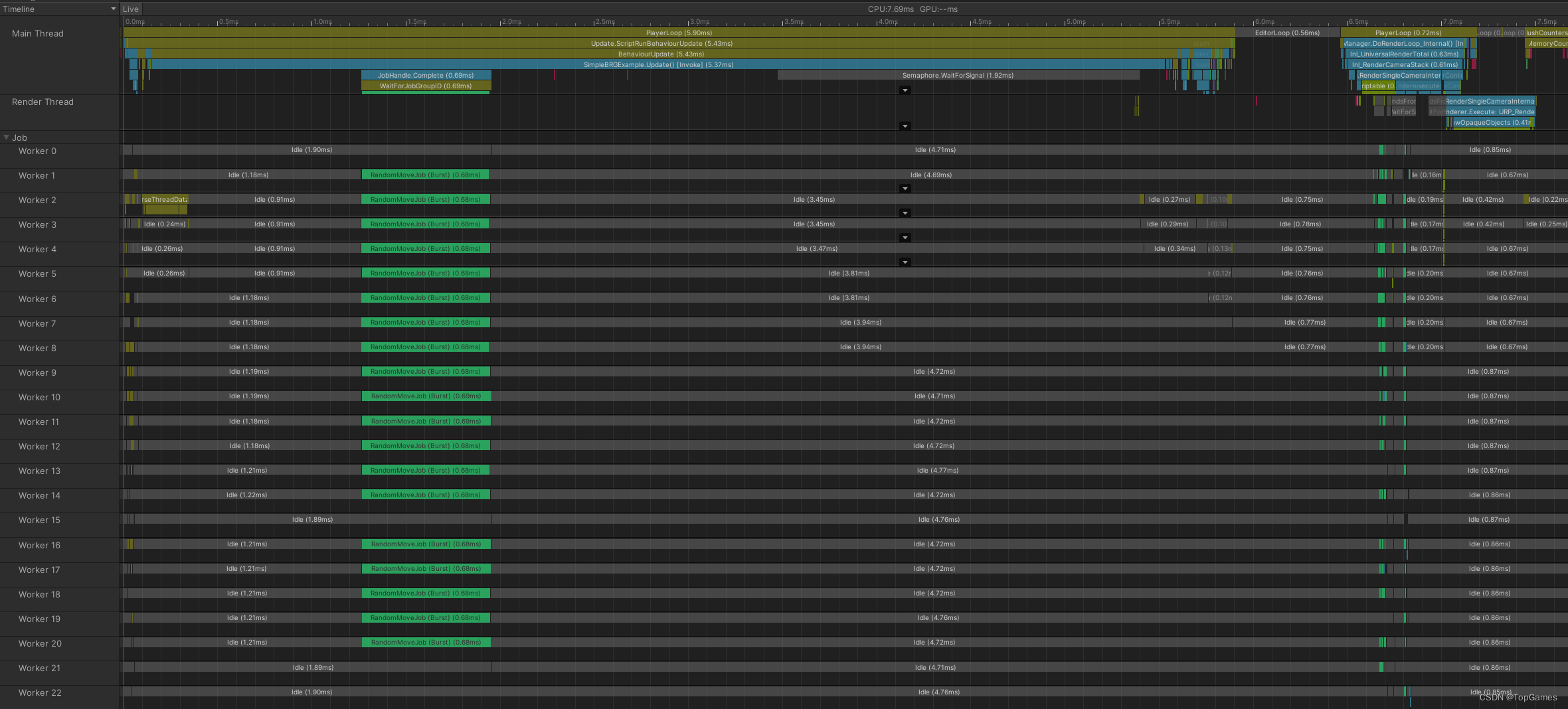
当数量级庞大时,即使Job System + Burst编译再怎么开挂,主线程也会拖后腿的。
100万的压迫感,虽然已经成PPT了:
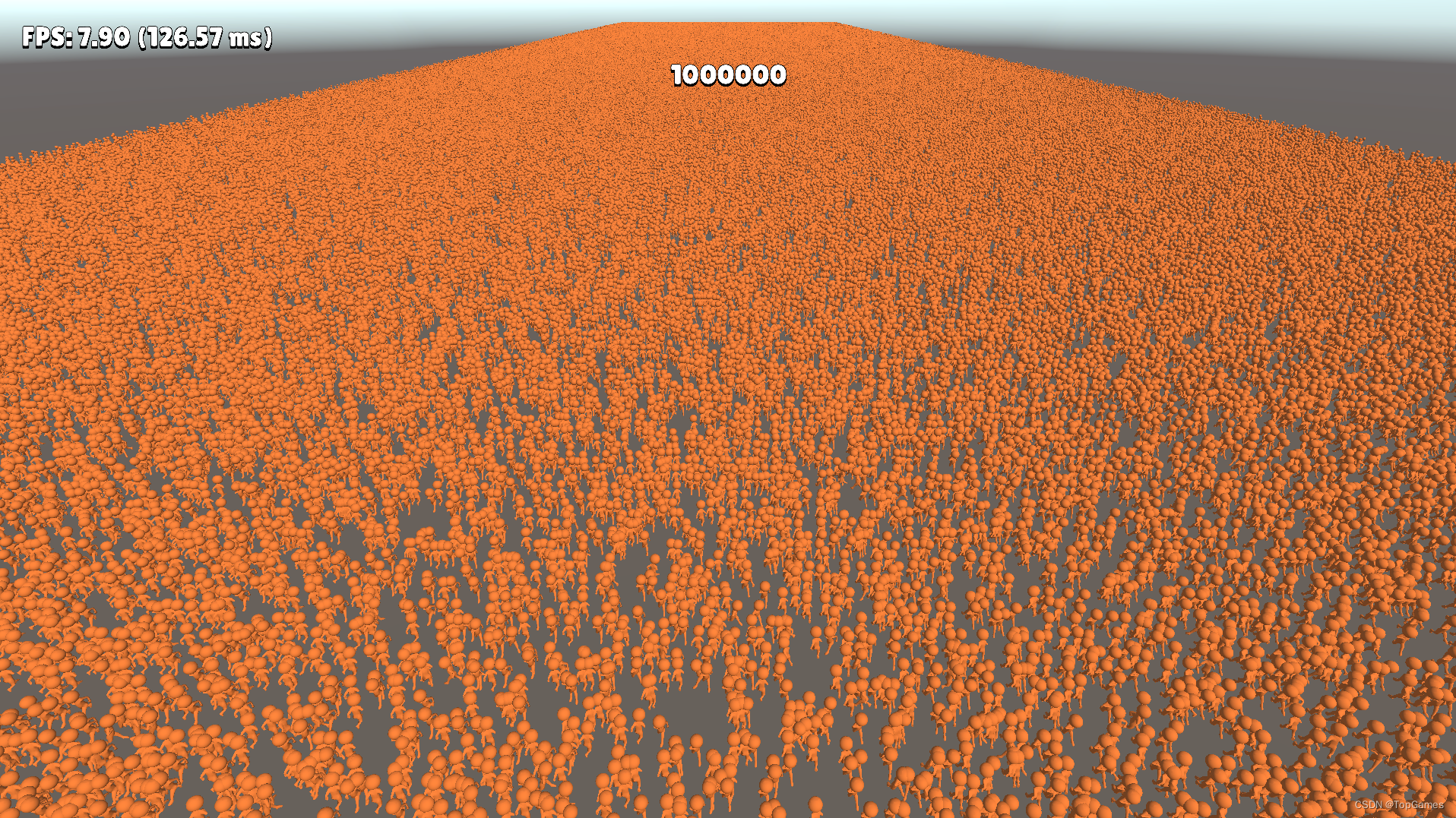
难道万人同屏行业难题的门槛就这么被Unity Dots打下来了??
非也,上移动端测试:
同样1万个小人,PC端能达到惊人的600帧,而Android最强骁龙8 Gen2只有10多帧,而且工作线程数才5个; 当数量3000人时,手机端帧数46帧左右,相比传统方式没有任何提升!没错,没有任何提升。
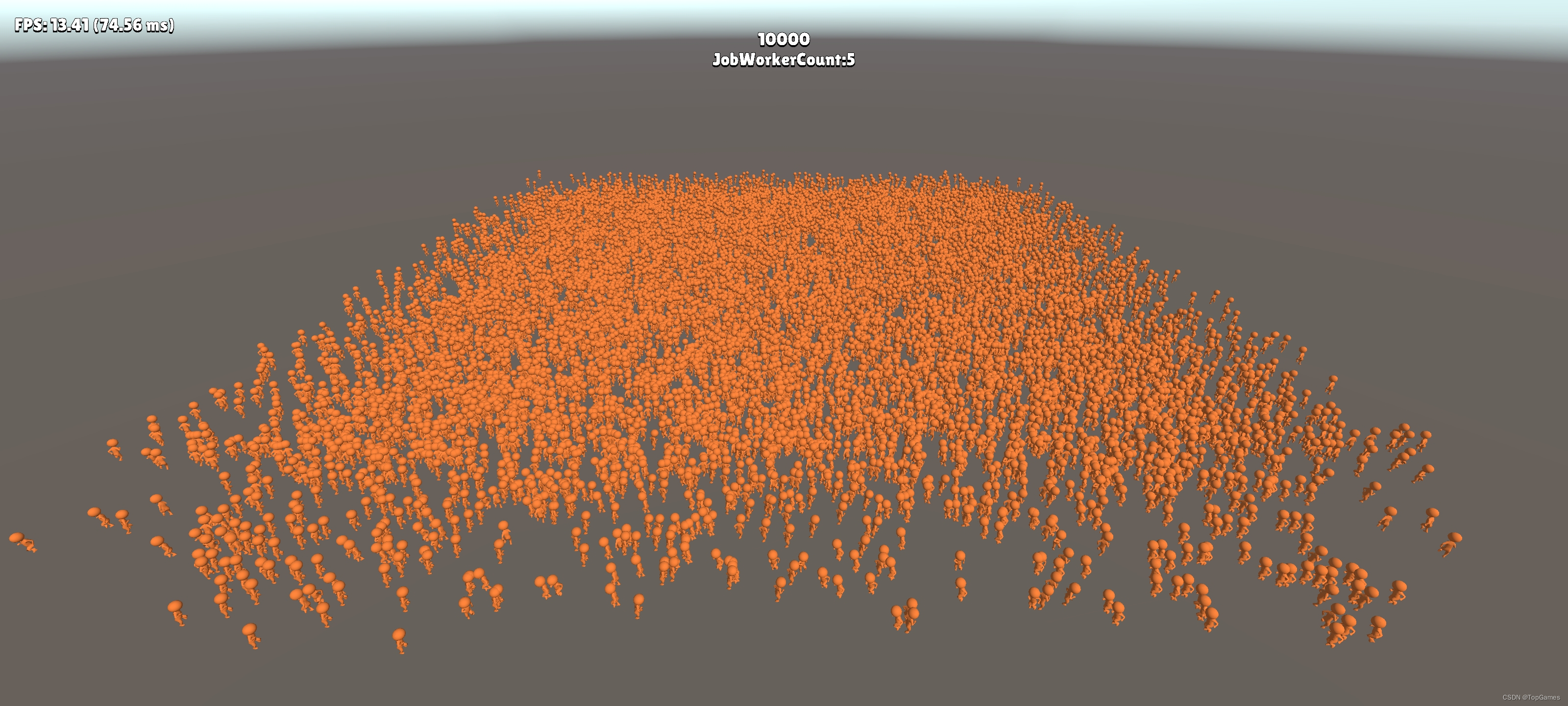
Profiler中可以看到,耗时主要来自GPU等待CPU组织和上传渲染数据。 而Entities Graphics内部也是通过Batch Renderer Group接口实现,由此可以推断,被吹爆的Entities在移动端因该也是"水土不服":
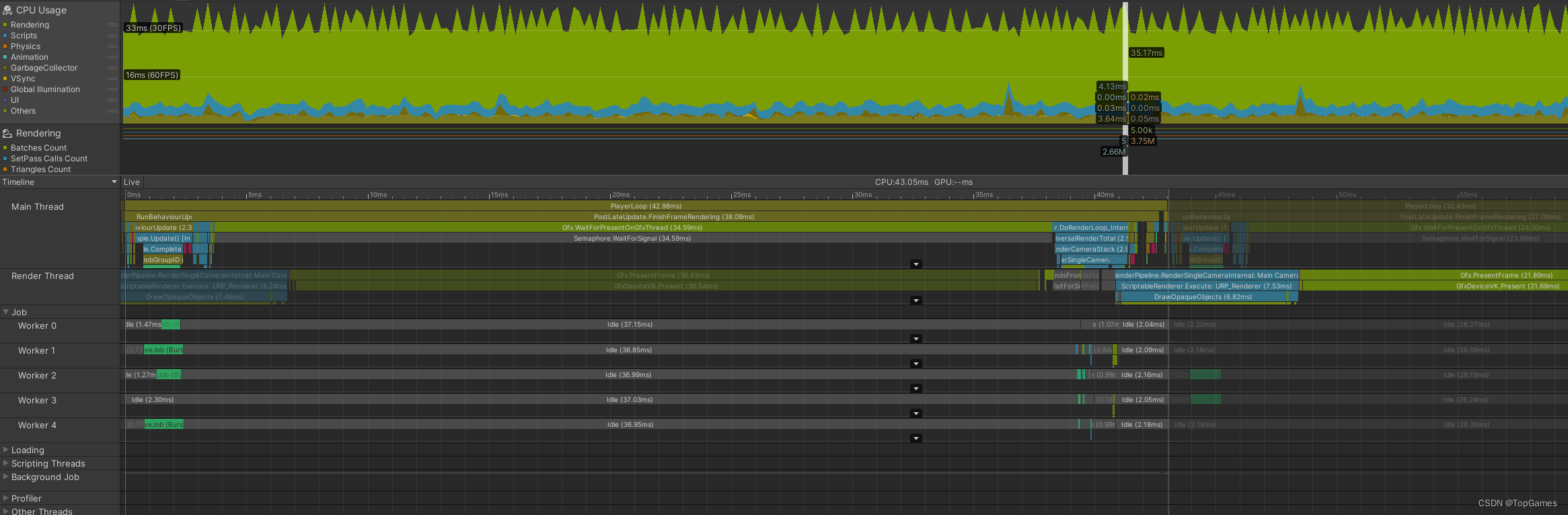
结论:
目前为止,我认为使用自定义BatchRendererGroup合批是PC端万人同屏的最优解了。
但是手机端性能瓶颈任重道远。手机端放弃!
最后附上本文BatchRendererGroup测试代码:
using System; using TMPro; using Unity.Burst; using Unity.Collections; using Unity.Collections.LowLevel.Unsafe; using Unity.Jobs; using Unity.Jobs.LowLevel.Unsafe; using Unity.Mathematics; using UnityEngine; using UnityEngine.Rendering; // The PackedMatrix is a convenience type that converts matrices into // the format that Unity-provided SRP shaders expect. struct PackedMatrix { public float c0x; public float c0y; public float c0z; public float c1x; public float c1y; public float c1z; public float c2x; public float c2y; public float c2z; public float c3x; public float c3y; public float c3z; public PackedMatrix(Matrix4x4 m) { c0x = m.m00; c0y = m.m10; c0z = m.m20; c1x = m.m01; c1y = m.m11; c1z = m.m21; c2x = m.m02; c2y = m.m12; c2z = m.m22; c3x = m.m03; c3y = m.m13; c3z = m.m23; } public void SetData(Matrix4x4 m) { c0x = m.m00; c0y = m.m10; c0z = m.m20; c1x = m.m01; c1y = m.m11; c1z = m.m21; c2x = m.m02; c2y = m.m12; c2z = m.m22; c3x = m.m03; c3y = m.m13; c3z = m.m23; } } public class SimpleBRGExample : MonoBehaviour { public Mesh mesh; public Material material; public TextMeshProUGUI text; public TextMeshProUGUI workerCountText; private BatchRendererGroup m_BRG; private GraphicsBuffer m_InstanceData; private BatchID m_BatchID; private BatchMeshID m_MeshID; private BatchMaterialID m_MaterialID; // Some helper constants to make calculations more convenient. private const int kSizeOfMatrix = sizeof(float) * 4 * 4; private const int kSizeOfPackedMatrix = sizeof(float) * 4 * 3; private const int kSizeOfFloat4 = sizeof(float) * 4; private const int kBytesPerInstance = (kSizeOfPackedMatrix * 2) + kSizeOfFloat4; private const int kExtraBytes = kSizeOfMatrix * 2; [SerializeField] private int kNumInstances = 20000; [SerializeField] private int m_RowCount = 200; private Matrix4x4[] matrices; private PackedMatrix[] objectToWorld; private PackedMatrix[] worldToObject; private Vector4[] colors; private void Start() { m_BRG = new BatchRendererGroup(this.OnPerformCulling, IntPtr.Zero); m_MeshID = m_BRG.RegisterMesh(mesh); m_MaterialID = m_BRG.RegisterMaterial(material); AllocateInstanceDateBuffer(); PopulateInstanceDataBuffer(); text.text = kNumInstances.ToString(); random = new Unity.Mathematics.Random(1); m_TargetPoints = new float3[kNumInstances]; var offset = new Vector3(m_RowCount, 0, Mathf.CeilToInt(kNumInstances / (float)m_RowCount)) * 0.5f; m_randomRange = new float4(-offset.x, offset.x, -offset.z, offset.z); for (int i = 0; i < m_TargetPoints.Length; i++) { var newTargetPos = new float3(); newTargetPos.x = random.NextFloat(m_randomRange.x, m_randomRange.y); newTargetPos.z = random.NextFloat(m_randomRange.z, m_randomRange.w); m_TargetPoints[i] = newTargetPos; } } float3[] m_TargetPoints; Unity.Mathematics.Random random; Vector4 m_randomRange; private uint byteAddressObjectToWorld; private uint byteAddressWorldToObject; private uint byteAddressColor; private void Update() { NativeArray tempMatrices = new NativeArray(matrices, Allocator.TempJob); NativeArray tempTargetPoints = new NativeArray(m_TargetPoints, Allocator.TempJob);//worldToObject NativeArray tempobjectToWorldArr = new NativeArray(matrices.Length, Allocator.TempJob); NativeArray tempWorldToObjectArr = new NativeArray(matrices.Length, Allocator.TempJob); random = new Unity.Mathematics.Random((uint)Time.frameCount); var moveJob = new RandomMoveJob { matrices = tempMatrices, targetMovePoints = tempTargetPoints, random = random, m_DeltaTime = Time.deltaTime * 4f, randomPostionRange = m_randomRange, obj2WorldArr = tempobjectToWorldArr, world2ObjArr = tempWorldToObjectArr }; var moveJobHandle = moveJob.Schedule(tempMatrices.Length, 64); moveJobHandle.Complete(); matrices = moveJob.matrices.ToArray(); m_TargetPoints = moveJob.targetMovePoints.ToArray(); m_InstanceData.SetData(moveJob.obj2WorldArr, 0, (int)(byteAddressObjectToWorld / kSizeOfPackedMatrix), objectToWorld.Length); m_InstanceData.SetData(moveJob.world2ObjArr, 0, (int)(byteAddressWorldToObject / kSizeOfPackedMatrix), worldToObject.Length); tempMatrices.Dispose(); tempTargetPoints.Dispose(); tempobjectToWorldArr.Dispose(); tempWorldToObjectArr.Dispose(); workerCountText.text = $"JobWorkerCount:{JobsUtility.JobWorkerCount}"; } private void AllocateInstanceDateBuffer() { m_InstanceData = new GraphicsBuffer(GraphicsBuffer.Target.Raw, BufferCountForInstances(kBytesPerInstance, kNumInstances, kExtraBytes), sizeof(int)); } private void RefreshData() { m_InstanceData.SetData(objectToWorld, 0, (int)(byteAddressObjectToWorld / kSizeOfPackedMatrix), objectToWorld.Length); m_InstanceData.SetData(worldToObject, 0, (int)(byteAddressWorldToObject / kSizeOfPackedMatrix), worldToObject.Length); } private void PopulateInstanceDataBuffer() { // Place a zero matrix at the start of the instance data buffer, so loads from address 0 return zero. var zero = new Matrix4x4[1] { Matrix4x4.zero }; // Create transform matrices for three example instances. matrices = new Matrix4x4[kNumInstances]; // Convert the transform matrices into the packed format that shaders expects. objectToWorld = new PackedMatrix[kNumInstances]; // Also create packed inverse matrices. worldToObject = new PackedMatrix[kNumInstances]; // Make all instances have unique colors. colors = new Vector4[kNumInstances]; var offset = new Vector3(m_RowCount, 0, Mathf.CeilToInt(kNumInstances / (float)m_RowCount)) * 0.5f; for (int i = 0; i < kNumInstances; i++) { matrices[i] = Matrix4x4.Translate(new Vector3(i % m_RowCount, 0, i / m_RowCount) - offset); objectToWorld[i] = new PackedMatrix(matrices[i]); worldToObject[i] = new PackedMatrix(matrices[0].inverse); colors[i] = UnityEngine.Random.ColorHSV(); } // In this simple example, the instance data is placed into the buffer like this: // Offset | Description // 0 | 64 bytes of zeroes, so loads from address 0 return zeroes // 64 | 32 uninitialized bytes to make working with SetData easier, otherwise unnecessary // 96 | unity_ObjectToWorld, three packed float3x4 matrices // 240 | unity_WorldToObject, three packed float3x4 matrices // 384 | _BaseColor, three float4s // Calculates start addresses for the different instanced properties. unity_ObjectToWorld starts at // address 96 instead of 64 which means 32 bits are left uninitialized. This is because the // computeBufferStartIndex parameter requires the start offset to be divisible by the size of the source // array element type. In this case, it's the size of PackedMatrix, which is 48. byteAddressObjectToWorld = kSizeOfPackedMatrix * 2; byteAddressWorldToObject = byteAddressObjectToWorld + kSizeOfPackedMatrix * (uint)kNumInstances; byteAddressColor = byteAddressWorldToObject + kSizeOfPackedMatrix * (uint)kNumInstances; // Upload the instance data to the GraphicsBuffer so the shader can load them. m_InstanceData.SetData(zero, 0, 0, 1); m_InstanceData.SetData(objectToWorld, 0, (int)(byteAddressObjectToWorld / kSizeOfPackedMatrix), objectToWorld.Length); m_InstanceData.SetData(worldToObject, 0, (int)(byteAddressWorldToObject / kSizeOfPackedMatrix), worldToObject.Length); m_InstanceData.SetData(colors, 0, (int)(byteAddressColor / kSizeOfFloat4), colors.Length); // Set up metadata values to point to the instance data. Set the most significant bit 0x80000000 in each // which instructs the shader that the data is an array with one value per instance, indexed by the instance index. // Any metadata values that the shader uses and not set here will be zero. When such a value is used with // UNITY_ACCESS_DOTS_INSTANCED_PROP (i.e. without a default), the shader interprets the // 0x00000000 metadata value and loads from the start of the buffer. The start of the buffer which is // is a zero matrix so this sort of load is guaranteed to return zero, which is a reasonable default value. var metadata = new NativeArray(3, Allocator.Temp); metadata[0] = new MetadataValue { NameID = Shader.PropertyToID("unity_ObjectToWorld"), Value = 0x80000000 | byteAddressObjectToWorld, }; metadata[1] = new MetadataValue { NameID = Shader.PropertyToID("unity_WorldToObject"), Value = 0x80000000 | byteAddressWorldToObject, }; metadata[2] = new MetadataValue { NameID = Shader.PropertyToID("_BaseColor"), Value = 0x80000000 | byteAddressColor, }; // Finally, create a batch for the instances, and make the batch use the GraphicsBuffer with the // instance data, as well as the metadata values that specify where the properties are. m_BatchID = m_BRG.AddBatch(metadata, m_InstanceData.bufferHandle); } // Raw buffers are allocated in ints. This is a utility method that calculates // the required number of ints for the data. int BufferCountForInstances(int bytesPerInstance, int numInstances, int extraBytes = 0) { // Round byte counts to int multiples bytesPerInstance = (bytesPerInstance + sizeof(int) - 1) / sizeof(int) * sizeof(int); extraBytes = (extraBytes + sizeof(int) - 1) / sizeof(int) * sizeof(int); int totalBytes = bytesPerInstance * numInstances + extraBytes; return totalBytes / sizeof(int); } private void OnDisable() { m_BRG.Dispose(); } public unsafe JobHandle OnPerformCulling( BatchRendererGroup rendererGroup, BatchCullingContext cullingContext, BatchCullingOutput cullingOutput, IntPtr userContext) { // UnsafeUtility.Malloc() requires an alignment, so use the largest integer type's alignment // which is a reasonable default. int alignment = UnsafeUtility.AlignOf(); // Acquire a pointer to the BatchCullingOutputDrawCommands struct so you can easily // modify it directly. var drawCommands = (BatchCullingOutputDrawCommands*)cullingOutput.drawCommands.GetUnsafePtr(); // Allocate memory for the output arrays. In a more complicated implementation, you would calculate // the amount of memory to allocate dynamically based on what is visible. // This example assumes that all of the instances are visible and thus allocates // memory for each of them. The necessary allocations are as follows: // - a single draw command (which draws kNumInstances instances) // - a single draw range (which covers our single draw command) // - kNumInstances visible instance indices. // You must always allocate the arrays using Allocator.TempJob. drawCommands->drawCommands = (BatchDrawCommand*)UnsafeUtility.Malloc(UnsafeUtility.SizeOf(), alignment, Allocator.TempJob); drawCommands->drawRanges = (BatchDrawRange*)UnsafeUtility.Malloc(UnsafeUtility.SizeOf(), alignment, Allocator.TempJob); drawCommands->visibleInstances = (int*)UnsafeUtility.Malloc(kNumInstances * sizeof(int), alignment, Allocator.TempJob); drawCommands->drawCommandPickingInstanceIDs = null; drawCommands->drawCommandCount = 1; drawCommands->drawRangeCount = 1; drawCommands->visibleInstanceCount = kNumInstances; // This example doens't use depth sorting, so it leaves instanceSortingPositions as null. drawCommands->instanceSortingPositions = null; drawCommands->instanceSortingPositionFloatCount = 0; // Configure the single draw command to draw kNumInstances instances // starting from offset 0 in the array, using the batch, material and mesh // IDs registered in the Start() method. It doesn't set any special flags. drawCommands->drawCommands[0].visibleOffset = 0; drawCommands->drawCommands[0].visibleCount = (uint)kNumInstances; drawCommands->drawCommands[0].batchID = m_BatchID; drawCommands->drawCommands[0].materialID = m_MaterialID; drawCommands->drawCommands[0].meshID = m_MeshID; drawCommands->drawCommands[0].submeshIndex = 0; drawCommands->drawCommands[0].splitVisibilityMask = 0xff; drawCommands->drawCommands[0].flags = 0; drawCommands->drawCommands[0].sortingPosition = 0; // Configure the single draw range to cover the single draw command which // is at offset 0. drawCommands->drawRanges[0].drawCommandsBegin = 0; drawCommands->drawRanges[0].drawCommandsCount = 1; // This example doesn't care about shadows or motion vectors, so it leaves everything // at the default zero values, except the renderingLayerMask which it sets to all ones // so Unity renders the instances regardless of mask settings. drawCommands->drawRanges[0].filterSettings = new BatchFilterSettings { renderingLayerMask = 0xffffffff, }; // Finally, write the actual visible instance indices to the array. In a more complicated // implementation, this output would depend on what is visible, but this example // assumes that everything is visible. for (int i = 0; i < kNumInstances; ++i) drawCommands->visibleInstances[i] = i; // This simple example doesn't use jobs, so it returns an empty JobHandle. // Performance-sensitive applications are encouraged to use Burst jobs to implement // culling and draw command output. In this case, this function returns a // handle here that completes when the Burst jobs finish. return new JobHandle(); } } [BurstCompile] partial struct RandomMoveJob : IJobParallelFor { [ReadOnly] public Unity.Mathematics.Random random; [ReadOnly] public float4 randomPostionRange; [ReadOnly] public float m_DeltaTime; public NativeArray matrices; public NativeArray targetMovePoints; public NativeArray obj2WorldArr; public NativeArray world2ObjArr; [BurstCompile] public void Execute(int index) { float3 curPos = matrices[index].GetPosition(); float3 dir = targetMovePoints[index] - curPos; if (Unity.Mathematics.math.lengthsq(dir) < 0.4f) { var newTargetPos = targetMovePoints[index]; newTargetPos.x = random.NextFloat(randomPostionRange.x, randomPostionRange.y); newTargetPos.z = random.NextFloat(randomPostionRange.z, randomPostionRange.w); targetMovePoints[index] = newTargetPos; } dir = math.normalizesafe(targetMovePoints[index] - curPos, Vector3.forward); curPos += dir * m_DeltaTime;// math.lerp(curPos, targetMovePoints[index], m_DeltaTime); var mat = matrices[index]; mat.SetTRS(curPos, Quaternion.LookRotation(dir), Vector3.one); matrices[index] = mat; var item = obj2WorldArr[index]; item.SetData(mat); obj2WorldArr[index] = item; item = world2ObjArr[index]; item.SetData(mat.inverse); world2ObjArr[index] = item; } } 